LINGA — Feature Request Forum

To-Go Service Type Filter in Sales Summary Report
RUZO Restaurant is our new customer. They have multiple mode of phone orders.. They are tracking using Phone-ToGO, ToGo, FoHere, Delivery
As of now we don't have "To-Go" Service Type Filter in Sales Summary Report.. Please make this filter available in Sales Summary report in our next BO production release

Backoffice reports should show "OPEN TICKETS (ORDERS WHATEVER)"
Every US POS I've used and currently use, show the status of OPEN ORDERS (those orders that are active, but not paid). Like 80 tables that have ordered and are eating, but the ticket has not been paid. It let's you know how busy your store is.... LINGA DOESN'T OFFER THIS in the backoffice <------ where management monitors a store's activity.
Attached is a screenshot from another POS's backoffice:
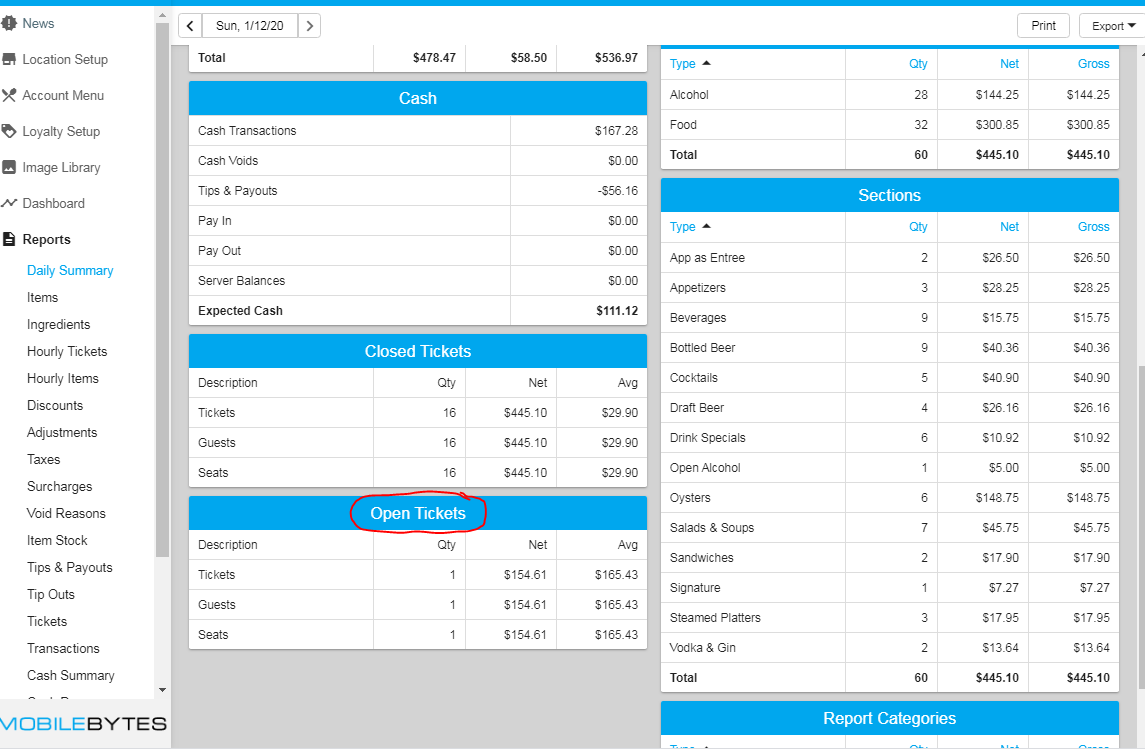

Open discount - Reason on the POS/BO
Below is the way open discount should show for on the POS this way they do not have to keep typing the reason they can either choose a reason or type a reason.
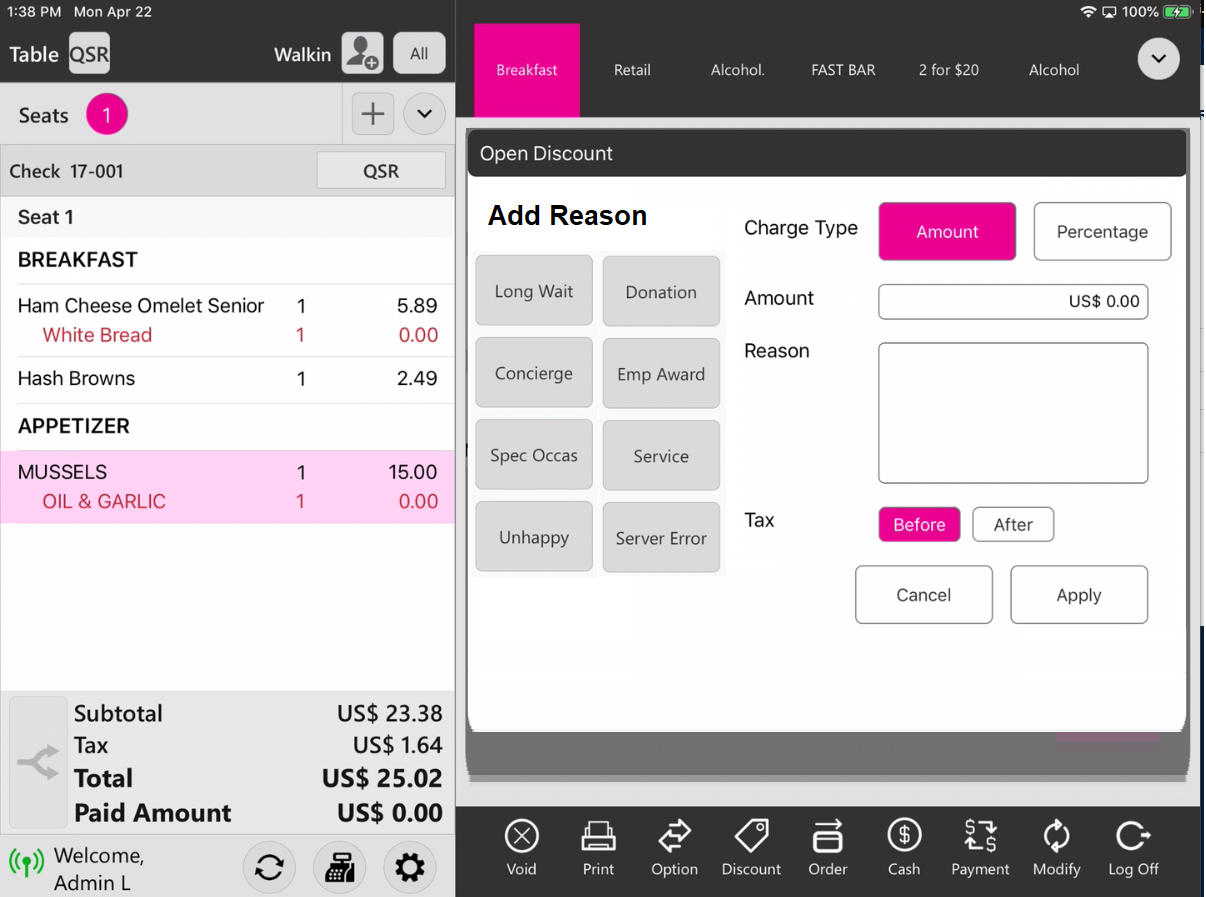

Assigning a Single Item to Multiple Categories/Sub-Categories
Assigning a Single Item to Multiple Categories/Sub-Categories
We need the ability to assign the same item to multiple categories and sub-categories. For example, the item Red Bean Salad should be listed under Breakfast, Lunch, and Dinner without needing to create separate versions of the same item.
We’ve reviewed the current capabilities and understand from the response received that this functionality is not currently supported. The suggested workaround involves duplicating the item with slight name variations (e.g., Red Bean Salad - Breakfast, Red Bean Salad BF, etc.) and assigning each to the respective category. However, this approach is not ideal as it can create unnecessary redundancy and confusion.
This is a specific request from our client, and we’d like to formally submit it as a feature enhancement. The ability to assign a single item to multiple categories/sub-categories would significantly improve usability and efficiency in item management.
Please consider this request for future development.

Payroll Report in New Back office
In the new Back Office Theme, the Employee based payroll report shows large empty spaces when fields are hidden from the report. In the old back office they could save their preferences, in the new UI it resets to default each time they pull the report.
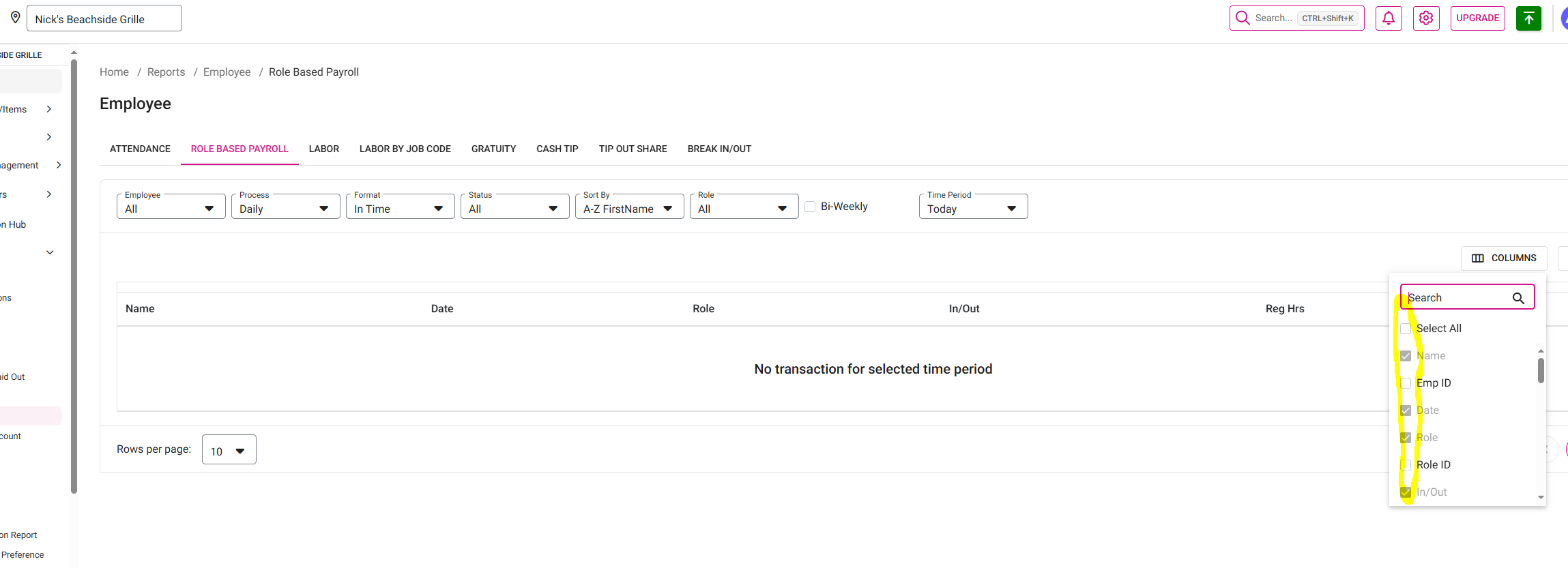

Save custom report columns
We have a merchant that recently switched to using the new backoffice UI. They are requesting the ability to save the custom column selections when they pull a report instead of it reverting back to default each time. They said the old UI did save their custom selections.

Payment summary of sales recap to include surcharge value
Currently in the sale recap report, the payment summary values are shown without Surcharge and In Gross receipt the Surcharge was included and due to this the Gross receipt and Payment summary are different.

We Need a " Go To Page [select page]" under the "Modifier" Section
When updating pricing under the MODIFIERS, as soon as you select a modifier, make your changes and select save it takes you back to Page 1. You have to select navigate back to page 10 by either clicking on the [>>] until you get to your page or select the pages until your page shows up.
an Alternative Solution would be adding a [Price Update or Bulk Update] option just as the one under [Products & Items]. This would allow for less steps and smoother updating of modifier prices for the customer.
The easier we make it for customer the easier it would be for customer to concentrate on things that are not POS related
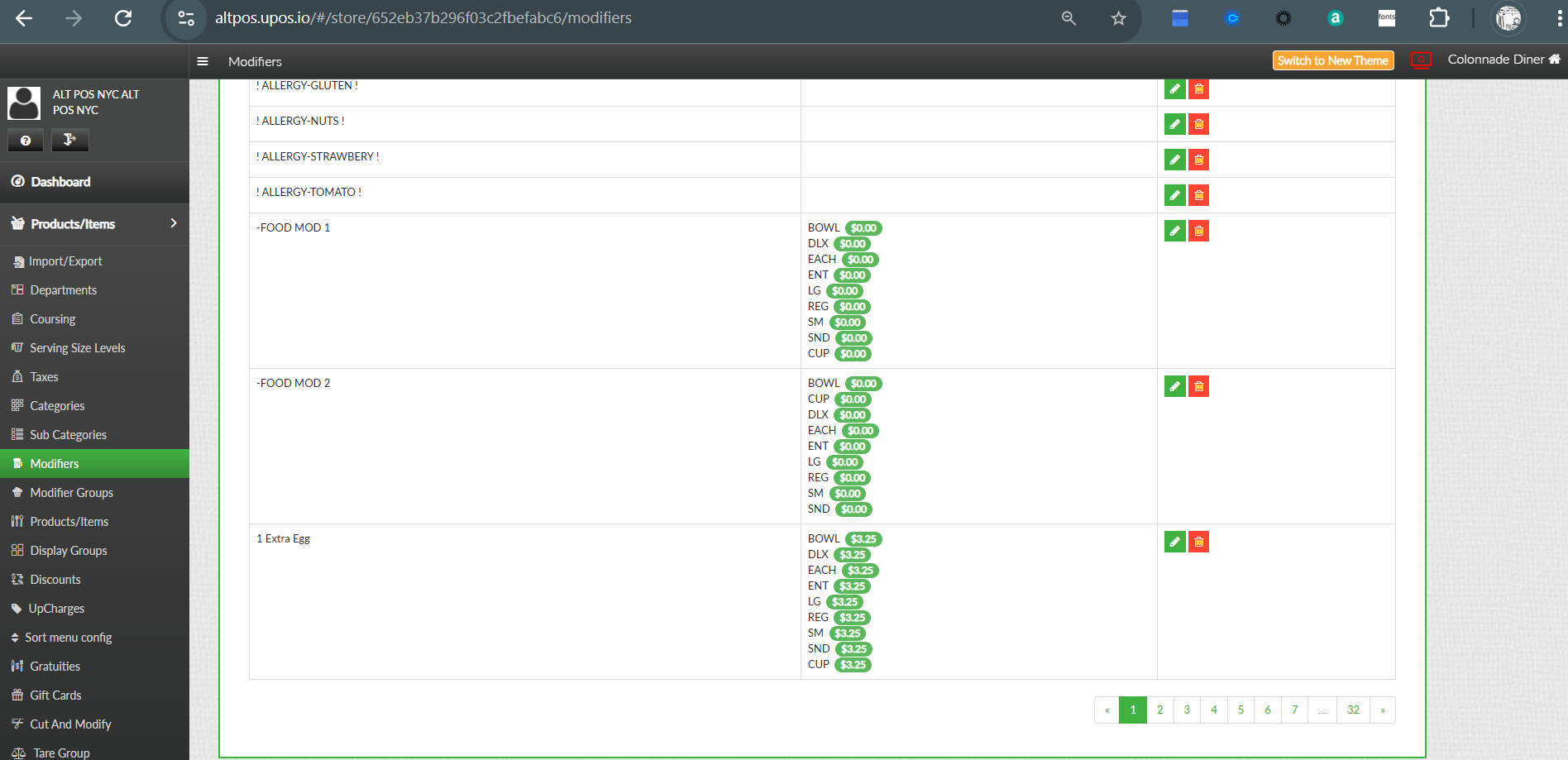

Transfer Logs
Need the ability to review transfers made by managers and servers. Example: A manager transfers a table or item from one server to another. Info wanted: User(manager/server), ticket info, time/date.

Surcharge (for CC) and Tip Charge need to work at the same time.
My merchant adds a surcharge for non-cash payments. However, when this feature is turned on they cannot withhold the tip charge on tips. They use the surcharge for non-cash payments, and not the service charge, because the service charge does not provide a Cash and a Credit price on the guest check (something the merchant demands). Nearly every merchant I have on other POS products operate this way, but I cannot do it on Linga. Currently this merchant is eating about $700/mo of tip charge and needs this feature correction as soon as it can be done.
Customer support service by UserEcho


