LINGA — Feature Request Forum

negative modifiers
Like many other product - Linga needs to allow negative Modifiers.
Its not difficult to do and should only need a change to the DB to allow negative values. As it only adds a modifier line to the order it should not affect the tax calculation
Having reviewed some 50 systems I can honestly say its in most other system and is urgently needed in Linga. Without this it creates a nightmare for us to use the system.
Linga is a great product but could be so much more by allowing negative modifiers

Ability to assign a fixed cost to a modifier like we can on the products/items
Customer would like the ability to assign a fix cost to a modifier like we can with products/items. Of course we would want this to roll into reporting and COGS.

Role Permission for Open Modifier
Need the ability to disable a role from using Open Modifier like you can for Open Items. There is no way for a kitchen manager to tell if an open modifier is charging any money or not since it looks exactly like an attached modifier

*Glitch* Editing Included Modifiers Price Doesn't Stay
When adding items and editing included modifiers (copied a pizza to make a new one), if you change included ingredients, then change the price for the modifier with sizing enabled, after moving to the next ingredient field within included mods and changing the modifier, it reverts the price changes to the items already modified above to a 0.00 price point so each price needs to be saved one by one.

claim tips without sales
Currently one of our clients needs the ability to claim cash tips even when that employee does not have sales.
They have an AM Bartender and a PM Bartender, and there are no sales on the PM but they still need to claim cash tips.

Turning off online ordering from back office
I would love to be able to turn web ordering off from the back office. Also schedule closings for holidays ahead of time.

Holiday closing schedule is released to production in the new Backoffice UI.

On every Delivery there’s a five dollar charge to the customer. At the end of the delivery four dollars goes towards the restaurant and a dollar needs to go towards the drivers. Is there any way to organize this feature for one dollar on every delivery
1) On every Delivery there’s a five dollar charge to the customer. At the end of the delivery four dollars goes towards the restaurant and a dollar needs to go towards the drivers. Is there any way to organize this feature for one dollar on every delivery to be credited to the driver. This would help because at the end of the night the reports show the driver owing five dollars to the house when the truth is one dollar is kept by the driver. So separating it at the end of each delivery appropriately would help a lot.
2) Also we put in a request a while ago can you please help with the military time that shows up on the list of active enclosed orders. Regular time non-military time would make things a lot easier
3) Also a follow up we sent a request to please put the delivery zones at the top of each respective delivery ticket. This would make life so easy for the staff and it’s just a minor adjustment for you all to make on the backend. My name is Alberto and I am the owner of Alberto’s pizzeria in Volusia County. If you guys could help me out I’m happy to help you out and send you a lot of business. I know a lot of business owners that would like your software but you do need a few improvement and I’m here to help. If you could start with the first three on this list and I’ll put together a few more and if you do that you’ll have everything locked down to what business owners are really looking for. I appreciate your help and i am looking forward to working with your software to improve my business.

We do have this option available in production, share %age of delivery with Driver and Store.


Driver delivery charge share with house
In BEVO we were able to split the delivery charge between the driver and the house via a percentage.
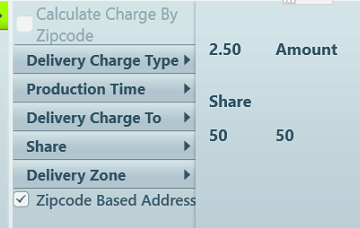

Sort by Modifier Name on Modifies Sale Report
It would be very nice to be able to sort by Modifier name on the Modifier Sale report. Many times we are using Modifiers for side items on entrees and when a customer wants to see how many of a particular side has sold during a given date range, it would be easier for them to be able to simply sort by the modifier name. They would still have to do some math, but it would be helpful.
It would be even better to be able to group by modifier name and sum up the totals for each modifier.
For now, I showed the customer how to export into Excel and then do the sort manually.

Require Manager Code to use a particular POS button
Hello,
I am looking to have the ability to prevent my staff from using a certain POS menu button and to require a Manager Code every time they try & use it.
I would only want Admin & GM/Manager to be able to use it with out the required Code.
Similar to when a staff member tries to transfer a table and can not do it with out a mgr code entered.
Customer support service by UserEcho


