LINGA — Feature Request Forum

KDS Font Size
The ability to increase the font size on the KDS.

Ability to bump/clear individual items from the KDS ticket
Request is to be able clear an individual item or items from a KDS without bumping the entire order. Given the small FONT size of the order the Completed check mark is very small and a color change doesn't necessarily help work flow.
Use: 4 items fire back to the kitchen, 3 are long time cook and 1 is a quick item that needs to go right away. Employee can clear that item off the screen leaving only the items still being needed and without tying up screen space.
Or at a minimum be able to strike through the item while leaving it on the KDS. At least that is a stronger visual indicator.
Thank you

We do have this option available with KDS to KDS Broadcast feature, please call customer support to get more details.

Add Customer Name and Phone Number in KDS
KDS should have customer phone number and name same as the kitchen receipts

Kitchen receipt format
please add an empty line between each item, so it becomes easier to read. On the same note, please add an option to hide modifier quantities on the kitchen receipt. Example for both issues, right now linga prints:
3 HOTDOGS
3 ketchup
3 mustard
3 pickles
2 HOTDOGS
2 ketchup
2 pickles
The better way:
3 HOTDOGS
>ketchup
>mustard
>pickles
<----(space here)
2 HOTDOGS
>ketchup
>pickles

KDS Modifier Display order / color
We need the ability to change the display order of how modifiers are showing on the KDS.
Currently it's: Included then Mandatory Modifiers then Optional Modifiers.
We need the ability to sort the display order like we can do with how modifiers show on the POS screen when we update the "Display order" field.
In addition have the ability to change the color for included modifiers, mandatory modifiers and optional modifiers.
And if any modifier in the included modifiers is changed to "No" or modded, it needs to display with a certain color so it's easy to spot if it has been modded.

Informations not showing on KDS
As discussed below are the information that need to be there on the screen,
The following would need to be shown:
- item ordered- date for delivery or collection- cost of item - extras such as balloon / vase etc - occasion - recipient name, address and contact number - card message
Please check and do the needful

KDS Summary Screen
A Summary Cell is required which will show a summary of the items on the KDS
Example 5 Orders for Steak and 3 Orders for Burgers the CELL should show
5 x Steak
3 x Burgers
This will allow the griller and Call Co-ordinator to see what should be in preperation currently especialy if you have large number of orders and you cannot see all cells on the screen at once

Ability to choose if you want Add on items to appear in the original KDS order box or create a new order
Currently, when an order has not been bumped (not ready it) and a server rings in more food on the ticket for a late arriving guest, the items appear in the initial order box on the KDS. Need the ability to choose to create a new order box. In other words, late guests should not jump ahead of others.

Ability to text customer when pick up order is ready
It would be a nice feature to be able to notify a customer via text message when their pick-up order is ready.

KDS Errors are Unclear
The wording of KDS errors are not helpful when attempting to diagnose issues. The below image is an example of those errors. Could we get something better?
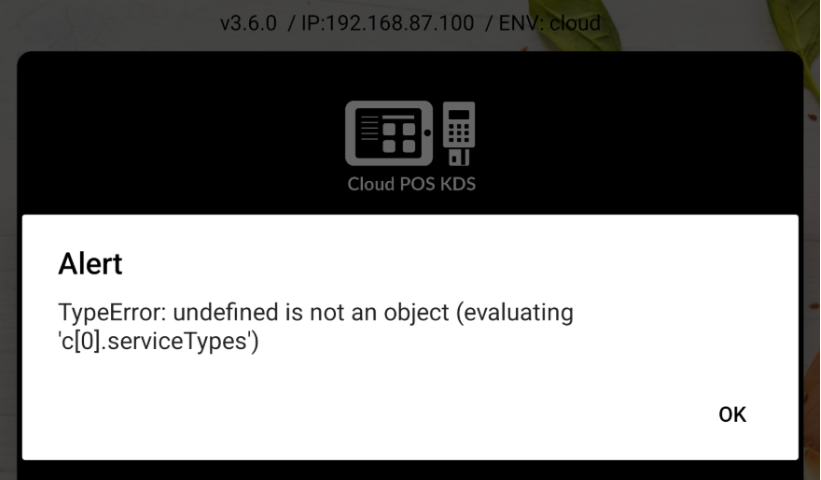
Customer support service by UserEcho


