LINGA — Feature Request Forum

Hide select modifiers for online ordering
Need a way to hide modifier items online. This happens quite often where you have more limitations online then what a restaurant would allow

Inventory Depletion for Online Ordering
Currently, Online ordering has no form of menu depletion to restrict selling products when sold out. We need the Online Ordering to sync with inventory and the 86 counts on the iPad.
The 86 system works great on the iPad but without it available & syncing to Online Ordering it does not work for certain business models.
During the Covid-19 pandemic is when this feature is needed the most.

Modifier Price for Online Order
Currently when doing online ordering, the price of additional modifiers is not reflected until you add the item to your cart.
This becomes problematic when you have tiered pricing or serving size dependant pricing on those modifiers.
There should be an option to enable displaying the current price of the modifiers next to them in online ordering.

Email Notification for OLO
OLO should have the option to notify by Email when a new order comes in.
Same as the text notification.
The email could include the entire orders details as it is not as limited as text.

Surge ordering online orders
If a client is getting a surge in online orders , the system should analyze the backlog of orders and provide an updated estimation of approximate wait time for deliver or pickup.

Option to Disable/Modify OLO Tip
OLO Tip Settings
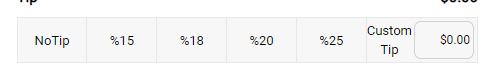
We should have the ability to do the following from the Web Order admin page:
- Disable the tip line from appearing if the store does not accept tips
- Enabled/Disable tips based on order type.
- IE: Tip options present on Delivery, but not on Pickup.
- IE: Tip options present on Delivery, but not on Pickup.
- Configure the pre-defined tip %.
All of the above should be a store setting instead of an account setting. Allowing individual stores in a franchise to customize this information.

OLO Pickup Time Window
The Current OLO lets you select 5-minute intervals for a pickup time.
Rather than having this, it would be better to have pickup windows.
For example, If it is currently 12:05PM. When I select the "Future Order" section then it should show me the following times.
(based on 15-minute interval)
12:15PM - 12:30PM
12:30PM - 12:45PM
12:45PM - 1:00PM
Etc...

confirmation email after order is placed online
We need to have an option to send gust automatic email after they place an online order to let them know when they can pick up their order

Web Order Charge Dispute
Currently we are having few issues of customers who placed orders on Web Ordering, then later on they dispute the charges which they have made, and without the protection of knowing who is actually using the credit card to place the Web Ordering, we need better protection shield to protect us as of business.
As to the Web Ordering:
Back Office Options:
1. Option to require customer to create an account:
We should have the option to require or not to require customers to first open an account before proceeding for Web Ordering.
2. Option to request for phone number and email:
There should be an option in the Back Office for Businesses to decide if they would like to mandate either or both the phone number and email to be the "REQUIRED" field to have Web Ordering customers entering those information.
Requirement displaying:
If Required, before customers entering to Payment, there should be a Pop Up screen to request customer to get a confirmation code to verify the phone number is a valid.
If Linga need to make a security check by sending a Verification Text Message to the customer phone, and have the customer key in that confirmation number to be able to proceed on placing orders, this will create an additional protection to all business owners from customer to claim of charging back on Web Ordering orders.
Customers side of how to:
1. Customer keyed in an order on Web Order
2. At the check out Before Payment, must enter phone number and email
3. Web Ordering check-out should have a button to send a Verification Code to the phone number that was entered by customer
4. Customer received Confirmation Number text message, then entered confirmation number before proceeding
5. Customer can now proceed to payment
This is a security process to protect the business owners and it will benefit your company and most of your customers who uses the Web Ordering feature.

Web Order: Disable Guest Ordering
We want to disable Guest ordering. We want every customers to have an account with info like Phone, Email and Order Info.
Customer support service by UserEcho


