LINGA — Feature Request Forum

Edit Account Users in Enterprise
Allow Users who log in via the dealer portal to edit Account Users in an Enterprise store. Not only the account super user.

Menu Items Sale Report Consolidate - All Category -sorted Categorywise
would like to have sales summary report for menu item where its sorted by category and all categories are shown in a single report

Transaction report with employee filter and columns that can be sorted.
Managers are asking for transaction report with employee filter. All employees or 1 specific employee to reconcile transactions easily by payment type amounts for each employee. At the moment all employees and payment types are scattered because there's no sorting. This is very difficult doing this for 300 transaction and 10 employees at the end of the day.
Also they need each column to have the sort function if you want all your visa together or all your employee A together or the totals by ascending or descending order or time, etc...
Thank you.

Transaction reports with Employee and service type filters are now available in the NEW BO UI.

Comparative server to server sales report for a given time period
Hi all,
Could you please add a report where I can compare sales server to server for a given time period, all on one page. I have 7-9 lunch servers and 15-16 dinner server not including the bars. It would take a very long time to run all those cashier out reports.
Thanks,
David Verbruggen
Managing Partner
Ridgway Bar and Grill

customize Menu button colors
Need multiple color option to choose for menu buttons

COPYING MODIFIERS with all the Options
When building modifiers have the option to ‘Copy Modifiers” with all the previous Modifiers “Pre-Fixes and Serving Sizes”.
This will come in handy when building complicated Menus such as Diners.
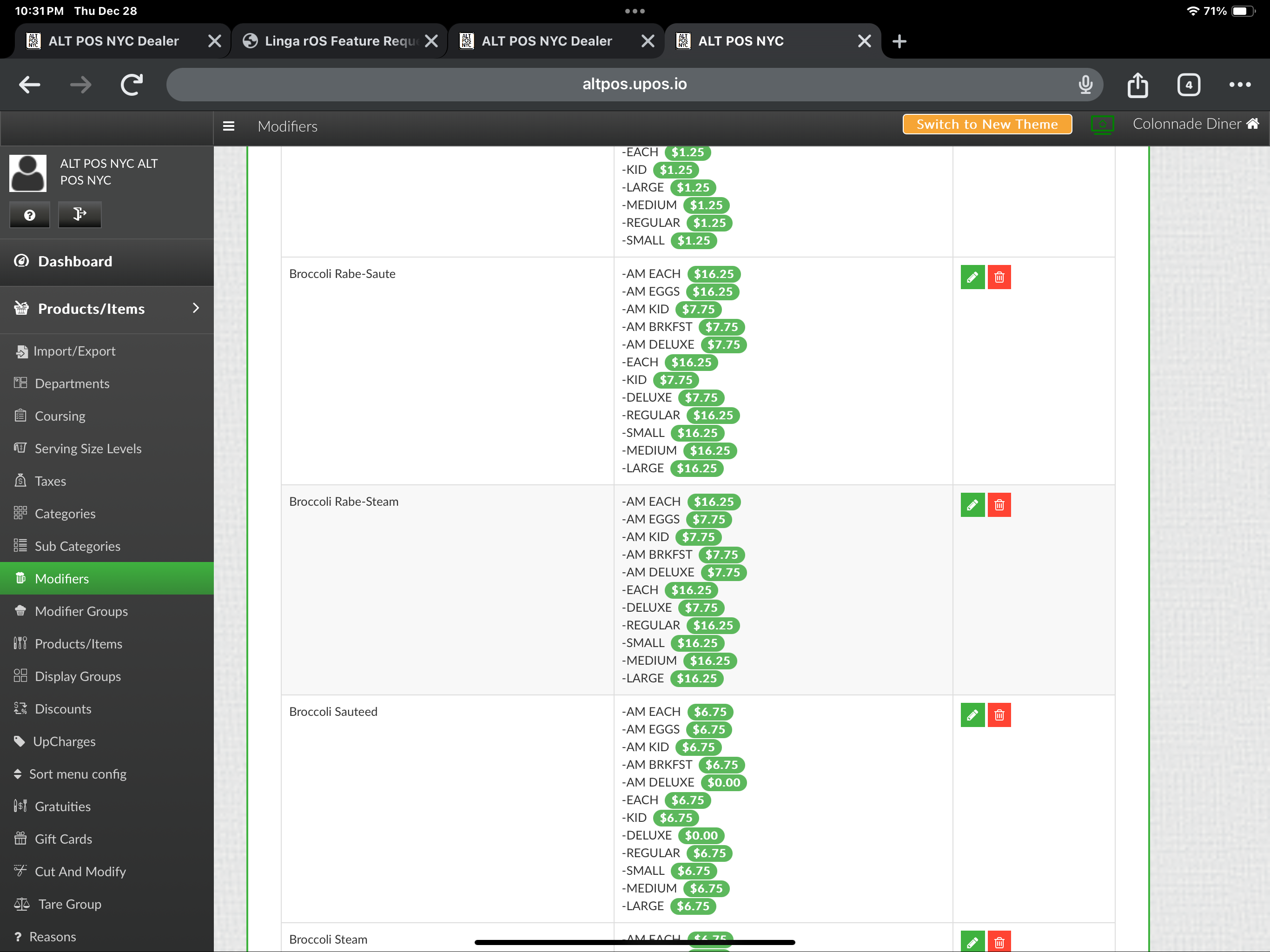

Table / Item Transfer / Merge / Split Reports
Currently we have a huge security risk in Linga POS system around transferring of Tables and Items on the POS
We need some sort of reporting where we can track these
- Issue An Item like Coffee gets transferred from Table 1 to Table 2 server/cashier/manager prints the bill gets pay, Server/cashier/manager then transfers the Coffee off Table 2 to Table 3 before closing Table 2 and then pockets the money for Coffee on Table 2, this is repeated on and on by the same server/cashier/manager
Require the following reports:
1.1 Which Items were transferred – Item Description, amount, Employee the item originated from, Table the Item originated from, how many times was it transferred, who was the employee authorized, Which Table to it end on, which employee did it end on,
1.2 Need an Audit trail also showing each time the item transferred Item Description, Amount, Table Start, Table Transferred too, Time transferred
- Split Tables
2.1 Table split, Items transferred on the split,
2.2 Split transfer if table was split was it transferred and to whom
- Table Transfers
3.1 Which table was transferred / Merged, where was it transferred , Amount of transfer who authorised ect..
- Tips
4.1 Need to be able to restrict the tips by % of Check on each payment type. Employees are currently able to enter tips greater than the check total, scenario here is a employee receives a tip goes to the manager asks him to delete items off a check after customer has paid, then closes the check with the full payment amount getting a larger tip than original amount
4.2 Need a 1 pager report for Employee tips specifically if store collects tips and does tip distribution

View Employee Pin
It is essential that managers, or at the very least admins have access to see the login pin of the employees.
Basic feature to change the whole procedure of having to adjust hours.
Willing to provide specific use cases.
Heartland & Clover both have this functionality. I have full access to both without signing any NDAs so please do ask questions.
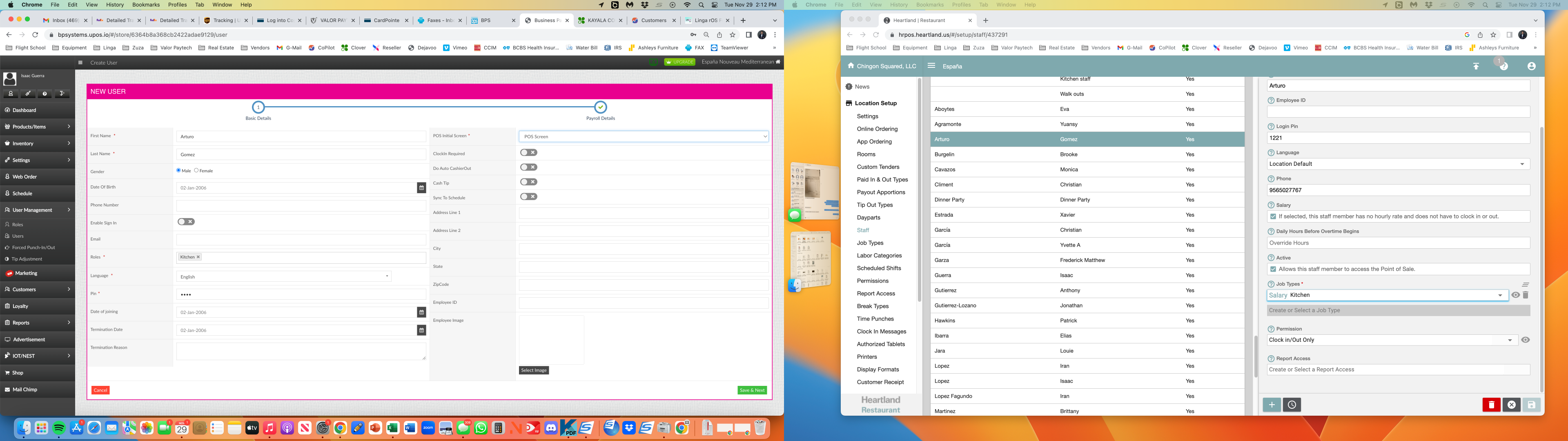

CHANGES TO LABOR REPORT
So under Reports: Employee: Labor my customers are asking for overtime hours to be shown in the report. I know you have it in OT Based Payroll. But using that report generates a huge list of information. what my customer is looking for is a regular hour and overtime hours column that adds up to the "Hours" column. so he can send this to his bookkeeper. So how the labor report is set up right now ie EMPLOYEE ID: NET SALES: HOURS: LABOR: % OF NET SALES: LABOR PERCENTAGE: SHIFT STATUS.. So all he leaves on is Labor Hours. Then he digs threw the other reports to find the overtime hours and hand writes it to the left of total hours.
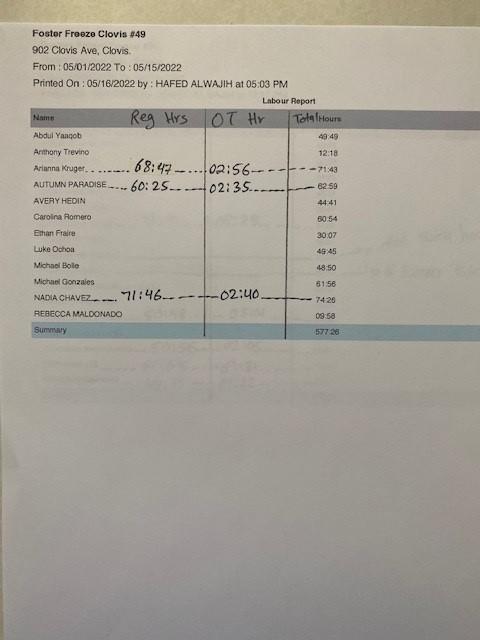
So can you add Regular Hours and Overtime hours to this report? So the order he would like to see would be something like this. EMPLOYEE ID: NET SALES: REGULAR HOURS: OVERTIME HOURS: HOURS: LABOR: % OF NET SALES: LABOR PERCENTAGE: SHIFT STATUS. Would even be better if you could combine the weekly and daily processes together.
We need to make things easier for our customers not make them work for the data.
Thank You

Manually type forced punch in/out rather than only use the up and down buttons
This one a pretty simple the up and down buttons for editing a clock in/out event are fine to have but make it so we can just type it as well. Easier than sitting there clicking up on the minute side many times.
Customer support service by UserEcho


