LINGA — Feature Request Forum

Add Table Number on Transaction Report
Customer is request to have the table number/name on the transaction report. At the moment, to see it, you have to preview the PDF of the receipt (for CC transactions) and email the receipt to yourself for cash transactions.
It would be nice to add the column to the report and it could even be toggled on and off like the other fields on the report.

Search Function - Purchase Orders
Need to have Search Function by “Vendor Name” as well Status wise “Placed / Received / Partially Received” under the Purchase Orders, since as of now – the only option is to search by Purchase Order ID created by system which makes it very diffuclt for clients working with the system daily and placing 10 PO´s every day.

Defining Delivery Area by Postal Codes
Instead of defining the delivery area by radius, please check if you can add a feature to define the delivery area by postal codes.
Thank you.

role permission enhancement
role permissions should be enhanced. an example is -
we want to give permissions for back office log in to only adjust inventory.
however there is no way to allow this without the user having full access to all the tabs under inventory allowing them to make any change.
Also there is no way to hide the dashboard, a user can see sensitive sales information
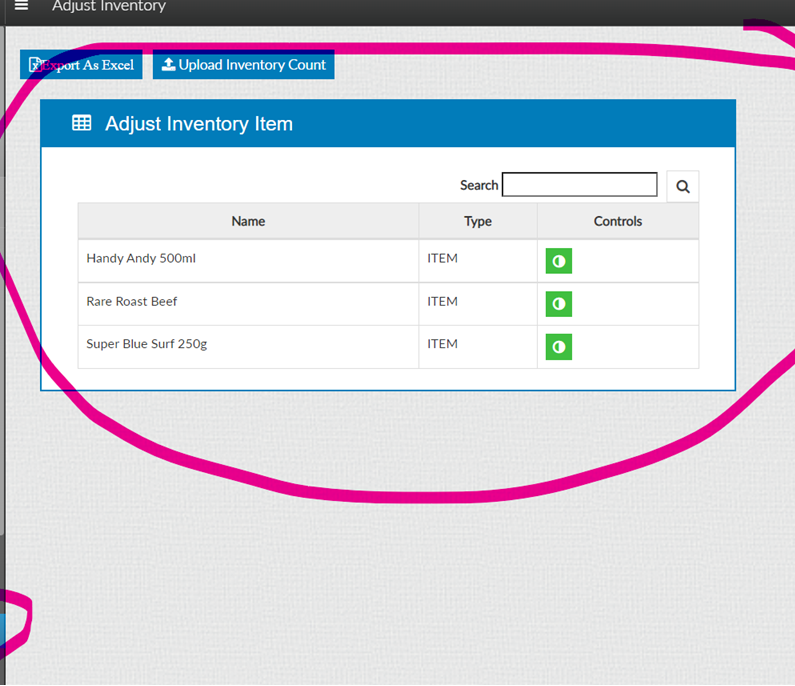
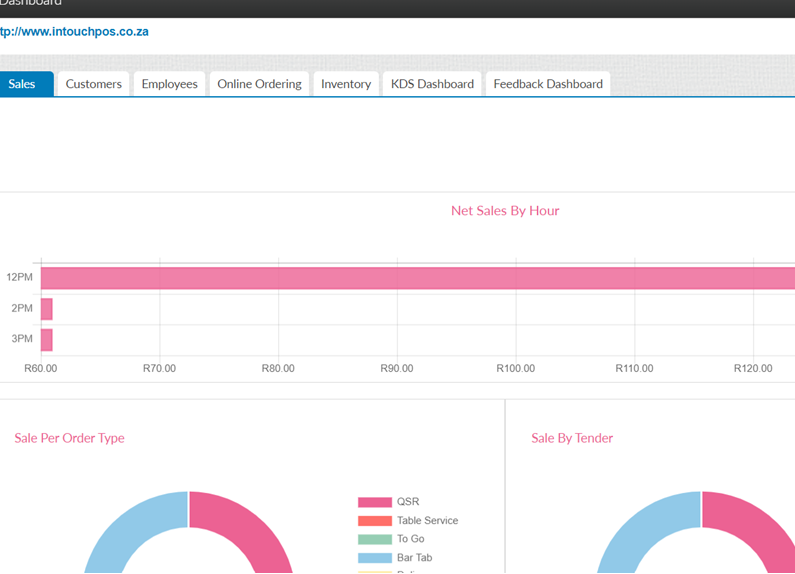

include number of tables in server report
I would like to see the cashier out or server report to include the number of tables served per server. i.e Seth served 4 tables and Jes served 9 tables on 5/23

LeanFeast customize future order times per location
Our Franchise is set up so every location can receive future orders 24 hours in advance. Some Leanfeast locations do like the 24hr future order setting and some would like it set at 6 hours. Can we make an enhancement so we can customize each locations future order for the APP and online ordering?
If this can be built it would be a high priority item and, I would need to know the price of this enhancement and ETA.

Cashier Restriction to own register.
On QSR setups clients would like to restrict cashiers from using each others registers.
Example: Employee A should not be able to enter orders or cash out orders on Employee B Ipad & Cash Drawer.
When this happens the reports and the tills do not balance.

select hourly range for reports

Ability to see total sales including Open/active sales, not just closed sales
Please add the ability to see total sales including all open tables/tabs.
Thanks,
David Verbruggen
Managing Partner
Ridgway Bar and Grill

Tip Sharing Person to Person
This applies to all our accounts as all have parties where 2 or more servers working on that particular party
How it currently works>>>>Usually parties are entered under one server who then splits the tip with the other server but not the tax as that stays with the check closer
Manual Tip Sharing will not work on this as it goes by Roles and needs more definition….see below
How it needs to work>>>Tip Sharing between Servers
- Under Batch/Tip Adjustment there should be a button TIP SHARING ….When clicked it brings up to 2 drop windows
- Drop window 1 is from Check Closer
- Drop Window 2 is to server or servers who the tip is to be shared with(must be able to choose multiple servers)
- Then Radio button to choose either Dollar Amount and have box to enter $$ or Percentage Amount with box to enter %
- Most important is that when the tip is shared it shows on the gratuity report per server who worked said party and also show in Cashier Out Report as CREDIT CARD TIP which then goes against MONEY EXPECTED
Customer support service by UserEcho


