LINGA — Feature Request Forum

No Tax for Delivery or To Go - California
In California if you order something for take out or delivery, they DON'T CHARGE tax.
If they get that same item and eat in, it CHARGES tax.

PDF REPORTS ARE NOT ALWAYS CLEAR
I was downloading each month for 2025, but when I go to review them, certain months are not clear and some parts are getting cut off and totals cannot be seen. Some show fine but on certain (Busy) months its messy
Can this be adjusted? Preferably it should print as it shows on the screen (See screen shot/video) just because this is how customers are viewing it.
attached is one of the PDF reports and video
ALT POS NYC - Google Chrome 2025-12-20 12-3....mp4
07-July-2025_SEH_Sale Recap Report201220251....pdf
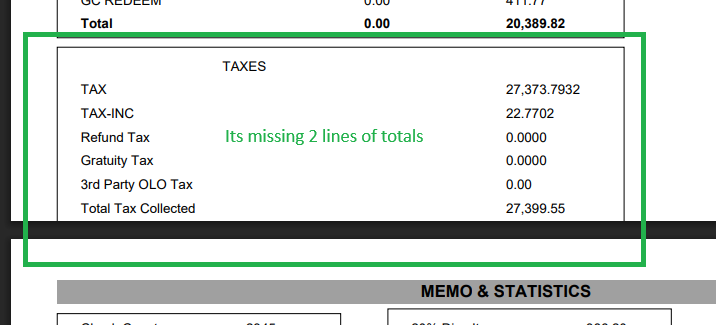

Show Customer Name in Transactions Report
"Back Office -> Transactions -> Report"
When showing the transactions, customer name doesn't show in the list of columns and it is not possible to search by customer name. It doesn't make sense to open each transaction to find the customer name. When opening an order, the customer name is already there, can't you just show it?
When I contacted the support, they suggested sumbtting a feature request and also they shared this "There is another way to search for a transaction by customer name. From the home screen, navigate to Customers > Customer Info > Search the customers name > under Actions, select View Customer Metrics, and you will see the history of the customer transactions. This will only work if the customer's info was attached the the transaction at the time of sale."
This won't work if a customer places an order as a guest without creating an account (which actually happens a lot).

Feature Request: Partner Access to POS System Logs for Cloud POS
Purpose:
Allow partner support teams (e.g., EMS/Kurv) to access POS application logs directly within the Cloud POS platform. This visibility would enable faster triage of software-related issues and more detailed escalation reports to Linga’s development team, shortening resolution times.
Current Limitation:
Partner teams currently lack access to POS system logs. When issues occur—such as app instability, missing transactions, or synchronization failures—we must submit a ticket and wait for Linga’s developers to extract and interpret logs. This often delays resolution by several days, even when the symptoms could be quickly identified from POS-level data.
Proposed Enhancement:
Provide authorized partner support users with read-only access to Cloud POS system/application logs through the partner portal or an API endpoint.
Key Requirements:
-
Scoped Access Control:
-
Access limited to merchants managed by the partner organization.
-
Read-only permissions only—no modification, deletion, or system control.
-
-
Log Categories Requested:
-
POS application logs (service events, exceptions, app restarts).
-
Communication logs between POS, peripherals, and backend services (API requests/responses, timeouts, sync failures).
-
Configuration and sync logs (menu updates, local cache status, data push/pull activity).
-
Database-related errors or transaction anomalies (for identification, not correction).
-
-
Filter & Search Capabilities:
-
Date/time range selection.
-
Merchant or device identifier filtering.
-
Keyword search by module, error code, or event type.
-
-
Export Options:
-
Ability to export logs for documentation and inclusion with escalations.
-
Value & Impact:
-
Faster Issue Identification: Partner support can immediately pinpoint probable causes—such as sync failures, timeout patterns, or database access errors—without developer intervention.
-
Better Escalation Quality: Log details give Linga’s dev team clearer diagnostic data, improving accuracy and reducing back-and-forth communication.
-
Reduced Resolution Time: Streamlines triage for both teams, leading to quicker fixes and less downtime for merchants.
-
Enhanced Merchant Experience: Shorter wait times and more informed responses during support interactions.
Example Use Case:
A merchant reports delayed transactions and missing receipts. With access to POS logs, our support team could detect repeated sync timeouts or database write errors, confirm the issue scope, and escalate to Linga with specific timestamps and error references—allowing the dev team to resolve it faster.

SEEING CHECK INFO AFTER THE CHECK IS CLOSED
As of right now you can view an open check in the back office and view who ordered which item and at what time. Once the check is closed you cannot see this info. If this feature can be added to the TRANSACTION REPORT would go a long way for owners to police their staff.
It would be nice to have the option to view a closed check and see that information. along with a time stamps. This will help identify "RED FLAGS, THEFT, FOUL PLAY etc..."
| Check:1-057 | ||||
| Table: 22 | ||||
| Tab Name: Big Moustache Guy | ||||
| ITEM | ACTION | REASON | EMPLOYEE | TIME |
| JW Blue | Order | Manny | 17:20 | |
| Brooklny Lager | Order | Manny | 17:20 | |
| JW Blue | Disc | Happy Hour | Manny | 17:20 |
| Brooklyn Lager | Disc | Happy Hour | Manny | 17:20 |
| Burger | Order | Manny | 17:40 | |
| Tacos | Order | Manny | 17:41 | |
| JW Blue | Item Void | Wrong Item | Bob | 18:05 |
| JW Red | Order | Bob | 18:05 | |
| JW Red | Repeat | Manny | 18:15 | |
| Brooklyn Lager | Repeat | Manny | 18:15 | |
| Brooklyn Lager | Item Void | Wrong Item | Manny | 19:15 |
| Payment Applied | CASH | Manny | 19:15 |

TEXT INSERTION/OVERLAY FOR NVR SYSTEMS
This was a request comes from one of my bars. They switched from Lightspeed and they had this feature. Their 2nd site has Aloha and is currently using this feature.
For Aloha they are using a Text Capture Device via the RS-232 serial connection, which we don't and can't use. Lightspeed uses a Text Exporter via IP. Not sure the methodology for the Text Exporter.
But I do know that both options allow the text overlay to be recorded for playback. All it really needs to show is the item, modifier, discount, removal or void and the payment method (Cash, Credit Card, Gift Card, Comp etc...)
AS FAR AS I KNOW - Toast does not offer this.

remove tip line from gift card
We have the option to remove the tip line from gift cards, but when we do that it does it for credit cards as well. Can we make it where the tip line is removed when using a gift card only?

MAKE STARTING BANK TO APPLY TO THE CASH DRAWER AND NOT EACH EMPLOYEE
As of right now when a till is set it applies to everyone that can close cash. This currently confuses the customer when they look at their reporting and you want to set the single cash drawer to $300 and at the end of the night it shows your starting balance of $1,800.00 (5 servers and 1 bartender). In the other systems you can add the Fixed Starting Balance of $300.00 to the individual CASH DRAWER and when that drawer is accessed it will update the money in the drawer. If the Bartender closes $1,000.00 in cash sales and does a $200.00 Payout it will reflect in his drawer and report will show
CASH IN HAND: $800.00
Cash Collected: $1,000.00
Pay Out: $200.00
STARTING BANK: $400.00
CASH IN DRAWER: $1,200.00
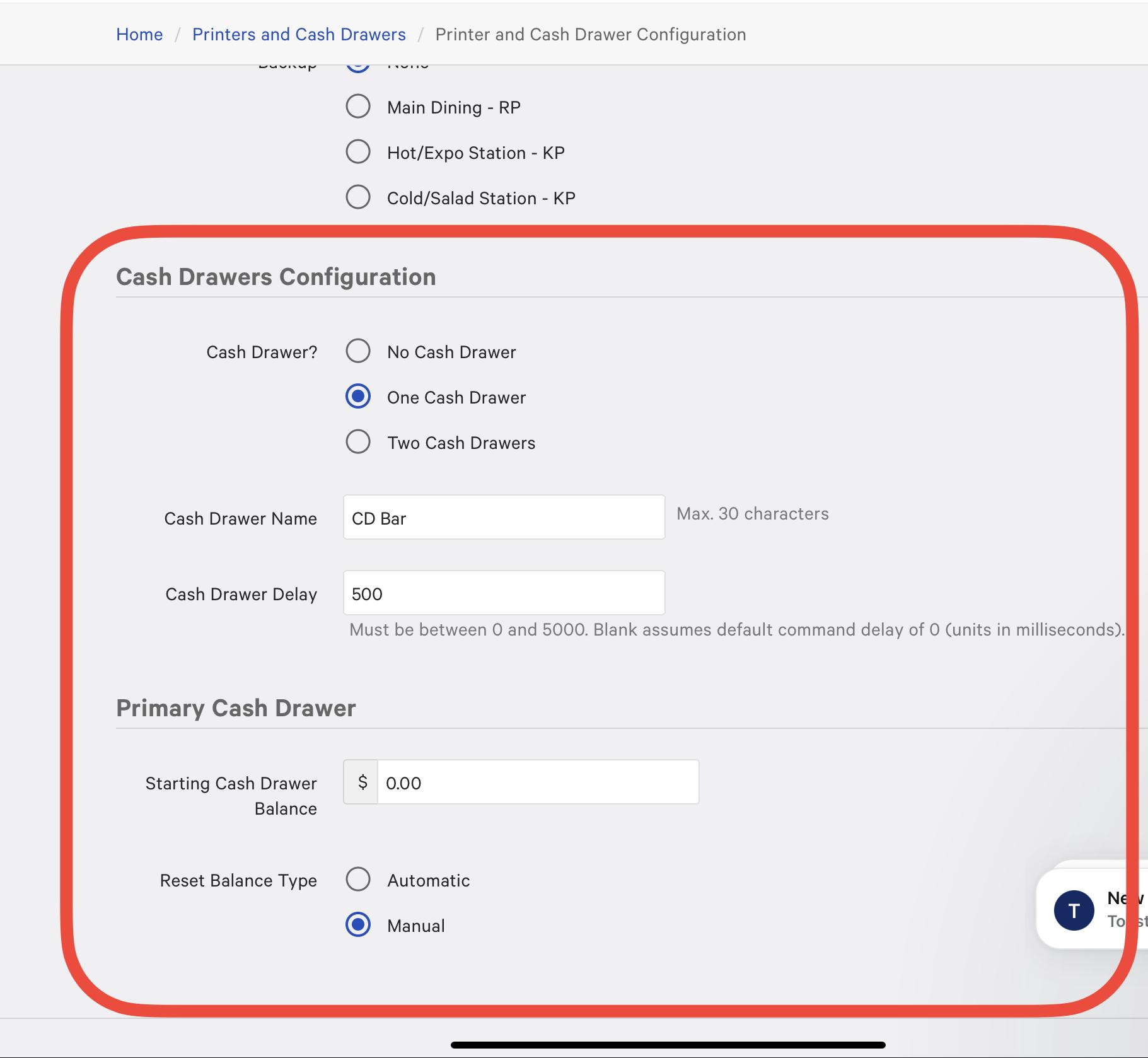

Transaction Rounding
The merchant was informed by his bank that the U.S. will discontinue the penny, with the Federal Reserve expected to stop production in early 2026. He inquired whether Linga has the capability to round transaction totals to the nearest .00 or .05 to help ensure accurate reconciliation of future cash transactions.
Customer support service by UserEcho




