LINGA — Feature Request Forum

Submit Batch Confirmation/Warning
Have a pop up warning/alert for confirming batch submit after pressing "Submit Batch" button in Operations -> Batch/Tip Adjustment.
Example: "Are you sure you want to submit batch? Yes/No"

Split Payment Option on ALL Order Types
I would be nice to have an option where we can split the payment for all types of payment, such as, dine in, take out, to go, etc..
For Example: If customer calls and place an order of 5 dinners for pick-up and when they come into store with 4 other friends and they want to pay for separate dinners
- Need to be able to split this

Auto Log Off in 30 Seconds by Default
In Back Office under settings we should have a log off option in (X) number of seconds
- This feature will log off a user after (X) number of seconds of inactivity

Tip Cap
Ability to cap tip by % of base amount. % to be defined in backoffice. I have several merchants who have accidentally keyed in very large tips by accident and it creates a situation where if you refund there is a risk of a chargeback too then you could potentially lose a large amount of $.

We have released this feature to production in our latest iPad release 5.2(1.5), please reach out to support to get more details.

Modifier Price for Online Order
Currently when doing online ordering, the price of additional modifiers is not reflected until you add the item to your cart.
This becomes problematic when you have tiered pricing or serving size dependant pricing on those modifiers.
There should be an option to enable displaying the current price of the modifiers next to them in online ordering.

KDS Font Size
The ability to increase the font size on the KDS.

Weekly summary of hours worked on clock-out report
We had a customer request to have the week-to-date hours summary (hours worked) print out when an employee clocks out.

Request to NOT show picture in POS, but keep in Online Ordering
We're building out a wine shop with OLO. The names of the wines are much longer than what the POS will support WHEN there is a picture. I'd like to see a toggle that allows us to choose if the picture would be shown on the POS.

This feature has been released on 11/7. Please update the POS to latest version.

Multiple Item Selection in Split Seat Screen
Users must be able to select multiple items on a split check/seat screen, right now user can only highlight one item at a time.

Clock Out Employees During Close Day Procedure
Clock out employees during close of the day procedure
During a closing procedure, a user will be able to go and select from a close the day checklist
“You have X employees clocked “
The list would pop out with all employees clock in listed first and a check mark box next to each employee.
On the screen as a first one will be an option “clock out all” with a check box UNCHECKED per default.
Check box for clock out all should be bigger than individual ones.
Employees need to be sorted per last name (from a to z)
So a user will have an option to check “select all” and clock them all out or select the employees who he wants to clock out and select clock out
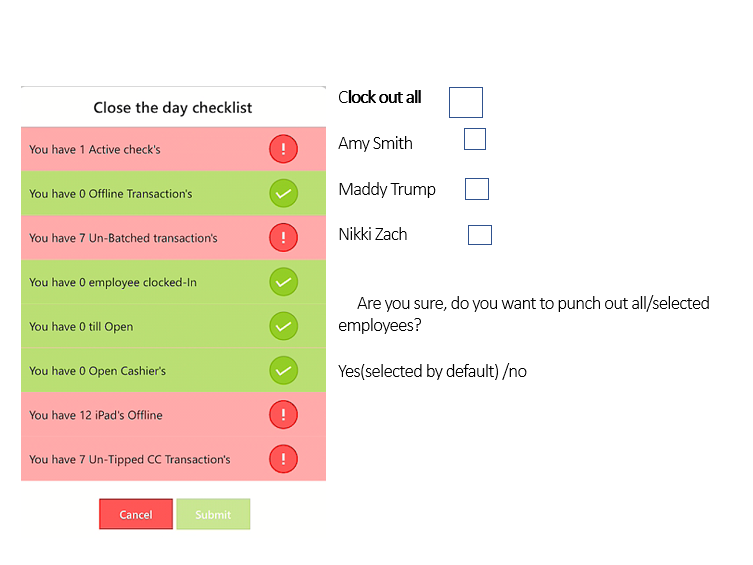
If a user selects “yes” all employees/selected employees will be punch out automatically.
At the back office, the end of the day punched out employees’ record should show in a different color.
Customer support service by UserEcho


