LINGA — Feature Request Forum

Open Dollar Gratuity
Is there any way we can put this "Open Dollar Gratuity" request on their future update board?
This seems to be a very hot topic with our 1st customer Pannullo's using Linga and they are not happy about it.
They want to be able to do an Open Dollar Gratuity on the POS system.

Discount Multiple items at a time
Select multiple items on the check screen and allow item discount.

Multiple Store Times and Pickup Times for online ordering
There is only one range for Store Time in the Web Order section. Merchants who close between lunch and dinner aren't able to include the break in the store times that show on their online ordering page for customers to see. They also are't able to prevent customers from placing a future order to be picked up during that time.

Show "Paid" on Split Checks
Show Payment on Split Checks:
- Have a visual way to show end users that a seat on a split check has been paid
- Most Bars are looking for a colorful or “in your face” way to show changes to a check like when you pay it
- Originally you have to look for the “Paid Amount” at the bottom of the screen
- Now it will be faster and easier for bartenders with 20+ customer will know who is done and who is still going
- This will also help servers with a large split check
Unpaid Split Check:
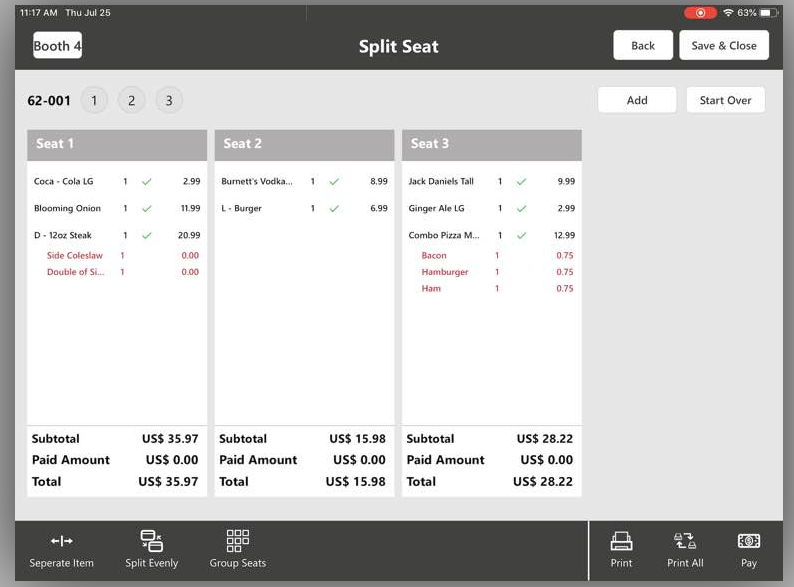
Original PAID with Seat 2 Paid, Highlighted the "Paid Amount" to show the only change:
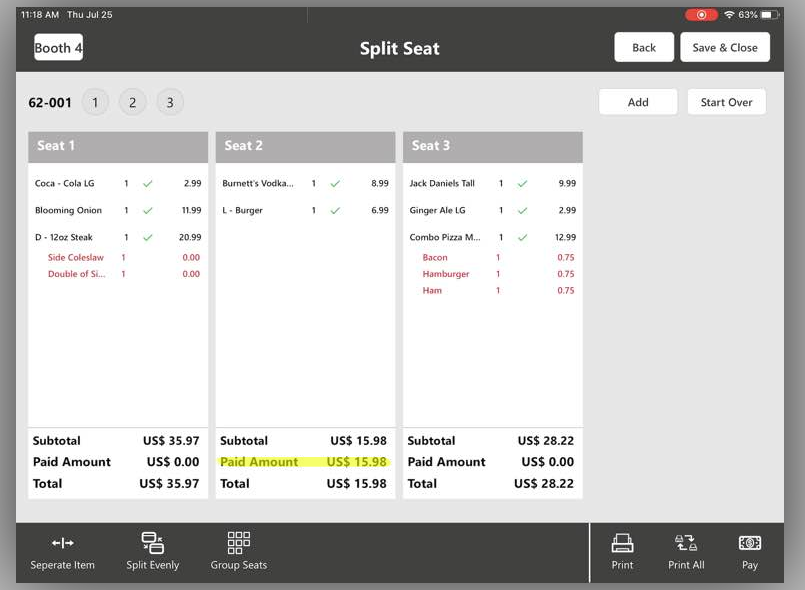
Updated with 'PAID" Indicator:
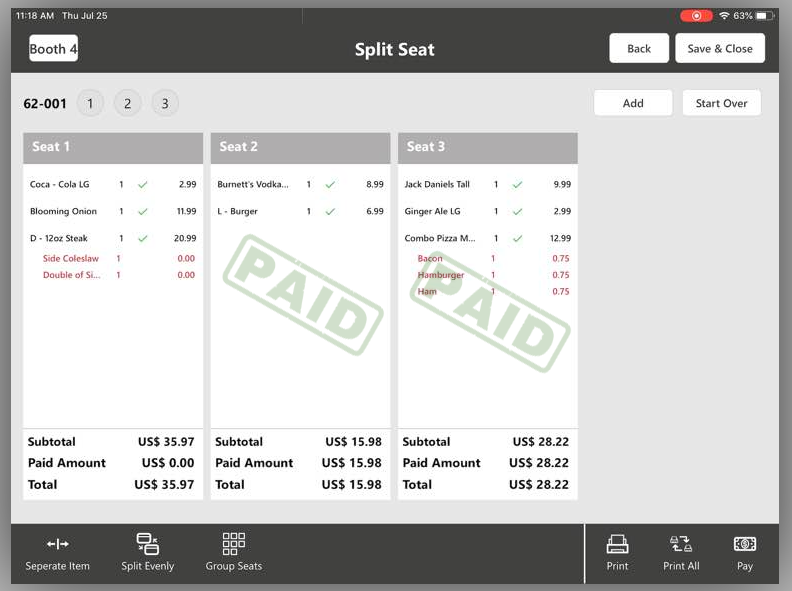
OTHER PLACE TO SHOW "PAID":
Original Unpaid in Order Screen:
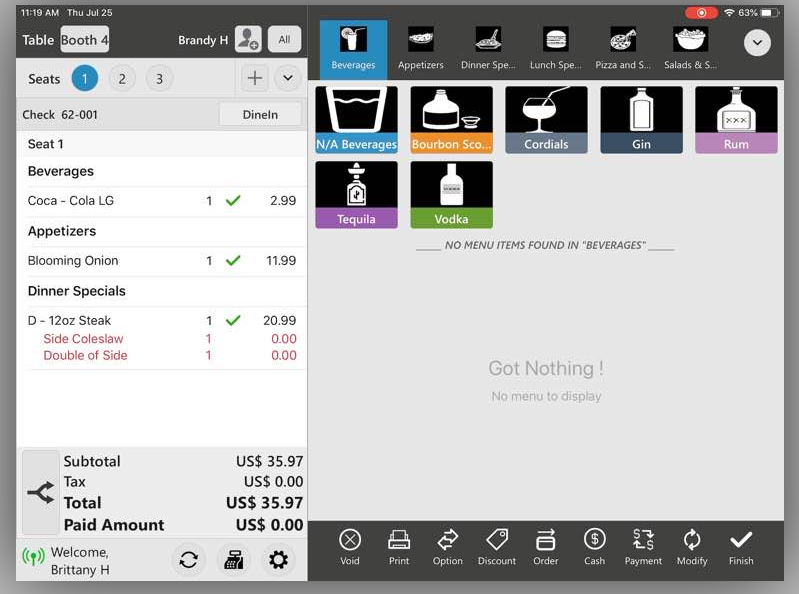
Updated with "PAID" Stamp:
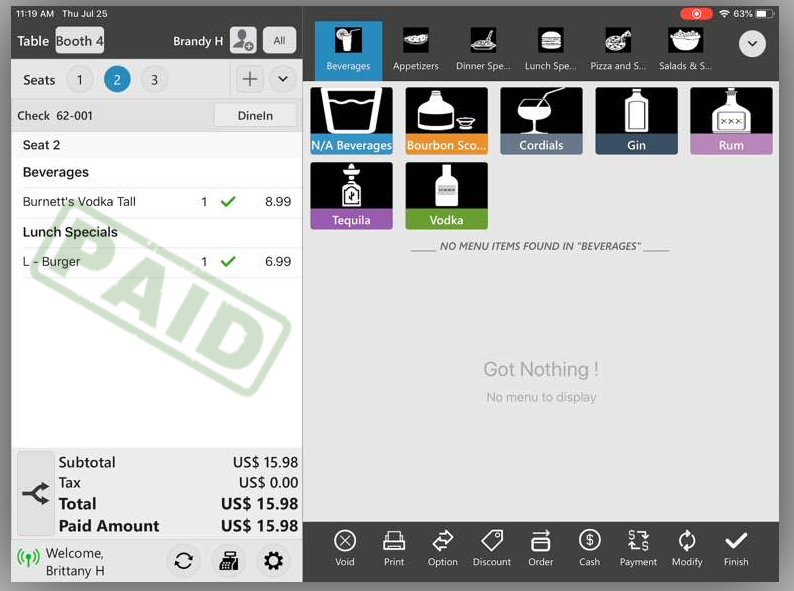

Receipt Options on the Customer Facing Display
Currently there is no option to have customer choose their receipt option on the Customer Facing Display after they have signed/paid for the order. We would like to give the customers the option to select themselves.

This feature is released to production today. Feature is available in new POS build 4.4(1.7) and CDS 3.0.4(2.2). We really appreciate everyone's patience with this feature. Please test and share your feedback!

Automatically Submit Batch
Ability to turn on an automatic batch function, that will automatically batch out

RESY reservation system - integration
Linga has nothing that would assist restaurants with reservations.
90% of our clients who take reservations use Resy.
Number of POS systems that integrate with Resy is growing on weekly basis. Linga should not fall behind.

Delete payment confirmation
Site requested today to have a confirmation when deleting a payment (especially credit cards) since you cannot simply reapply the payment without acquiring card information again. A simple warning or a yes/no would be ideal to prevent an accident, especially since it is right beside the adjust/tip button.

Ability to collapse and expend subcategories in OLO
Would be nice to have the ability to collapse and expand sub-category listing in OLO. Currently, if you have sub-categories under a category, they are automatically expanded in OLO and you can't collapse them. I would like to have the option for them to be collapsed by default and then expand them when clicking on the category.
Customer support service by UserEcho


