LINGA — Feature Request Forum

Any Report by ORDER TYPE (Takeout, Delivery, etc.)
Any decent restaurant is looking to have reports separated by Order Type.
Every other restaurant is asking for a separate report of Deliveries, Takeout's, Dine-in, etc.
Why is this necessary feature was overlooked by Linga?

Ability to hide sales data on the store login
We have a customer that needs his employees to have some back office access for inventory etc, but does not want them to see any sales data. The store login shows the net sales, discounts and taxes, they would like that to be hidden


Liquor Modifiers to Food
Some locations need to keep a balance between food and liquor sold, for their license.
They would like to have some of the modifiers that contribute to the liquor pricing to go into food sold to help them maintain this balance. For example, if you sell a rum and coke, you can charge for the coke and just have that go into a non-liquor Beverage department or Food Modifiers department.
This is easy to do on some point of sale solutions but currently Linga does not have department per modifier.

SUBCATAGORY DISPLAY GROUP
just the ability to make a display group a subcategory. Would be crazy helpful. Example. Making a fast bar under Liquor.

Customer Purchase History Report
Merchant would like the ability to see an item purchase history for a customer. This merchant has loyalty and we know we can click into previous orders in the customer history, but they would like to be able to run a report or at least see a list of every item a customer has purchased.

Transaction Report Sorting Employee Filter
The Transaction Report does not have employee sorting. Another thread was created and closed stating that it can be done in Sale Summary, but unfortunately Tips and Gratuity are not part of that report. Please add sorting by employee in Transaction Report or add the column for Tips and Gratuity to Sale Summary Report.

Receiving Purchase - Option to amend while receiving
Need to have option to amend directly the Items of PO while receiving the Purchase Order - Reason is that supplier delivered equivalent item since ordered item is out of stock (e.g. Sunflower Oil Brand A instead of Sunflower Oil Brand B) rather then deleting the Purchase Order and placing new before Receiving.

Transfer Request - Print Out Option
Need to have PRINT OUT Option for the Transfer Requests – since most of our clients are transferring the Items with a Driver from Store to Store and they need to carry a print out/hard copy so the Store can prepare accordingly, the Driver takes it with the Goods and the Destination Store to double check, to sign/received and then to send to their offices.

Pricing for Retail Items
Linga currently uses a “markup percentage pricing method to set the selling price of a retail item. This makes the process of creating retail items much longer. Additionally it gives the merchant less control over desired pricing and forces the use to use decimals. We would like the ability to simply enter our item cost and item selling price as well without margin input requirement. Please see example included.
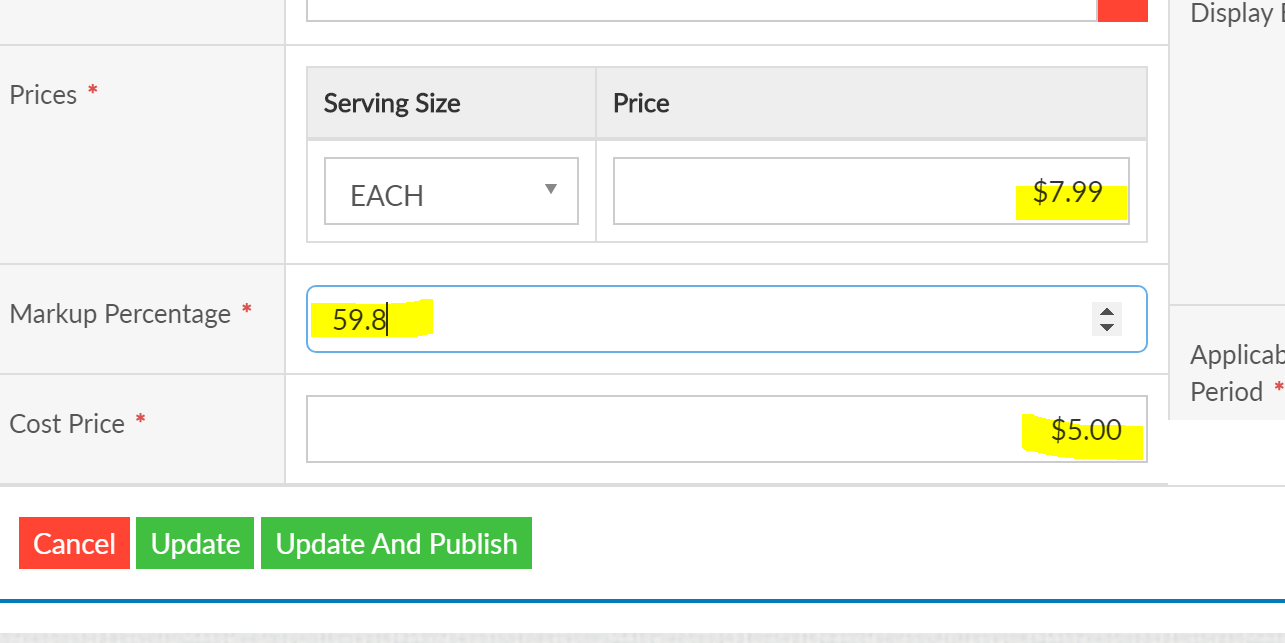

Server Name in the Transaction List
Add a column to the table that lists the employee that managed the transaction, also add it as a sort option as well
Customer support service by UserEcho


