LINGA — Feature Request Forum

Downloadable (CSV, Excel, Google Sheets) Daily breakdown of Dashboard Metrics
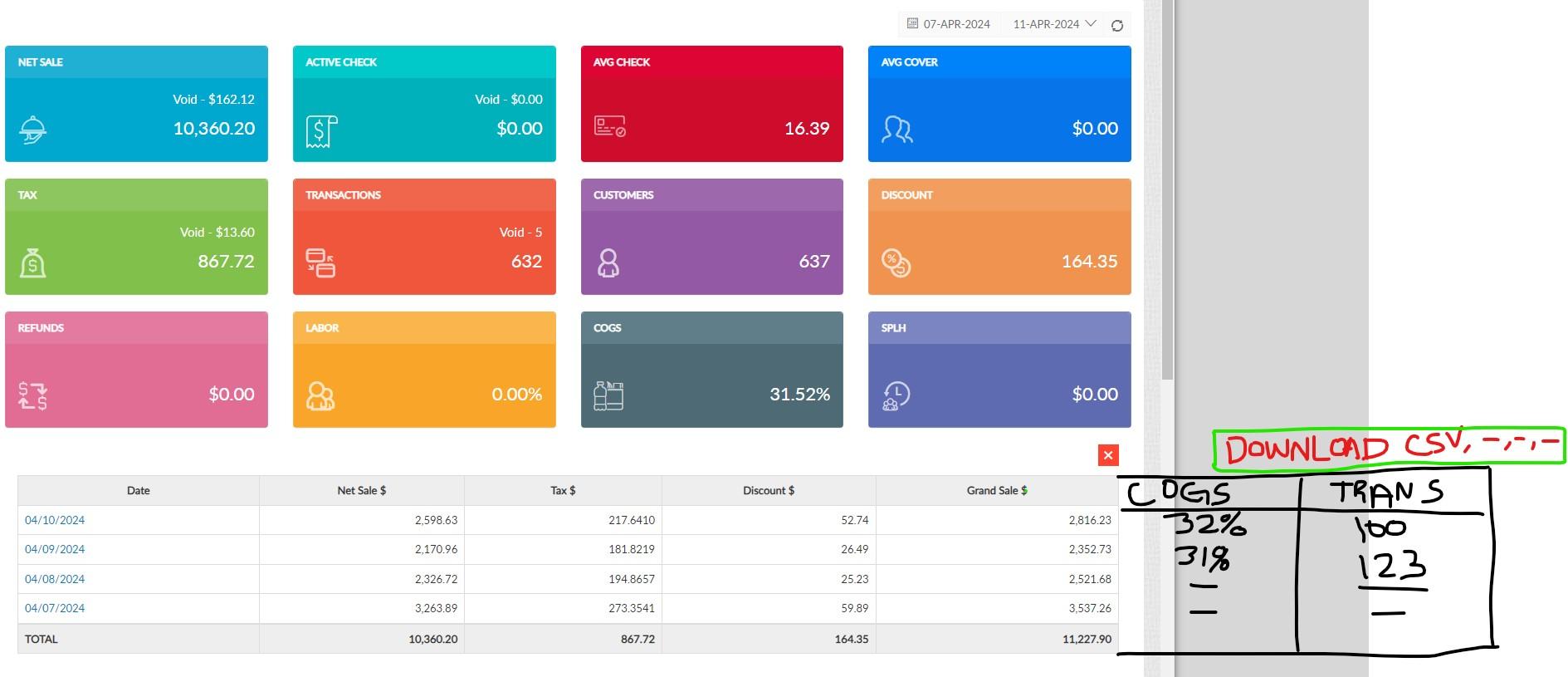
Can a daily line item breakdown be available for download that lists the same metrics that are shown on the Dashboard? Currently when a week or month is selected, the metrics are combined without the option to show day by day so its easily able to copy and paste. COGS for example, you have to click each day and load the metrics to get daily COGS percentage, same for ticket count. Similar to how the system breaks down Net Sales by day but include COGS and transaction count. See photo
Please reach out with any questions, I'd love to support this initiative in moving forward.

export itemized receipt as a PDF from BO
In the backoffice, there is the ability to export receipts from the transaction report, but this receipt does not include the items that were purchased.
Please add the ability to export the itemized receipts from the BO instead of having to print each one that is needed from the FOH.

ADD ORDER TYPE AMOUNTS TO SALES SUMMARY REPORT
Have actual numbers visible instead of the Graph or at least the option to select [Report or Graph] as an option

Set menu categories by node or user role or revonu center
We need a way to have different menus based on categories, by node, user role, revenue center or something.

Edit Forced Punch In / Clock In
It would be useful to edit an in punch without having to wait for that user to be clocked out.
Some owners (like one I just spoke to, for instance) are there early in the morning but leave before that employee might be punching out. They'll have to remember to come back later and edit in punches before finalizing payroll.

Menu/Database Backup
We've had a few times where customers go in and make a bunch of changes that they didn't think through then they need help undoing the changes which results in a lot of wasted time.
It would be awesome to add a function under reports to send an email of the database with options for daily, weekly, monthly or what not. I wouldn't expect Linga to store all that data on the database side but if it's emailed to either the dealer or store owner, it's up to us to save/protect that data.

Minimize Number of printer reroute rules
In order to minimize the number of rules required for printer rerouting, it would be awesome to be able to create a rule and select all the roles or nodes included in that rule. We currently have to create the same rule multiple times for every role or node which can be a lot to create/manage. See image below.
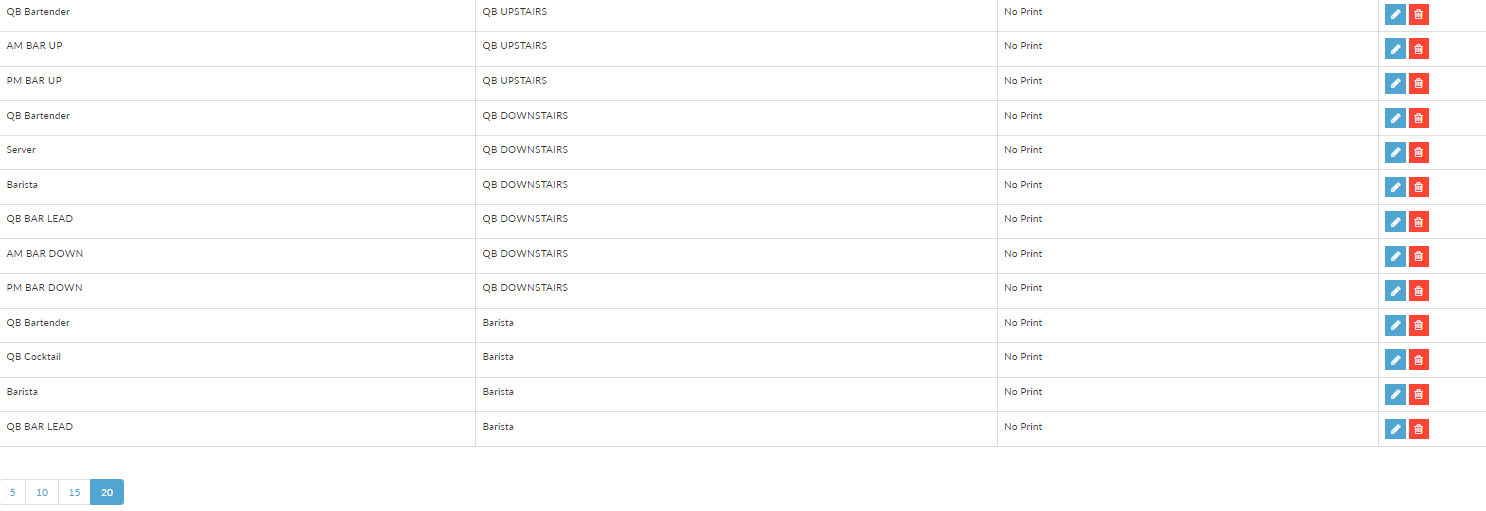

Ability to have two different photos for items, one for POS and another for ONLINE
Please add the ability to add two different photos for items, one for pos and one for online, or a toggle that turns off POS image but keeps online photo

OLO Coupon
The ability to enable a one time use coupon code. This feature would be tied to the customer's loyalty account and would only let them use the code once.

Assign a menu item to multiple categories
Customer support service by UserEcho



