LINGA — Feature Request Forum

Addons/Priced modifiers roll into the price of the Item
Client orders 2 pizzas.
Pizza 1 – $10.00
+ topping $1.00
+ topping $1.00
Pizza 1 price $12.00
Pizza 2 – $11.00
The pizza and the addon toppings need to be considered one whole unit for comparing price
The addons or priced modifiers,need to roll into the price of the Item

Bar Pre-Auth functionality for eDYANMO/TSYS
Have the ability to do a Pre-Authorization for edynamo and TSYS

Server or Bartender Cannot View or Access Others Checks without Access
A server or bartender cannot view or access others checks without explicitly allowing this through a system setting.
In the case of a server looking at a table map they would certainly see tables that didn’t belong to them but they could not open the table. However for tabs one bartender would not be able to open or “See” other tabs.

Better Reporting and Entry Method for Cash Tips
The method for declaring cash tips and then reporting seems a bit disjointed.
First off there should be a way for an employee to enter their cash tips without clocking in and out. Some of my merchants do not use the time clock for tracking hours so their employees do not clock in and out. There should just be a simple place where an employee can declare their cash tips and move on without having to clock in and out. Maybe place it somewhere on the batch/tip adjust page or even on the close day page.
I also think that this declared cash tips amount should appear on the cashier report. A number of my merchants use the cashier report as a daily summary for each employee and there is no reason that this should not appear on a cashier report. I know it can be pulled from the back office but now we are putting more work on the admins. Let the employees see this number on their cashier report and when they submit those each day the admins can just have the numbers in front of them.

Request to Review Refund Process for Closed Checks
Good Day,
I spoke with an agent yesterday regarding Al Jazeera Secrets, which has two retail shops: Daisy’s Boutique and LUV IT Women’s Fashion Outlet. Both stores have a refund policy of 15 days. Even if the customer has paid by card, refunds are processed in cash.
Previously, when an old check needed to be refunded, the process followed was:
(1) Re-open the old check
(2) Delete the payment
(3) Void the check
This process was used because directly returning the check would reflect under the current closed day (under closed checks), which they wanted to avoid. That is why the re-open and void method was followed earlier.
However, after updating to the new version, users are no longer able to re-open old checks. I also confirmed with your agent that even now, when a return is processed in the new version, it is still reflected under the current day’s closed checks.
Because of this, we kindly request that one of the following options be considered:
*Provide users with access to re-open old checks, or
*Ensure that when a return is processed, it appears under Refunded in the receipt status instead of under the current day’s closed checks.
Please consider this request and provide us with a solution, as returned checks are currently reflecting under closed checks, which is causing confusion for users.

Prompt tip after payment on POS
Ability to prompt tip after payment on POS. Currently no option to prompt after payment on POS only option for before and on GO devices.

Ability to add group order for To Go and For Here orders
Currently not possible to create a group To Go or For here order. The split button is grayed out, and there's no option to add seats to a To-Go order.
This becomes an issue in scenarios where a group places a phone order, then comes in to pay separately. Since it’s a To-Go order, the merchant has to manually calculate what each person owes, including tax and any surcharges or dual pricing fees. This can be difficult or even unmanageable. The only way to handle it accurately right now would be to re-ring each order individually on separate checks.
The same limitation exists with For-Here orders—there’s no easy way to split those either….unless we are missing something.
Current workaround is to make this a table order

Operations Settings from Back Office
We frequently get trouble calls where an operations setting got changed accidentally by the store team and we need to do a fair amount of troubleshooting to figure out where the issues are coming from. It would make a ton of sense to have the Operations settings controlled from the back office instead of locally from the POS, be able to control it from both locations or at least see the current status from the back office.
Having access to these settings and information would greatly reduce troubleshooting resolution times because are asking employees to scroll through the settings to check on things while we can't see the settings of other tablets. This would also help trouble calls where there is not a manager on site so the staff cant access operations settings while troubleshooting so we're adding users, temporary passwords and jumping through hoops that could be avoided.

Lockout Table Selection When In Use
Had a business that would like ability to avoid mistake of selecting tables that are already in use so they cant open another check on the table. Currently allows to open multiple checks and would like a way around this.

Conversational Modifier Pages
I am building a menu for a multi-chain sandwich shop in Chicago, and one of the issues the customer has is the modifier page layouts. With the current conversational modifier options, you can either have all mod groups on one page or have them broken out into a page per modifier group.
With this format, and knowing they will be using a smaller screen, there are too many options on the page and the user would have to scroll down to see all options available for menu items such as this that have many choices.
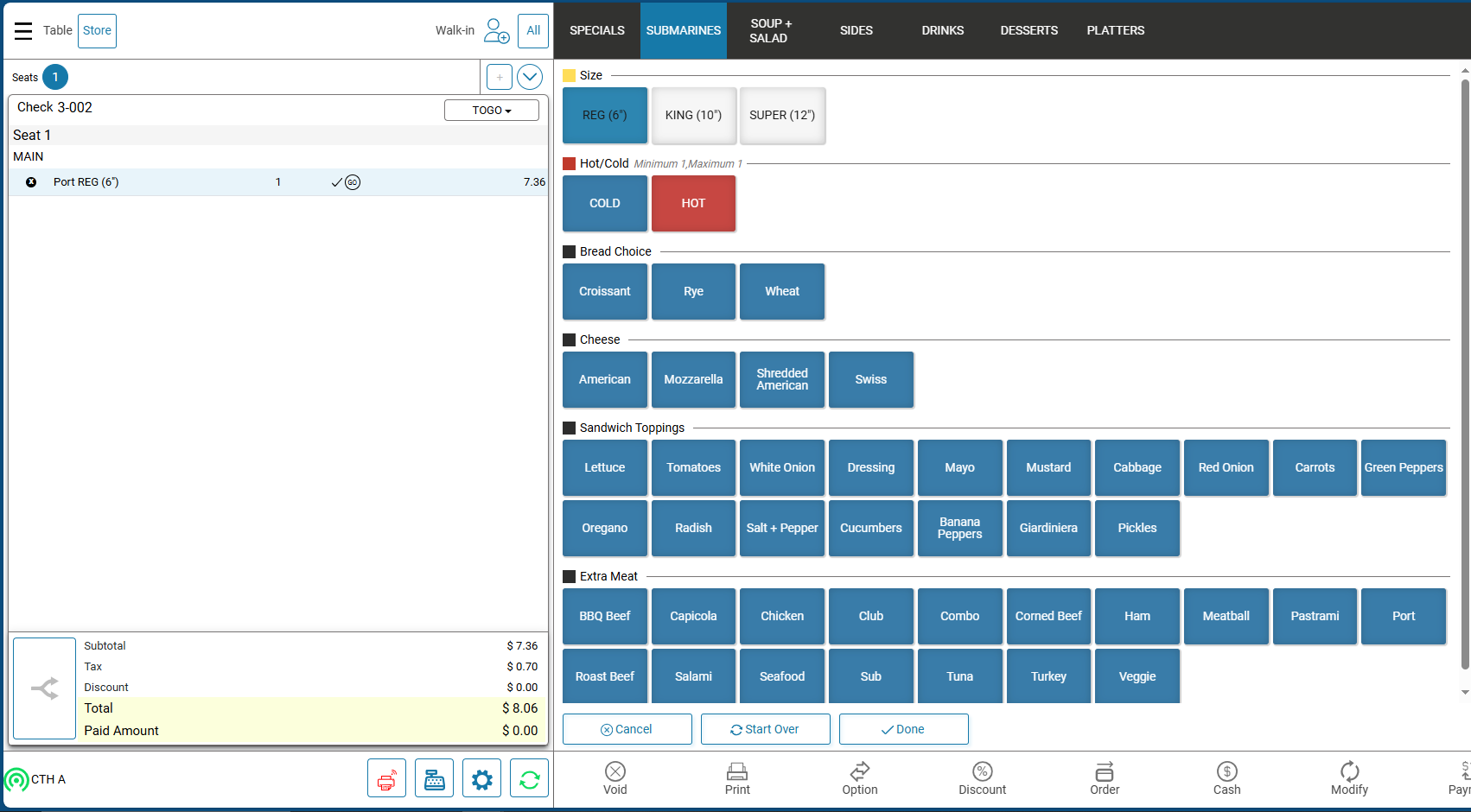
With this format, there are too many areas that need to be clicked into with the division of pages. Ideally, the customer wants the size. hot/cold choice, and bread choice on one page while the cheese options, toppings, and extras appear on the second page.
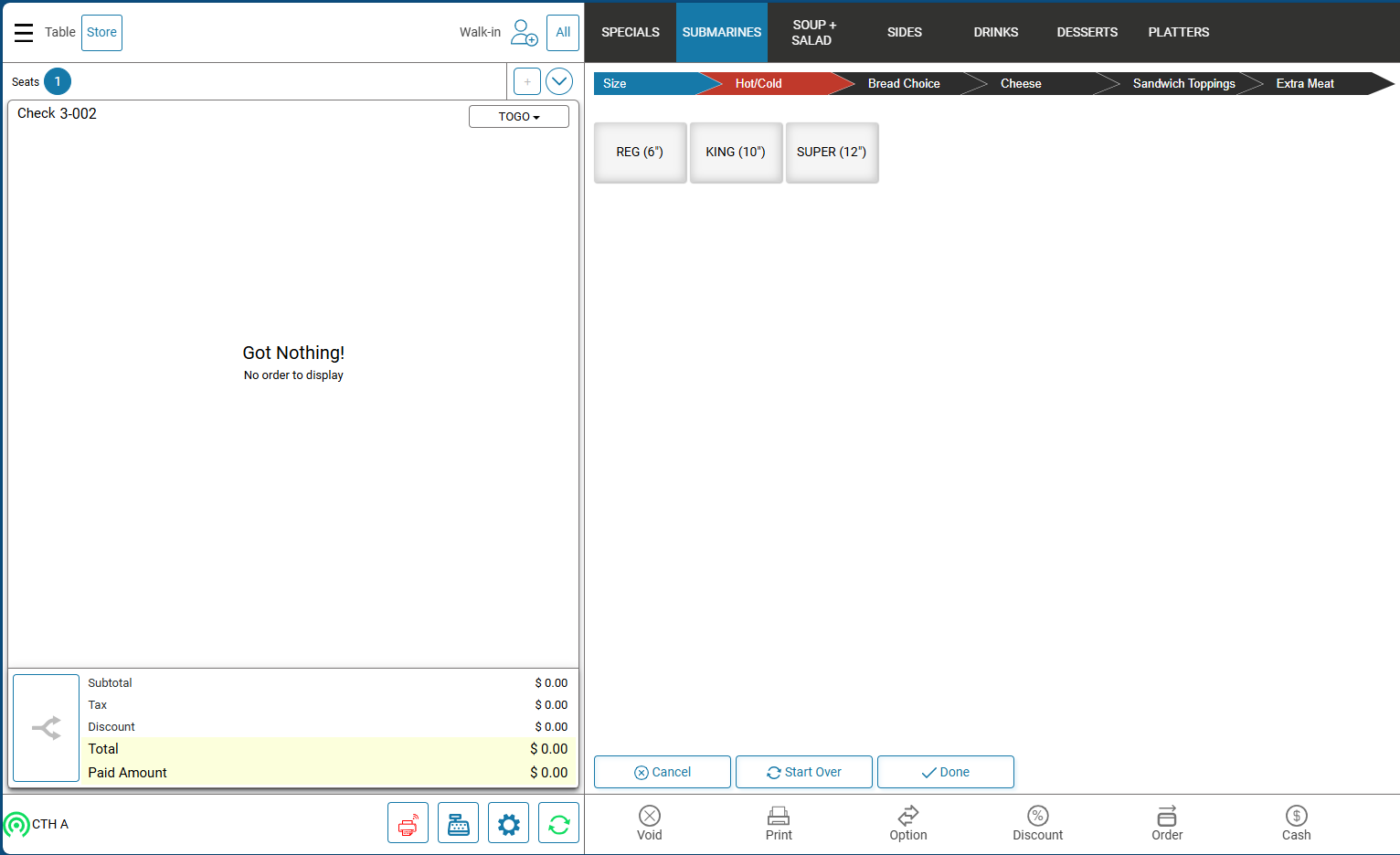
Could we please have more control over the modifier screen control?
Customer support service by UserEcho



