LINGA — Feature Request Forum

Sound for Online order
Currently, the only notification we have when an online order comes in is a pop-up on the iPad & Kitchen print out.
There should be a sound that intermittently chimes on the iPad until the notification is dismissed.
For stores with low staff and/or quiet kitchen printers this would really help with awareness when an order comes in.

Multiple Selections When Using "Modify With"
Example: customer chooses a baked potato as a side option and wants to add Sour Cream, Bacon, and Cheese. Right now, employee can only select one ingredient at a time after selecting the "Modify With" option tied to the Baked Potato. Ideally, the employee would ring in the Item, select the side of Baked Potato, select Modify With, select all 3 ingredients, then select Ok.

Employee Break Support
Logic:
Many States requires mandatory breaks for employees, especially minors (underage).
In this case Linga needs to develop breaks functionality, an employee should be able to punch in/out for break.
Break is not a punch out.
An employee can punch out for break with an open cashier/audit.
An employee can’t punch out for a break with open tables.
Implementation:
On Store level, under Settings, an option is needed “allows breaks”. If the option is selected (by default disabled).
It will pop out a break out/in message when an employee goes for a break, and break in message when an employee coming back from a break.
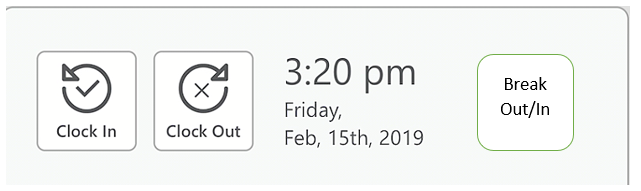
NOTES:
The breaks are not included in working hours so when an employee work from 1 pm to 3 pm and took a break from 1:30 pm to 2:30 pm. He only worked 1 hour (2 hours (punch in/out) – 1 hour (breakout/in).

This feature is now available with our new release 4.6. Call us to get more details. Our Marketing team will be sending out an email regarding this.

modifier kitchen print name
Just like menu items, where you have the name of the menu item and then the Kitchen Print Name, the same thing needs to be available for Modifiers. The Modifier Name and then the Modifier Kitchen Print Name.

Auto Gratuity
The gratuity will automatically be added to the check if the check has more than (X) number of people.
- Create the gratuity and its settings
- Turn on the auto gratuity feature

Customer wants to be able to 86 modifiers!
This is very important for building a bowl. If they are out of " mango" or "cucumber" for Poke Bowls that day, they want to 86 the modifier in OLO & in POS.

Bar Tab Screen Search Options
Bar Tab Screen:
Searching options to add to this screen, such as:
- Alphabet Letters (Customer can select a character and see only Tabs starting with that character)
- Expand the Search Bar: (Makes the Search Bar longer and fills more of the screen)
- Sort # - Z (Customer can select this button and it sorts the tab from #’s to Z)
- Sort Z - # (Customer can select this button and it sorts the tab from Z to #’s)
Original:
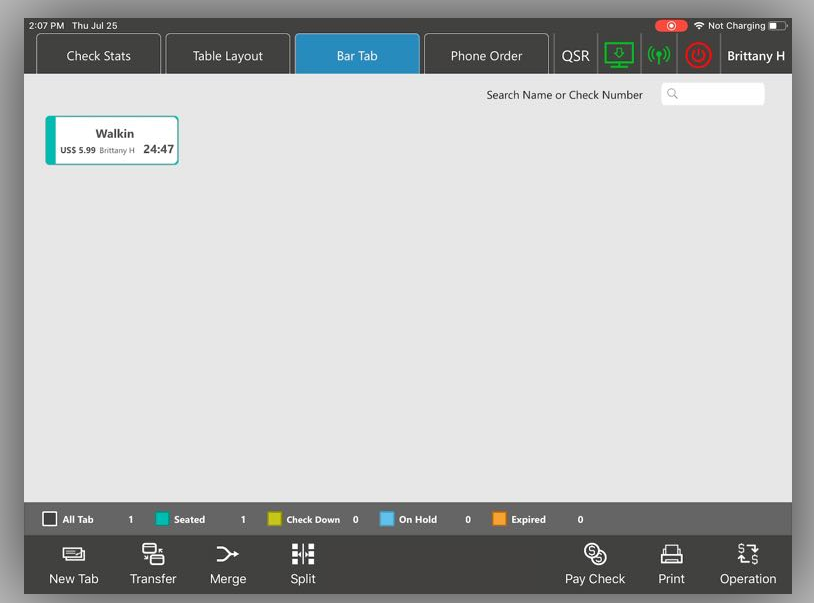
Updated with Search Options:
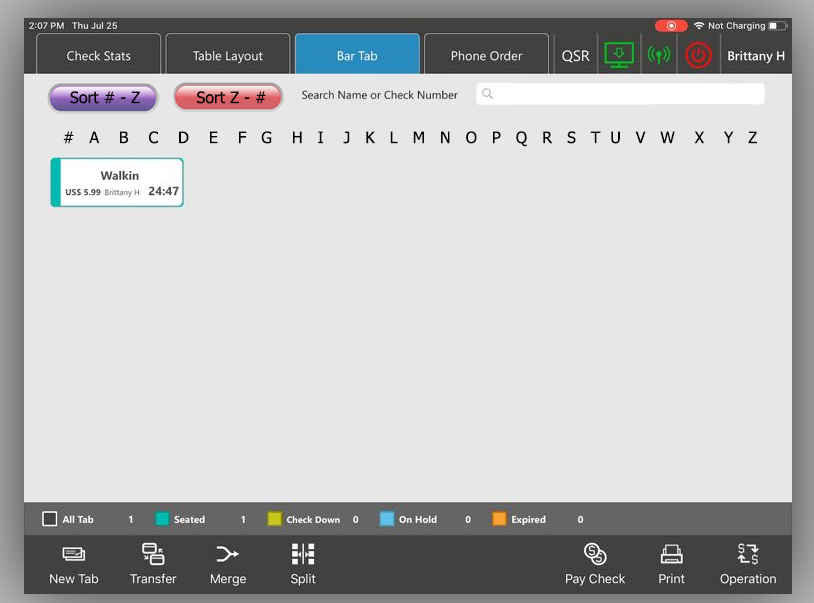

Urgent: Exchange Rate Decimal Precision Issue
1. Objective
To address and resolve the issue of insufficient decimal precision (currently limited to 4 decimals) in the exchange rate configuration between the FCFA and the US Dollar (USD). The goal is to allow for at least 8 decimal places to ensure accuracy in financial transactions and reporting.
2. Background
The FCFA (Central African Franc) has a relatively low value against the USD, resulting in exchange rates that are often represented as small decimal fractions. Due to this, even minor rounding or lack of decimal precision can lead to significant discrepancies in converted values.
Currently:
-
The system restricts the exchange rate display and calculations to 4 decimal places.
-
For example, the actual rate of 0.00171141 USD per 1 FCFA is rounded to 0.0017, which introduces errors.
-
A change of 30 FCFA (from 585 to 625) results in only a 0.0001 shift in the displayed exchange rate (from 0.0017 to 0.0016), which is not granular enough for accurate representation.
3. Problem Statement
Limiting exchange rate precision to 4 decimal places causes:
-
Inaccurate currency conversions.
-
Misleading financial values in reports and transactions.
-
Large jumps in apparent exchange rates due to rounding.
-
Decreased reliability in systems handling multi-currency transactions.
4. Requirements
Functional Requirements
-
FR1: The exchange rate system must support a minimum of 8 decimal places for rate entries and calculations.
-
FR2: All interfaces displaying exchange rates (UI, reports, APIs) must reflect the enhanced precision.
-
FR3: Rounding logic, if any, should only apply at the display level, not at the storage or calculation level.
Non-Functional Requirements
-
NFR1: The change should not degrade system performance during exchange rate calculations.
-
NFR2: Historical data must remain valid and accurate post-update.
-
NFR3: Adequate testing should be done to ensure backward compatibility.
5. Priority
High – Required to ensure the financial accuracy of transactions involving African currencies, especially FCFA.
6. Stakeholders
-
Finance & Accounting Team
-
IT Systems/Development Team
-
Product Managers
-
External Partners (if APIs are affected)
7. Proposed Solution
Update the exchange rate module and database schema (if required) to:
-
Store and process exchange rates with at least 8 decimal precisions.
-
Ensure all modules consuming exchange rates (including 3rd party integrations) respect the updated format.
8. Timeline
To be determined based on development capacity, with a recommendation to prioritize the change in the next update cycle or patch release.
9. Risks
-
Potential data inconsistency if decimal support is added inconsistently across subsystems.
-
Possible need for UI redesigns where space or formatting was based on 4 decimals.

Tip Threshold setting
Ability to cap tip by % of base amount. % to be defined in backoffice. I have a merchant who have accidentally keyed in $50k tip and recently an $86k tip by accident and it creates a situation where if you refund there is a risk of a chargeback too then you could potentially lose a large amount of $

We have released this feature to production in our latest iPad release 5.2(1.5), please reach out to support to get more details.

Capability of creating a combo at discounted pricing
Currently taking specific items and locking them down to a discounted price is not a feature.
Ex: Lg pizza, 20 wings, and soda for $35.00
Right now you can discount the items but they are not locked down to specifically just 1 of each item to get that combo
So same EX: If I ring in Lg Pizza, Lg Pizza I can still get the discount when it should be a Lg Pizza, 20 Wings and soda
Customer support service by UserEcho

