LINGA — Feature Request Forum

Receipt Logo for windows and browser

attach note
I need the notes that we attach to the drink to print for the kitchen to see. At this point we have to print a label and then write the notes needed for that drink modification on the label so its double work. The whole benefit of having a printer was so we would save time and become more efficient and by the notes not printing it defeats the purpose of us having Linga at all, this was one of the main reasons we chose LInga.

Add Description to Item/Check Discount
Add a text box for entering in a reason for the discount. The description should only appear if the toggle is enabled on the discount in the back office.

Item Transfer- Bar tabs- Display tab name not check number
If I have a tab named Bob and a tab named Tom. Try to transfer a beer from Bob's tab to Tom's tab it shows up with check number rather than bar tab name. So it will say 01-001 Bar Tab, etc. Check number not listed under bar tab have to go into the order and remember check number. I'm suggesting on the item transfer page replacing "Bar Tab" with customer name (ex 01-001 Bob). All of my customers who use tabs have made this suggestion the 1st time they try to transfer from one tab to another.

Role Security switch for Gratuity
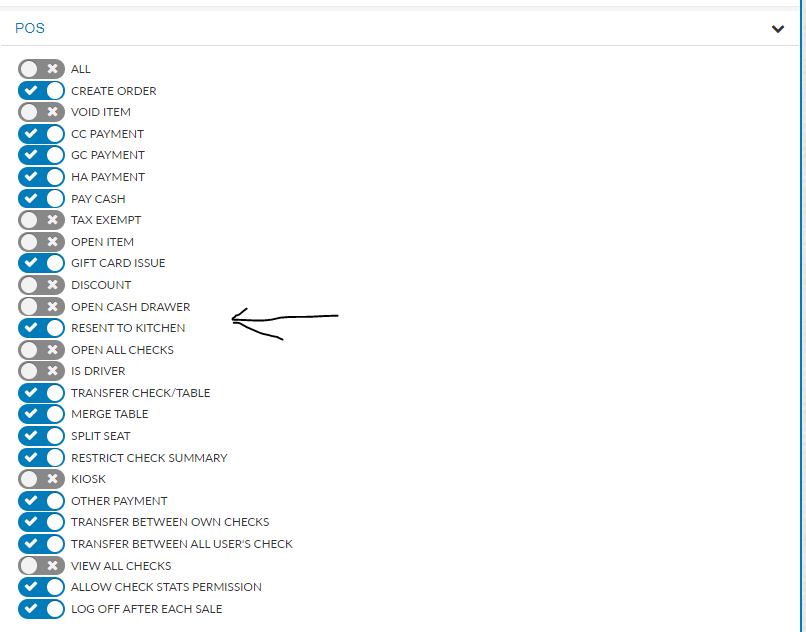
We have three restaurant locations (same ownerhip) that is requesting a role security switch that would prevent staff from adding gratuity to a check. This is a very common functionality in most POS system software in the restaurant industry. If the switch is in the off position the Gratuity button under Options in the order screen would be disabled for a user assigned to a role with that restriction. Please see attached images and let me know if there are any other details needed.


Not Seat Print Option for QSR
The option to remove seat print should be available for ALL service types.
Not all table service restaurants like to use the seat option.
They will often split by seat at the end of the transaction but many do not enter the order by seat and many do not want the seats printed in the kitchen.

Mandatory Reason for Discounts
Add a reason/description (optionally forced or not) when applying discounts
-Toggle this feature on and off

Split Payment mark
When a split payment takes place, the seats that have already been paid for still show and don’t disappear or get marked as paid, which confuses the merchant who has to go over each ticket to see the items listed.
The least we can do, if you can’t make the paid seats disappear from the list like other systems, is to highlight them in a different color and have a PAID text overlay on the items.

GRAYING OUT OPTIONS WHEN EMPLOYEE HAS NO ACCESS
As of right now, when employees go in to [OPERATIONS] they can see all the options and it looks like they have access to those options, thankfully the system does not allow them to select anything outside of their permissions.
Sometimes this confuses managers and owners because they go into [OPERATIONS] thinking they have access and after figuring out that they are under the wrong code they are ok.
Can we adjust the buttons so that if the employees has no permission to certain buttons/options under [OPERATIONS] or [POS SETTINGS] to either be grayed out or making the option not show up (<preferable)
Customer support service by UserEcho




