LINGA — Feature Request Forum

Loyalty does not work
I've just spent an hour setting up a points based loyalty only to find that it doesn't work when using the WEB version of POS
We can't go live without this working on the web version

summarise same items on receipt print
if two cokes are orderd, display as 2 x coke on the receipt
currenty we get
1 x coke
1x coke

swip Include Modifier should deduct price of item
The Swiping of a Includes modifer MUST deduct the sale price of that item else you can't use it to alter the cost of a meal

Customer search not working with apostrophe in the name
We had a customer bring this to our attention. When they search for a customer (on the iPad) with an apostrophe in their name, it doesn't find the customer. If you search without the apostrophe, it works. Just wanted to pass along.

Refund orderr
Please make refunds available per items for same day instead of refunded whole ticket and recharging items .This is creating a unnecessary charge for people who are paying with credit.

Discounts showing on customer receipt with a (-) before the total or having the total in parenthesis (5.99)
I have attached a photo of a customer receipt for reference. As you can see under the order summary the Item Name reflects 30% discount but when you look over to the right under Amount it shows 79.16 the same way it shows the 2 items that the customer is being charged for. Now of course when you look at the total you can clearly see a discount was taken. Imagine for a second that this was a receipt for a table of 4 and you receive the bill. When giving it a quick glance to make sure the bill is correct you give the amount section a quick look and see a charge for an amount you dont recognize. You call over the server who now has to take the time to go over the bill with you and explain that those are not charges they are discounts and then prove to the guest by looking at the subtotal and what he/she was actually charged. And there goes productivity. Adding a (-) before the discount total or placing the discount total in parenthesis would be ideal to fix this issue.


Manual Submit for Credit Card for All Order Types
Very nice feature to allow manual submit on a bar or table order. You can also add a tip in offline mode this way. Why not extend that feature to all order types, phone, etc.

Kitchen Printers - Printing Included Modifiers WHEN DISABLED
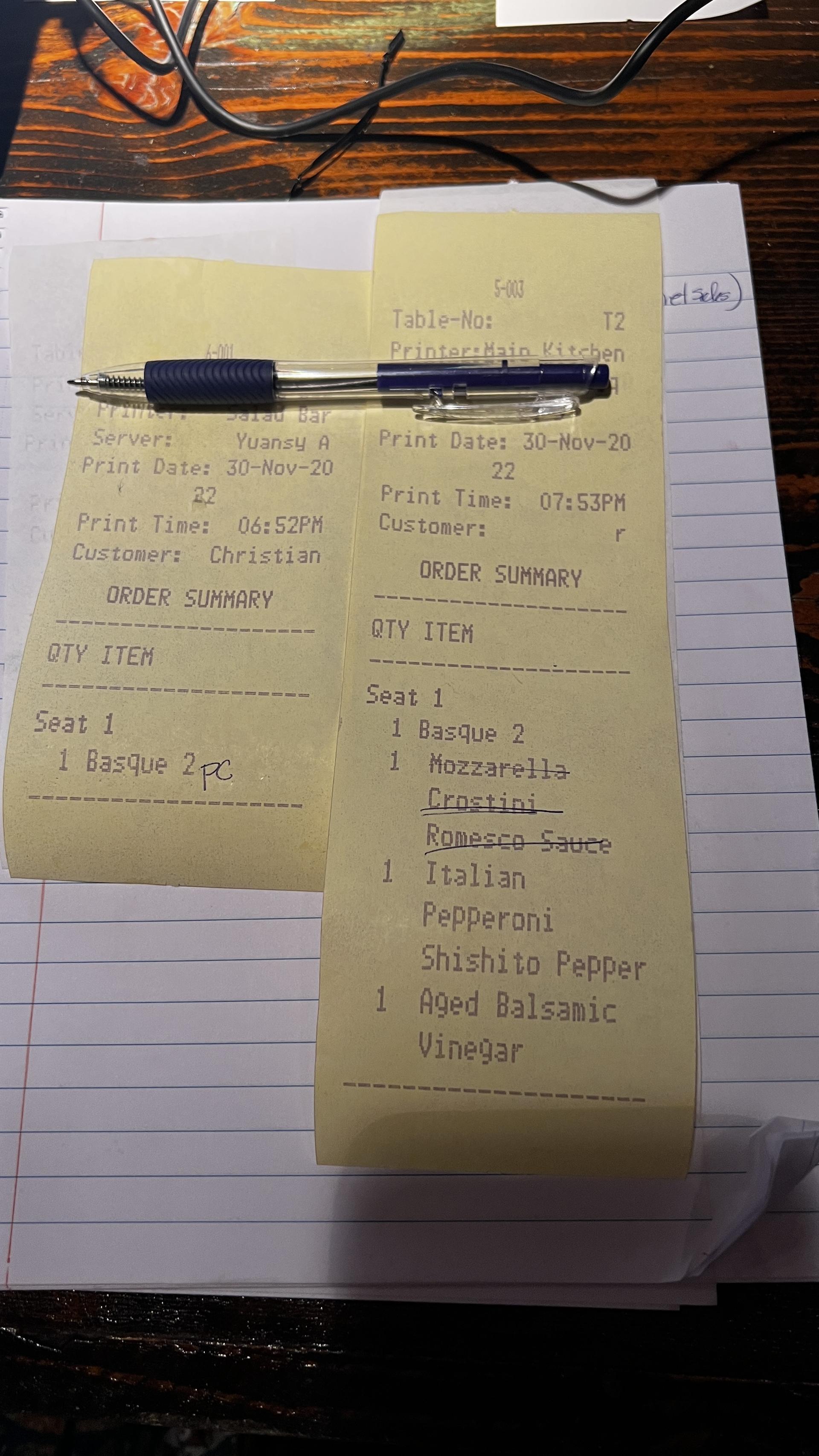
Currently, the "Print Included Modifiers" Option is disabled. But when we order an item that prints to both kitchen printers, one doesn't print the included modifiers, and the other does.

font size for chinese language in web pos
In the web pos, even after the changing the font size from small to large in the kitchen receipt template in Back office, the printer prints the receipt in small size. But the Ipad changes correctly and gives print in correct font.
Customer support service by UserEcho




