LINGA — Feature Request Forum

Discount Multiple items at a time
Select multiple items on the check screen and allow item discount.

Show "Paid" on Split Checks
Show Payment on Split Checks:
- Have a visual way to show end users that a seat on a split check has been paid
- Most Bars are looking for a colorful or “in your face” way to show changes to a check like when you pay it
- Originally you have to look for the “Paid Amount” at the bottom of the screen
- Now it will be faster and easier for bartenders with 20+ customer will know who is done and who is still going
- This will also help servers with a large split check
Unpaid Split Check:
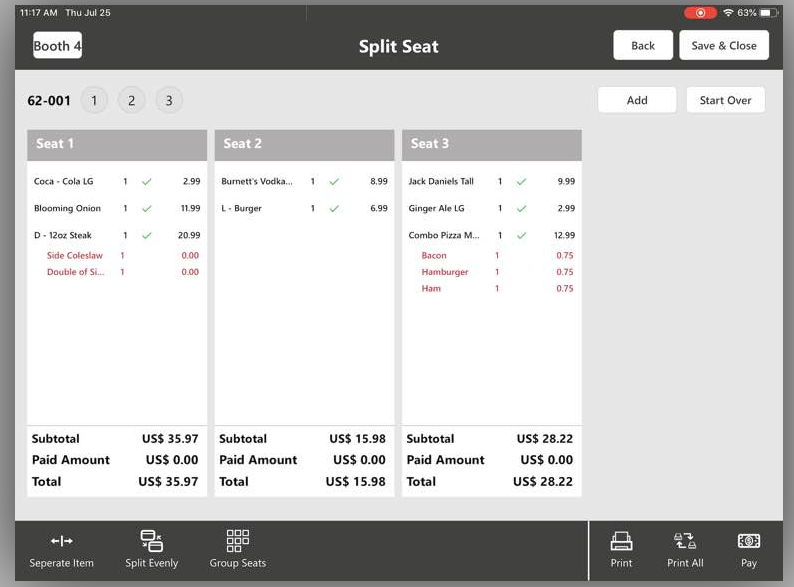
Original PAID with Seat 2 Paid, Highlighted the "Paid Amount" to show the only change:
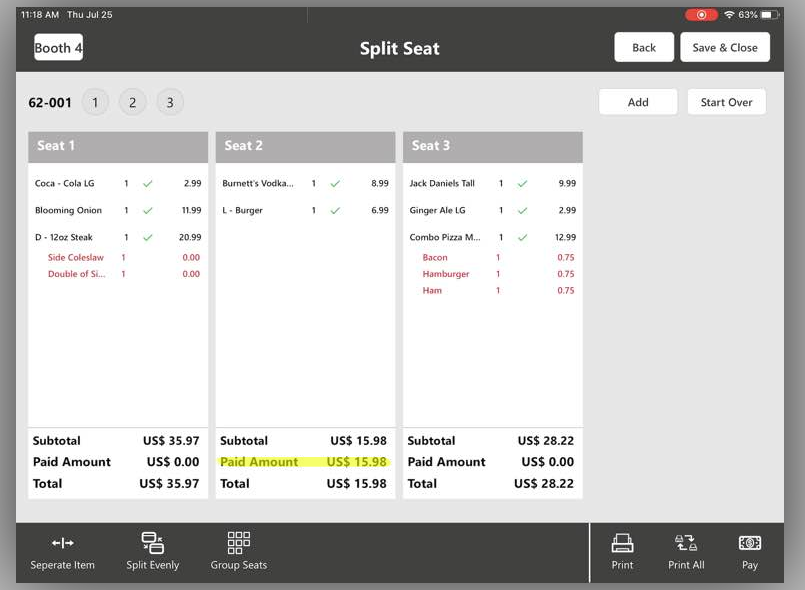
Updated with 'PAID" Indicator:
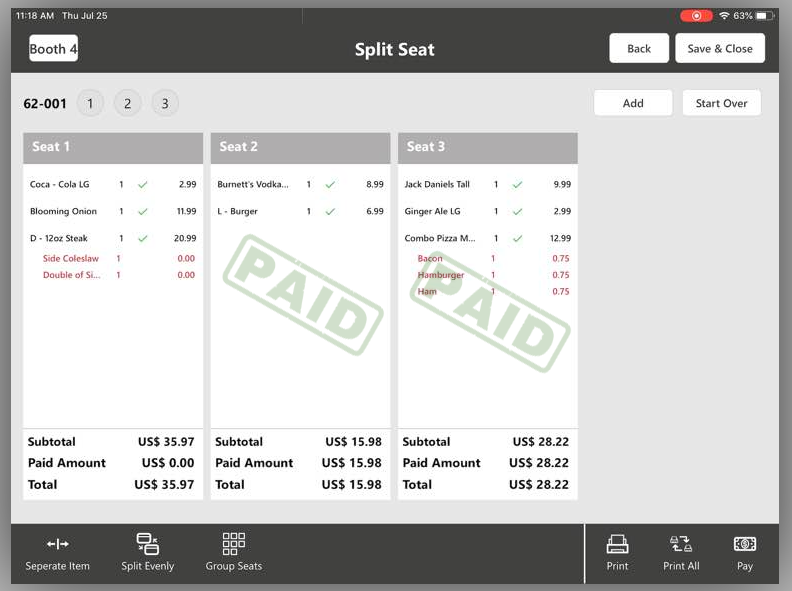
OTHER PLACE TO SHOW "PAID":
Original Unpaid in Order Screen:
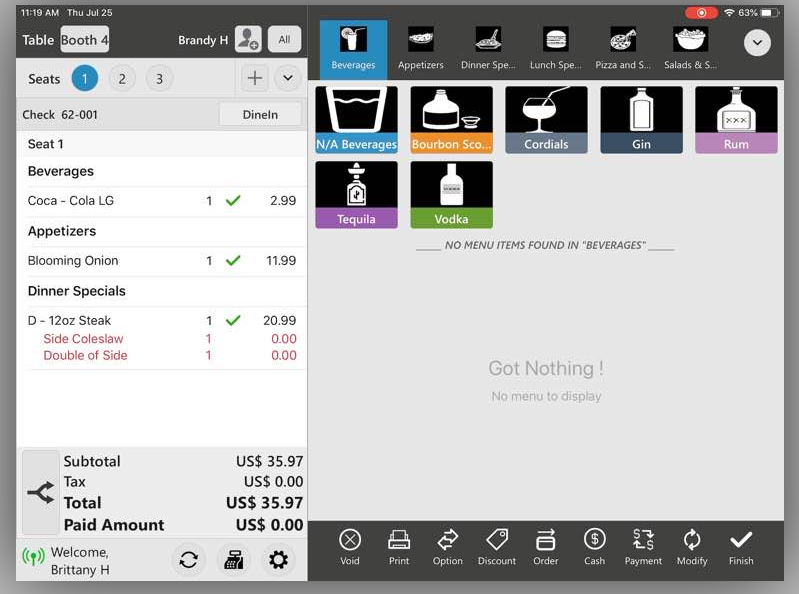
Updated with "PAID" Stamp:
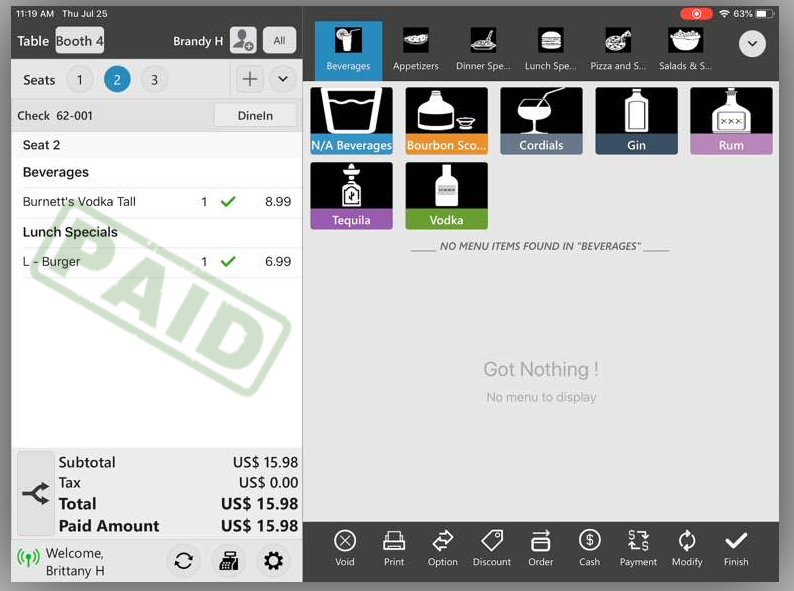

Automatically Submit Batch
Ability to turn on an automatic batch function, that will automatically batch out

Sound for Online order
Currently, the only notification we have when an online order comes in is a pop-up on the iPad & Kitchen print out.
There should be a sound that intermittently chimes on the iPad until the notification is dismissed.
For stores with low staff and/or quiet kitchen printers this would really help with awareness when an order comes in.

Multiple Selections When Using "Modify With"
Example: customer chooses a baked potato as a side option and wants to add Sour Cream, Bacon, and Cheese. Right now, employee can only select one ingredient at a time after selecting the "Modify With" option tied to the Baked Potato. Ideally, the employee would ring in the Item, select the side of Baked Potato, select Modify With, select all 3 ingredients, then select Ok.

Employee Break Support
Logic:
Many States requires mandatory breaks for employees, especially minors (underage).
In this case Linga needs to develop breaks functionality, an employee should be able to punch in/out for break.
Break is not a punch out.
An employee can punch out for break with an open cashier/audit.
An employee can’t punch out for a break with open tables.
Implementation:
On Store level, under Settings, an option is needed “allows breaks”. If the option is selected (by default disabled).
It will pop out a break out/in message when an employee goes for a break, and break in message when an employee coming back from a break.
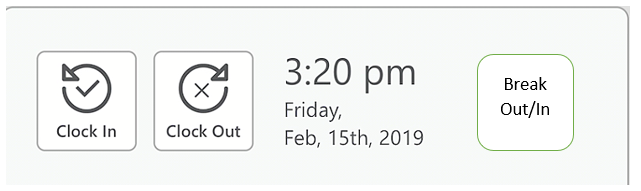
NOTES:
The breaks are not included in working hours so when an employee work from 1 pm to 3 pm and took a break from 1:30 pm to 2:30 pm. He only worked 1 hour (2 hours (punch in/out) – 1 hour (breakout/in).

This feature is now available with our new release 4.6. Call us to get more details. Our Marketing team will be sending out an email regarding this.

modifier kitchen print name
Just like menu items, where you have the name of the menu item and then the Kitchen Print Name, the same thing needs to be available for Modifiers. The Modifier Name and then the Modifier Kitchen Print Name.

Auto Gratuity
The gratuity will automatically be added to the check if the check has more than (X) number of people.
- Create the gratuity and its settings
- Turn on the auto gratuity feature

Customer wants to be able to 86 modifiers!
This is very important for building a bowl. If they are out of " mango" or "cucumber" for Poke Bowls that day, they want to 86 the modifier in OLO & in POS.
Customer support service by UserEcho


