LINGA — Feature Request Forum

special hours functions for Online Order
Let Admins put in special hours in the Web Order back end. See example in image of how doordash accomplishes this.
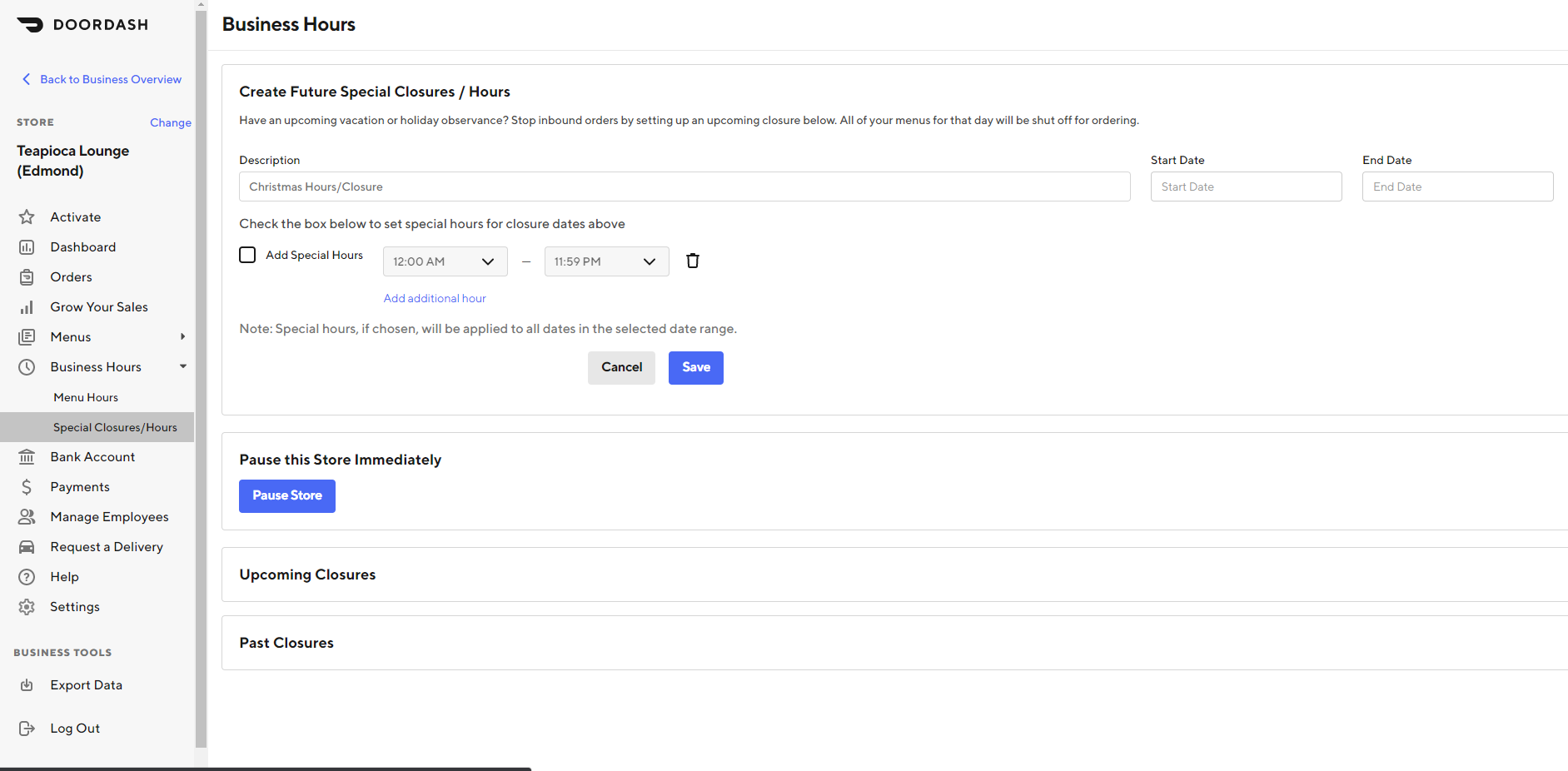

This feature is released to production in the new BO, OLO store settings.

United States vs European Calendar
When ordering through a sites OLO Zenfoody site, we see the European version of the a monthly calendar, indicating the start of the week is MONDAY
Almost all United states calendars start on Sunday instead of Monday.
We have instances of customer placing orders for the wrong dates due to this calendar issue.
Can we get a bit option to flip the calendar to the US version instead of the European version?

Show loyalty balance on Zenpepper page under profile section
Show loyalty balance on Zenpepper page under profile section

Holiday Hours - OLO
The ability to schedule "Closed" days such as Thanksgiving, Christmas, etc. So that Online Ordering is off for those specified set days.

format for credit card OLO
I have had many customers that have requested that a 'ghost' format (MM/YYYY) be shown in the credit card information box when placing an online order. It is very confusing because they are not sure to enter a 4-digit year or 2-digit year. Also there should be a format for entering a card number. Many people type their card number in 4 digit blocks. It is very difficult to type a 15-16 digit string and many people get frustrated and therefore abandon the process. Maybe an 'auto-format' for the card number to include a space after every 4 digits (#### #### #### ####)?? Or with an AMEX card do an auto-format such as #### ###### #####. This would help with card validations and many frustrated customers.

determine a wait time for pickups with online ordering pickup times
if a person places an order at 7:00pm and selects pickup at 7:05pm the system will default out to be a specific time and say 'I am sorry the order will not be available till 7:20pm). there should be a way to change that on our end. If we are slammed on a Friday night I would like to change that to 45 minutes. as of now a customer can elect to pick up a dinner order in 5 minutes which is never do-able

Web Order - Required Fields
My customers are doing curbside pickup. Besides required fields of Name, Address, Phone Number , etc. We need Make, Color of Vehicle picking up the curbside order. We also need pickup time. All of these would need to print on the Kitchen receipt.

Text Notification- For online orders
Need the following alert to be triggered to the phone number associated with the customer when he completes the online order:
*. Text the Customer when the order is SUBMITTED
*. Text the Customer when the order is READY

Capability to capture Customer Birthday from Zenfoody OLO & Custom App for offering birthday promotions
Currenlty from Loyalty accounts visible in store and the back office there is a birthday field but no way for our customers to enter their birthday. We'd like to be able to capture customer birthdays on Zenfoody Online Ordering, and the Custom App, and be able to offer Free drinks(or other discounts) on their brithday.
- Custom App & Zenfoody Online Order should ask the customer to input their Birthday on sign up.
- If a customer has already signed up the app should ask them to input their Birthday on feature release.
- Ability to tie discounts to the Customer Birthday fields for promotions
- Push Notifications on Mobile App to notify the customer they have a birthday promotion available
- Email notification to notify the customer they have a birthday promotion available

Have the Kitchen/Expo Ticket print a PAY or NOT PAID option for Pick-Up/To-Go/Delivery Tickets
When a sight has multiple people handling Phone Orders. Sometimes customer would like to come in and pick-up & pay for their orders (Phone To-Go) or Pay Cash upon delivery aka COD (Cash On Delivery not Call Of Duty). We need something easily identifiable at the Top or Bottom of the Kitchen/Expo Ticket or the Printed Receipt (above or below the customers address) in easy view of the employees view, where it can say [PAID by (insert payment type here)] ex [PAID by CREDIT CARD], [PAID by GIFT CARD] or keep it simple [PAID] or [NOT PAID]
Customer support service by UserEcho

