LINGA — Feature Request Forum

Informations not showing on KDS
As discussed below are the information that need to be there on the screen,
The following would need to be shown:
- item ordered- date for delivery or collection- cost of item - extras such as balloon / vase etc - occasion - recipient name, address and contact number - card message
Please check and do the needful

SCHEDULER
The "notes" are a nice touch; however, it would make more sense for it the show on the schedule instead of the employee having to click on the shift and search for it.

KDS Summary Screen
A Summary Cell is required which will show a summary of the items on the KDS
Example 5 Orders for Steak and 3 Orders for Burgers the CELL should show
5 x Steak
3 x Burgers
This will allow the griller and Call Co-ordinator to see what should be in preperation currently especialy if you have large number of orders and you cannot see all cells on the screen at once

Customer can add profile to add name in the check, new Kiosk can be downloaded from Internal app stores.
Linga: https://app.lingaros.com/detail/linga-kiosk/ep6ga5wsdv

Ability to choose if you want Add on items to appear in the original KDS order box or create a new order
Currently, when an order has not been bumped (not ready it) and a server rings in more food on the ticket for a late arriving guest, the items appear in the initial order box on the KDS. Need the ability to choose to create a new order box. In other words, late guests should not jump ahead of others.

Add mix and Match discounting on the Kiosk
Due to the fact that Combo Programming ONLY works for hard combos without any variation. The only work around is with Mix and Match discounting. This addition needs to be added to the kiosk!!!!!!!

Mix & Match combos are now available on Kiosk. Please call support department for further assistance.

notify customer that delivery order has been dispatched
notify customer that delivery order has been dispatched

Ability to text customer when pick up order is ready
It would be a nice feature to be able to notify a customer via text message when their pick-up order is ready.

Enhancements to Waitlist feature
Customer would like there to be more interaction with Waitlist feature.
First text when added to the Waitlist
"You've been added to the waitlist at Rusty Hooks Dockside Grill! We'll text you when your table is ready. Text "9" at any time to remove yourself from the waitlist."
Second text when the table is ready
"Your table at Rusty Hooks Dockside Grill is ready! We'll hold the table for 10 minutes. Please text "1" to confirm or "9" if you are no longer able to make it, and we will remove you from the waitlist. Thank you"
When they text "1" we respond back with "Great, we will see you soon!"
When they text "9" we respond back with "You have now been removed from the waitlist. We'll see you Dockside next time!"

KDS Errors are Unclear
The wording of KDS errors are not helpful when attempting to diagnose issues. The below image is an example of those errors. Could we get something better?
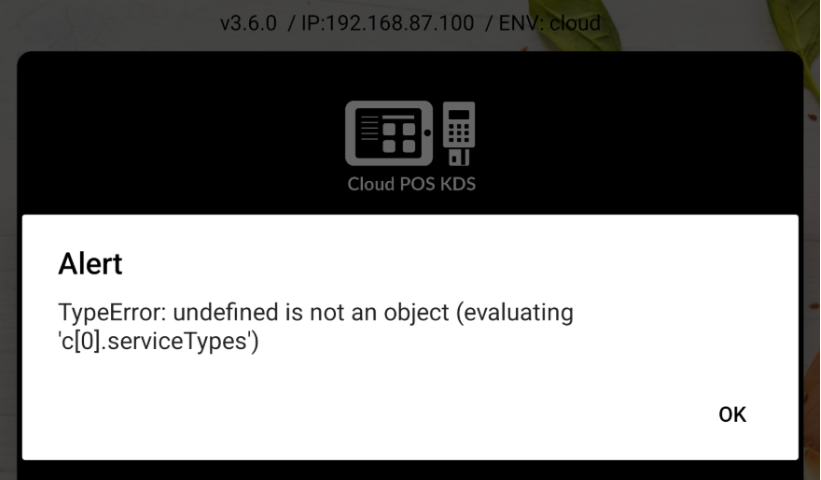
Customer support service by UserEcho



