LINGA — Feature Request Forum

Cost of unit not displayed
The cost of each unit should display even if there is no Quantity on Hand - see screen shot from BO
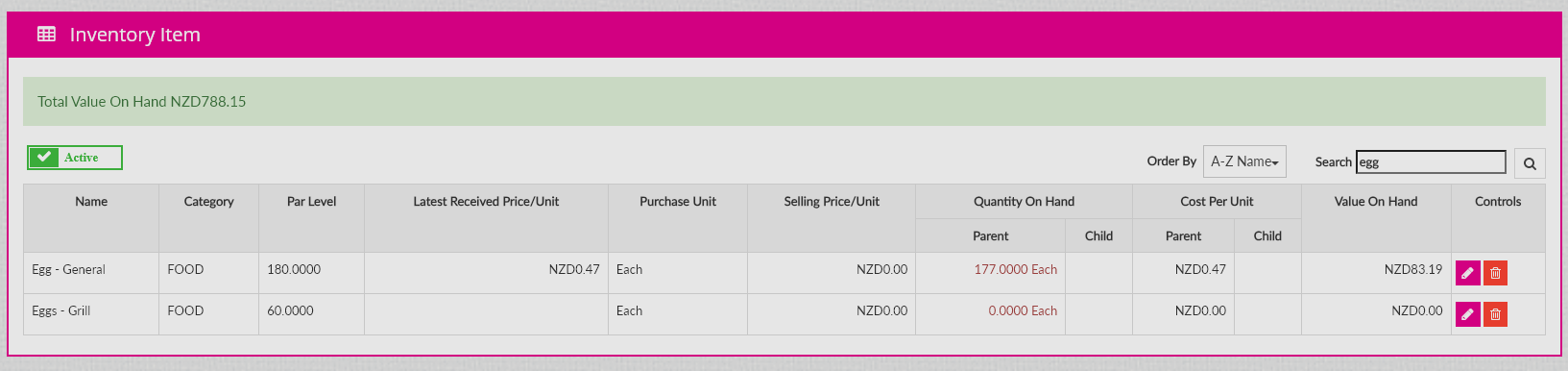

purchase order template enhancement
add the purchasing unit as a column.

inventory movement
it would be great if the Inventory system had a Stock Card screen showing all Sales /consumption and all purchases(received).. I know there is something similar in the system but it doesn't link the sales/consumption to the POS transaction and the purchases(received) are not linked to the purchase invoice... below is an example of our current system
this screen really helps is identify transactions that may have been sold for less than cost as well as showing us each movement transaction for an Inventory item and links to the transaction so we can see more details
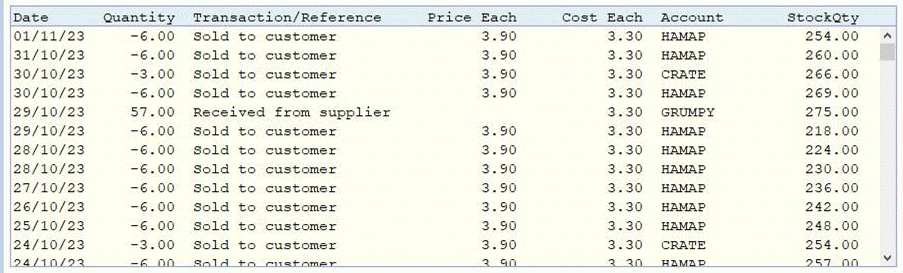

Item Sales by Vendor
Working with a retail customer and they are asking for the item sales report to include the item vendor. It would be nice to be able to filter (at the top of the report) by vendor so they can run a sales report for a specific vendor to help them when placing orders with that vendor.

Yield Calculation - Sub Recipe - Inventory Item
In regards to the newly published Inventory Yield CR.
Following scenario and problem which I believe has not been fixed.
I am having the same raw material - e.g. Tomato as Inventory Item.
Now that inventory item as raw material is used and linked in and to several sub-recipes; below 3 examples:
- Sub Recipe No 1 - Tomato Sauce - means i am using the entire Tomato, Yield is 100% of that particular Inventory Item
- Sub Recipe No 2 - Arabic Salad - i am using the tomato peeled and gutted, means the Yield is 42 % only
- Sub Recipe No 3 - Tomato Salad - i am using the tomato peeled, means the Yield is 91 %
We need to have a colum next to Quantity in the Sub Recipe in order to enter the Yield % of that particular Inventory Item for correct COG Calculation.

Cloud Kitchen POS
Existing Client is opening up a Cloud Kitchen.
Currently, the Software is not supporting multiple brands as needed in Cloud Kitchen – means 1 License with multiple brands.
We only have the option of creating Categories and Sub-Categories for the different Brands, but Reporting, Costing, etc. will be difficult.
The other software available on the Market for Cloud Kitchen are supporting to create distinct tabs for multiple brands and manage them by logging into one central panel/license. Also printing the Logo of each brand, etc. on the Invoice.

Deposit Items
Customer purchases a case of Beer (24) the create and the bottles the beer are in are refundable stock items. So, it is rung up as a Deposit item, when the customer returns these items, they will receive monies back for the Create and empty bottles

Automatic unit conversion for inventory item
Customers buy most of the stuff in cases and the cases comes with sleves in it and each sleves has certain items in it.
For example, they buy a case of paper plates. Each case comes with 6 sleves of paper plate in it and each sleve has 50 plates in it.
When they count for inventory, they need to count the left case, left sleves, left plates and then they need to mannually convert everything into case and input that number in adjust inventory section because the buying unit is made according to case.
They want the system to automatically calculate the conversion for them once they set the conversion unit in the back office.
So, they mean they can just input the number of plates, number of sleves and no of case left and system will automatically convert everything into buying unit which is case.

Purchase Order Receipt Options
It would be ideal on a purchase or to have the option to receive an item of quantity X and total and have it auto update the price per unit
For example in the screen shot, I want to Enter the received quantity and Received Price and have the Price per unit updated. As we issue a purchase or the price a be different than PO was issued as the PO is pulling last cost. This seems to work if you do a receive goods from the receipt page.
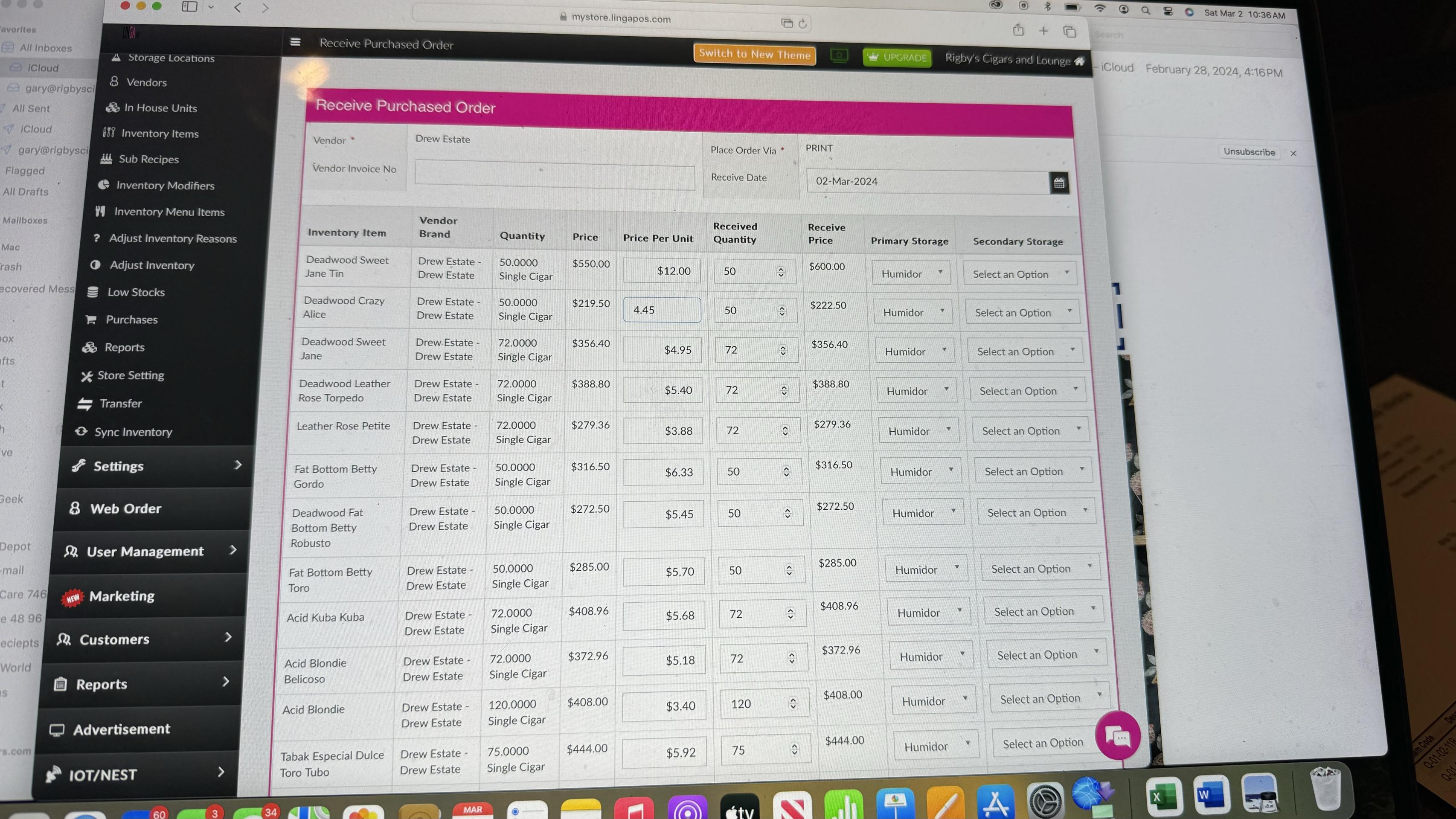

Export COGS Report Now Working in New Back Office
Just received notice from a customer (Village Wines) that they were trying to export the COGS report to Excel and it just exports blank spreadsheets. I tested it and it seemed to work at first, but when I tried to go back and do a specific month with a date range, the data shows on the screen but it exports a blank spreadsheet. Then, if I try running the same report, it blanks out all the data on the screen.
Attached are the export files we get.
Cost of Goods May 2024.xlsx
Cost of Goods June 2024.xlsx
Cost of Goods July 2024.xlsx
Cost of Goods April 2024.xlsx
Customer support service by UserEcho


