Linga Restaurant Operating System Feature Request Forum

 Multiple Select and Deselect in Subcat/Category/Department Sales Reports for filtering
Multiple Select and Deselect in Subcat/Category/Department Sales Reports for filtering
As of now, we only have 2 options for filtering our category, sub category, and department sales reports. Either "ALL" or one specific cat/subcat/dept. Example:
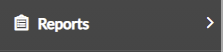
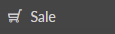

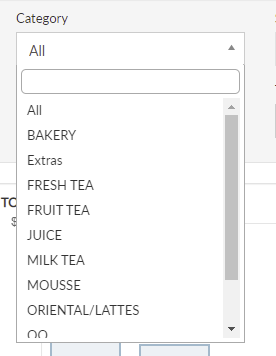
Can we add the functionality to do multiselect? So in this example I could select to see a category report but only for "FRESH TEA", "JUICE", and "MOUSSE". Something like this with checkmarks:
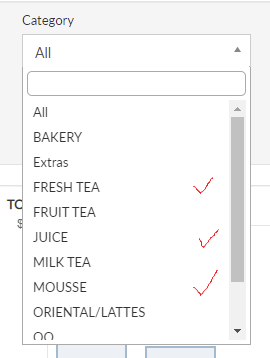
Or we can do it with a multiselect box like we have for the modifier groups for example.

 POS custom button changes in Back Office
POS custom button changes in Back Office
In the back office in "Application Settings" under "POS Custom Button" have the ability to pick a blank or Null choice. For example if I only want the cashier to see only Print, Cash, and Modify only the rest just leave blank.

 Store Summary Report - Essentially an Upgraded Sales Recap
Store Summary Report - Essentially an Upgraded Sales Recap
Had a request today for a report that my merchant used to get from NCR. It's very similar to the Sales Recap but has some more detail to it. Would love to see an upgraded Sales Recap or new Store Summary report that could be run for dates or date ranges and would show all the KPI's for the store in one place.
I think one of the things I don't see on the current Sales Recap is the labor numbers and labor percentages. Honestly most things are already there.
I have a sample of her NCR report but didn't want to post it here :) I'm happy to jump on a call and do a comparison of it and another report I use from another POS system.

 Times when order is placed
Times when order is placed
please place a time on item after being sent. The only times shown is when table is open but it would be very helpful to know when exactly food or drinks have been sent.

 New report - bulk export / print of purchase orders received
New report - bulk export / print of purchase orders received
add a new report to export and print purchase orders in bulk for a chosen period. report should show date received, supplier name, values by ingredient category, total value and invoice number

 Menu Backup
Menu Backup
Have a feature called Menu Versions where you can save your current menu in the back office. This would be helpful for people who go through major menu updates, or would like to experiment with new ways of portraying their menu on your system. We could save how our menu currently is, and then make changes. If afterwards our employees/customers do not like or are confused by the changes we could simply reapply the previous version of the menu rather than backtrack through hundreds of edits. This is especially useful for stores that have around 300+ menu items/modifiers to edit.
You could even take it a step further and allow saving different versions of the menu. For example. If a stores menu is highly dependent on seasonal items they could save in a new save spot and call it "Holiday Menu". I am mainly interested in having a backup function to save time, however I see potential for other stores with a function like this.

 Control the order of modifiers printed
Control the order of modifiers printed
Have the ability to control the order of modifiers printed on label. This could be assigned to modifier groups so that Baristas can read them in the order that they would make the recipe.
The current system only allows for them to print in the order they are selected according to support. For online customers this would mean putting groups we don't want to advertise as heavily( Ex. Flavors) as customers end up more likely to make odd drinks that they may not end up liking. We also prefer to keep Add ons as the first tab because it is the most common attraction in Boba Lounges. It is however the last thing we would need to know when making the recipe because the drink has to be made first.

 Description Field for Modifier Group
Description Field for Modifier Group
This way, for Web Order, we can instruct or descript what is the Modifier Group is all about.

 Filters for Products/items, and modifiers
Filters for Products/items, and modifiers
In backoffice it would be nice to have the option to sort items better. Currently it is only by alphabetical order, but it would be useful to have the option to do it by category or price. For modifiers maybe it could be done by separating into modifier groups. I realize this could result in duplicates since some might be used in different groups however I still think it would be useful. You can keep Alphabetical as default.

 Customize screen layout
Customize screen layout
The ability to decrease the amount of columns on the screen or the ability to change the button size to cover two columns. The size of the buttons are very limiting to what you can put on them. Also the ability to put a blank button or spacer would be great.
Customer support service by UserEcho



