Linga Restaurant Operating System Feature Request Forum

 Void an item after partial payment
Void an item after partial payment
We would like the ability to void an item after a payment has been made on a check. Sometimes a portion of the check is paid for, but the other portion needs to be voided (not comped). Currently we're unable to do this. We would like the ability to do voids even if there is a payment on the check.

 Different Fonts/Sizes for Menu Items and Modifiers
Different Fonts/Sizes for Menu Items and Modifiers
A way to differentiate the modifier print such as a different font and or size

 Decrease font size of top portion of kitchen receipts, Increase size table name
Decrease font size of top portion of kitchen receipts, Increase size table name
We have multiple customers that ask us to increase font size but then want us to decrease the font size of all the information at the top, as it uses a lot of paper. The exception here is the Table number or name. Most location want that portion of the ticket to stand out either in larger font or in red.
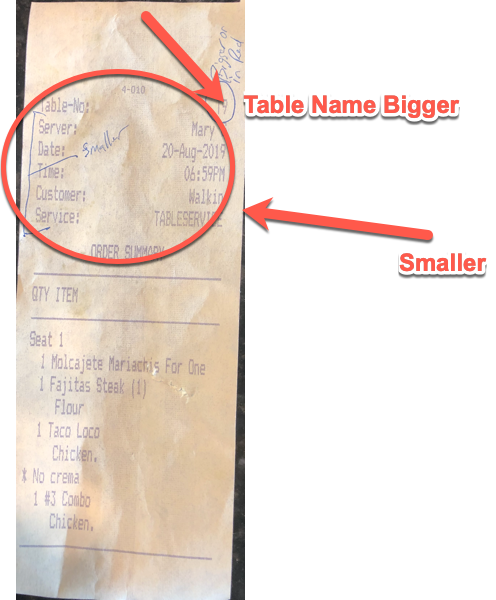

 What is attached to Category
What is attached to Category
Products/Items > Categories, it would be helpful to know what Sub Category, Modifier, Modifier Group and Item is attached to the Category

 Submit Batch Confirmation/Warning
Submit Batch Confirmation/Warning
Have a pop up warning/alert for confirming batch submit after pressing "Submit Batch" button in Operations -> Batch/Tip Adjustment.
Example: "Are you sure you want to submit batch? Yes/No"

 How Check is Paid In Closed Checks View
How Check is Paid In Closed Checks View
Currently under the "Check Stats" > "Closed" check "clipboard" icon is very useful in seeing the order summary, tax summary etc, however it does not show HOW it was paid: Cash, Credit Card, Gift Card, Loyalty etc until the check is printed. We need to be able to see the tender.

 offline sync when the internet is down
offline sync when the internet is down
sync between iPads or windows / android terminals when the internet is down

 Multiple Selections When Using "Modify With"
Multiple Selections When Using "Modify With"
Example: customer chooses a baked potato as a side option and wants to add Sour Cream, Bacon, and Cheese. Right now, employee can only select one ingredient at a time after selecting the "Modify With" option tied to the Baked Potato. Ideally, the employee would ring in the Item, select the side of Baked Potato, select Modify With, select all 3 ingredients, then select Ok.

 Courses Lines Print in Red
Courses Lines Print in Red
Make the lines between courses print in red on impact kitchen printers
Customer support service by UserEcho





