Linga Restaurant Operating System Feature Request Forum

 Show pop up when Partial authorization occurs
Show pop up when Partial authorization occurs
When customers use cards that are capable of partial authorization we want a pop up to inform customers and cashiers that only a partial payment will be processed. It should mention the amount being processed and the remaining balance. This should basically happen anytime a payment happens and there is still a remaining balance so that it does not get missed by the cashier.

 Two Separate Tables Slid Together
Two Separate Tables Slid Together
Tables Pushed Together:
- Other POS software have the ability to show when they put the tables together
- There is a way to indicate that it is 1 check but it is occupying multiple tables
- Add another color indicator to this screen and label it (i.e.. I added purple, and labeled it Together)
- When you are opening the checks you can select together and click both tables and then it will open 1 joint check with added seats totaled
Original:

Updated with Tables Together:
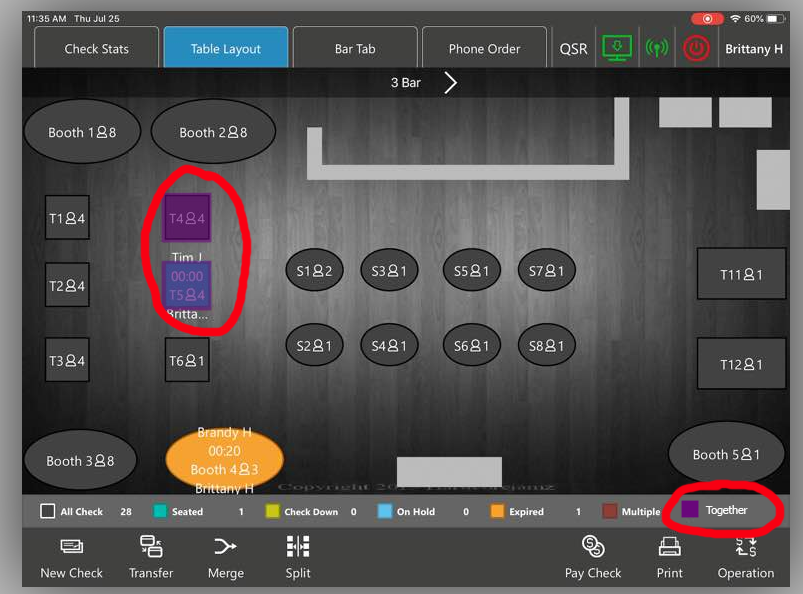

 Times when order is placed
Times when order is placed
please place a time on item after being sent. The only times shown is when table is open but it would be very helpful to know when exactly food or drinks have been sent.

 ORDER TYPE CUSTOMIZATION / POP UP SCREEN (img attached)
ORDER TYPE CUSTOMIZATION / POP UP SCREEN (img attached)
In the Operations > POS Settings > Enable Order Types: We would like to have the option to include Dine In, Bar Tab and QSR in the Order Type "Pop Up" window when first logging into the POS.
Right now we only have the options to see "For Here", "To Go", "Delivery", "Phone To Go" and "Phone Delivery" as the options when logging into the POS.
Also to have the ability to select WHICH Order Type will be the auto selected as a DEFAULT option. Right now "To Go" is always the default selected option.
Also to have the ability to custom sort the order types and make it appear in the "Pop Up" window in the order that is best fitted for the merchants operations.
Thank you.

 Adding the Copy Function to Menu Programming
Adding the Copy Function to Menu Programming
To be able to copy just like in menu item to:
- Categories
- Subcategories
- Modifiers
- Modifier Group
- Item base discount
- Check discount
Images Below for each…..
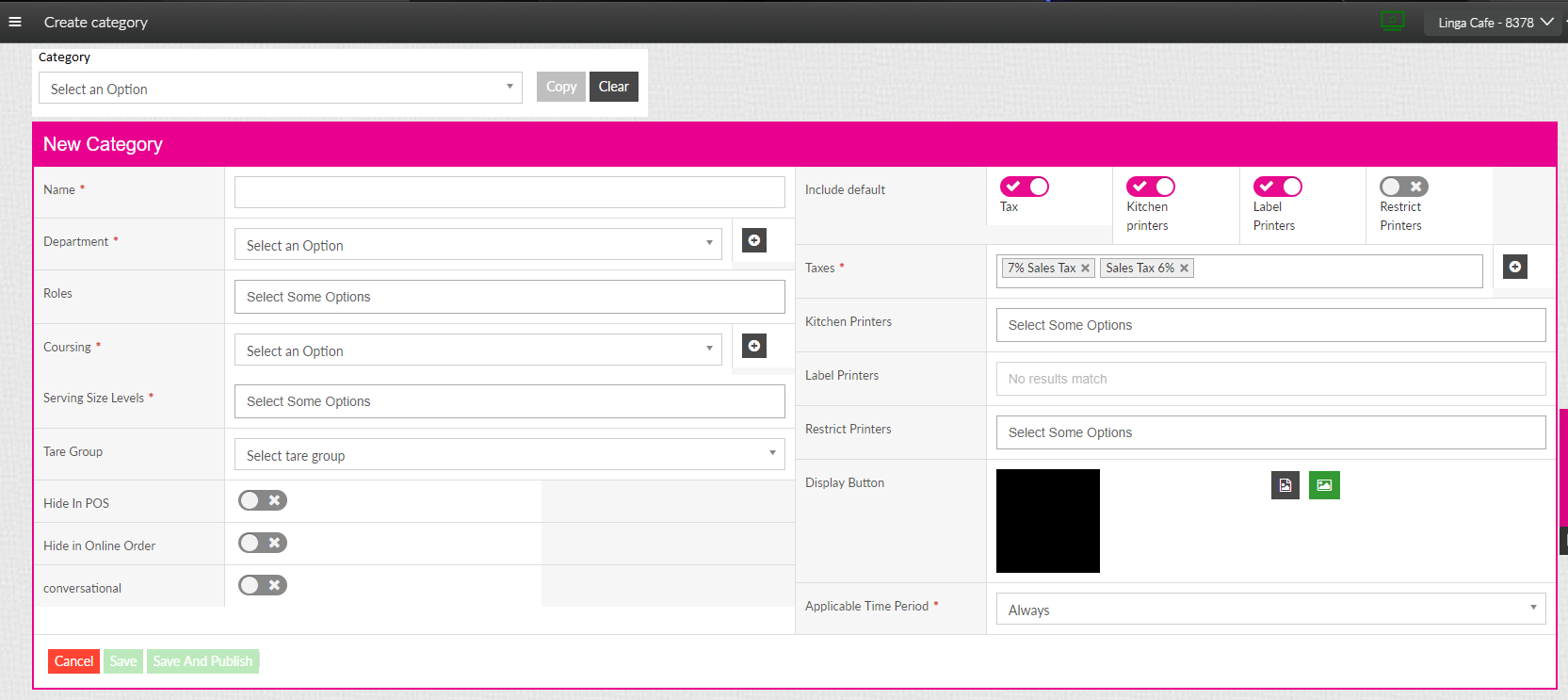
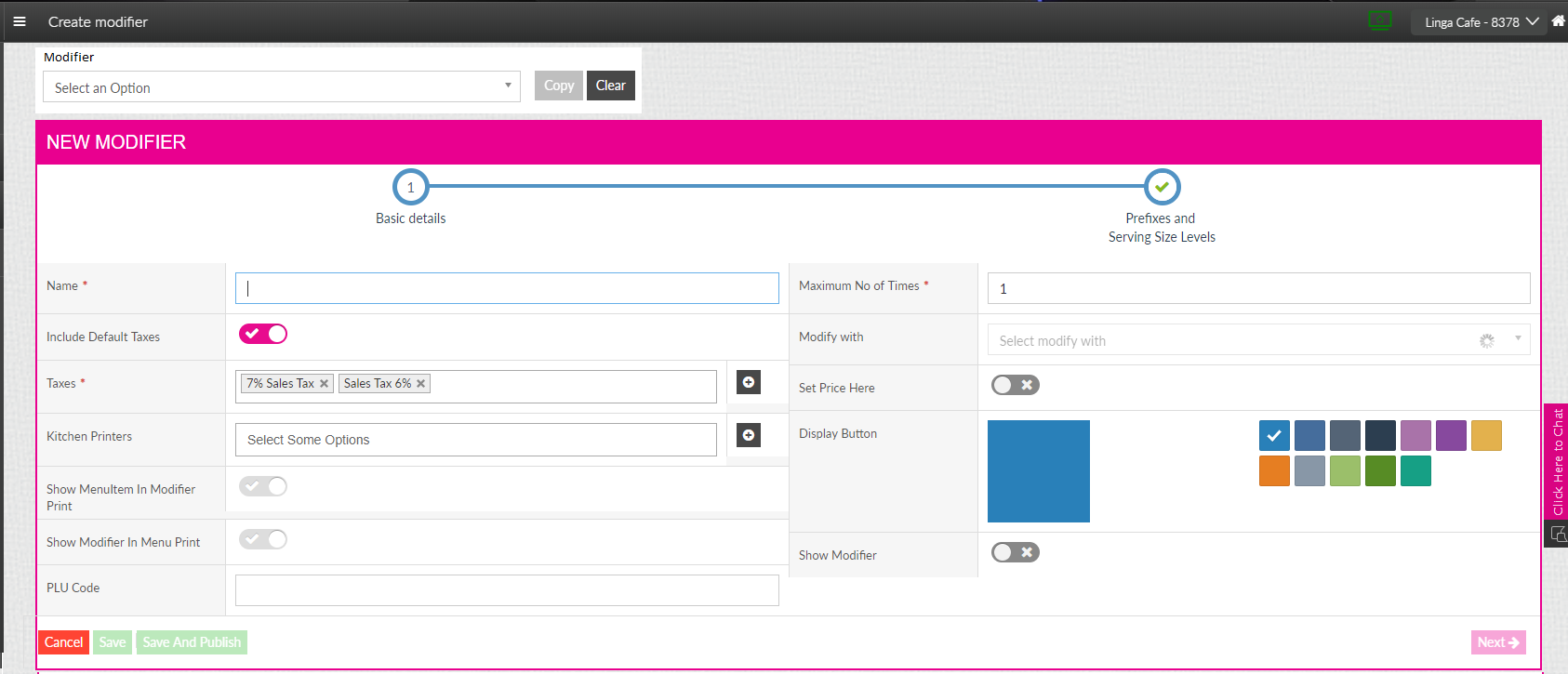
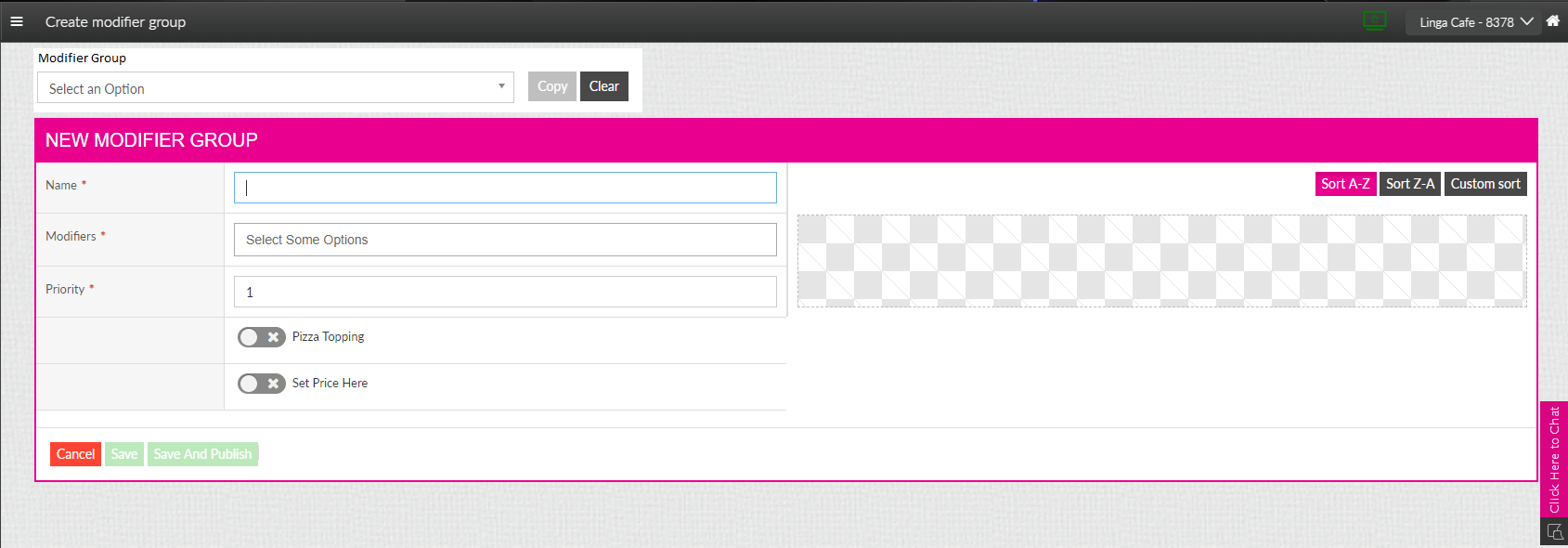
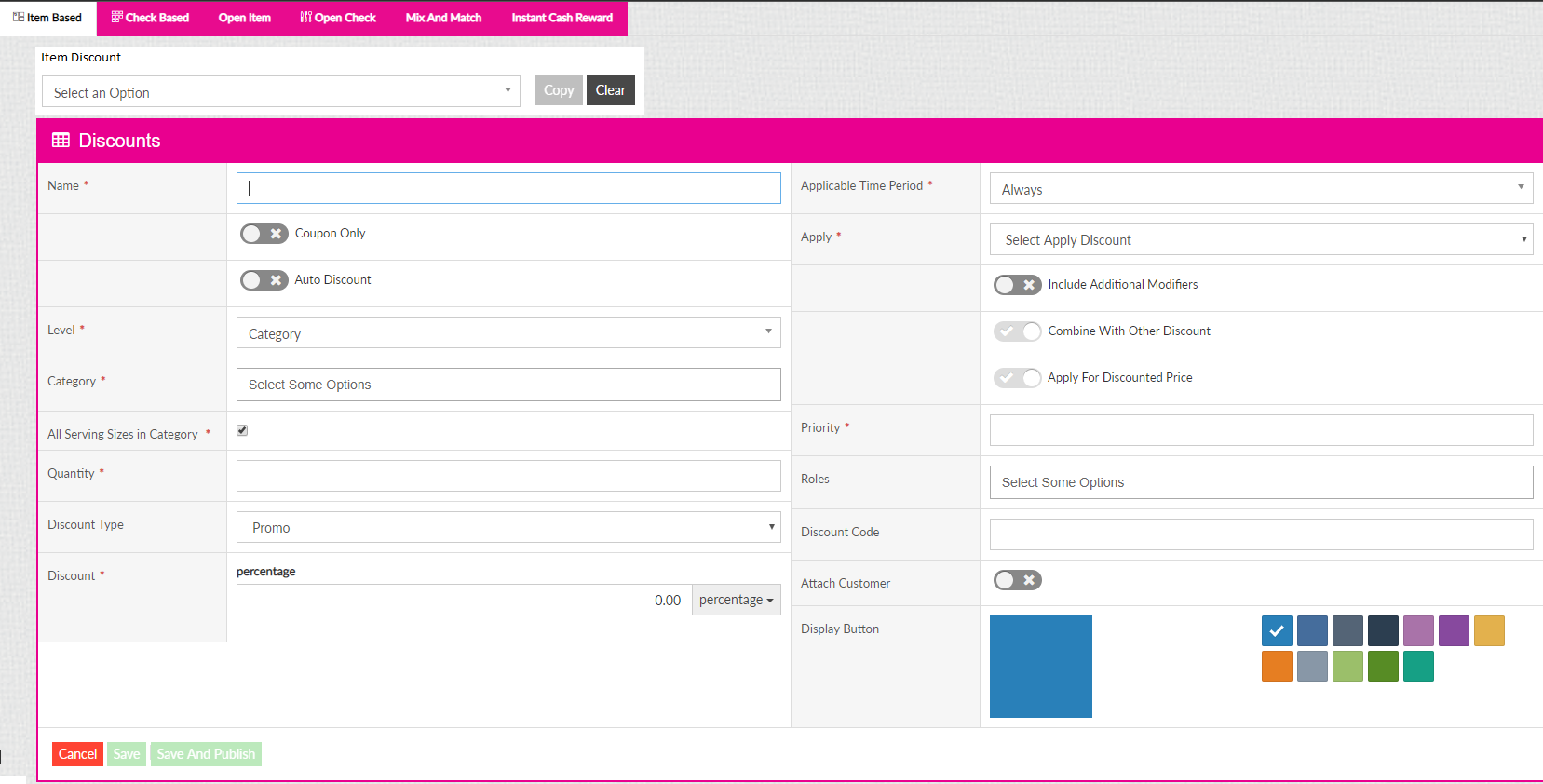
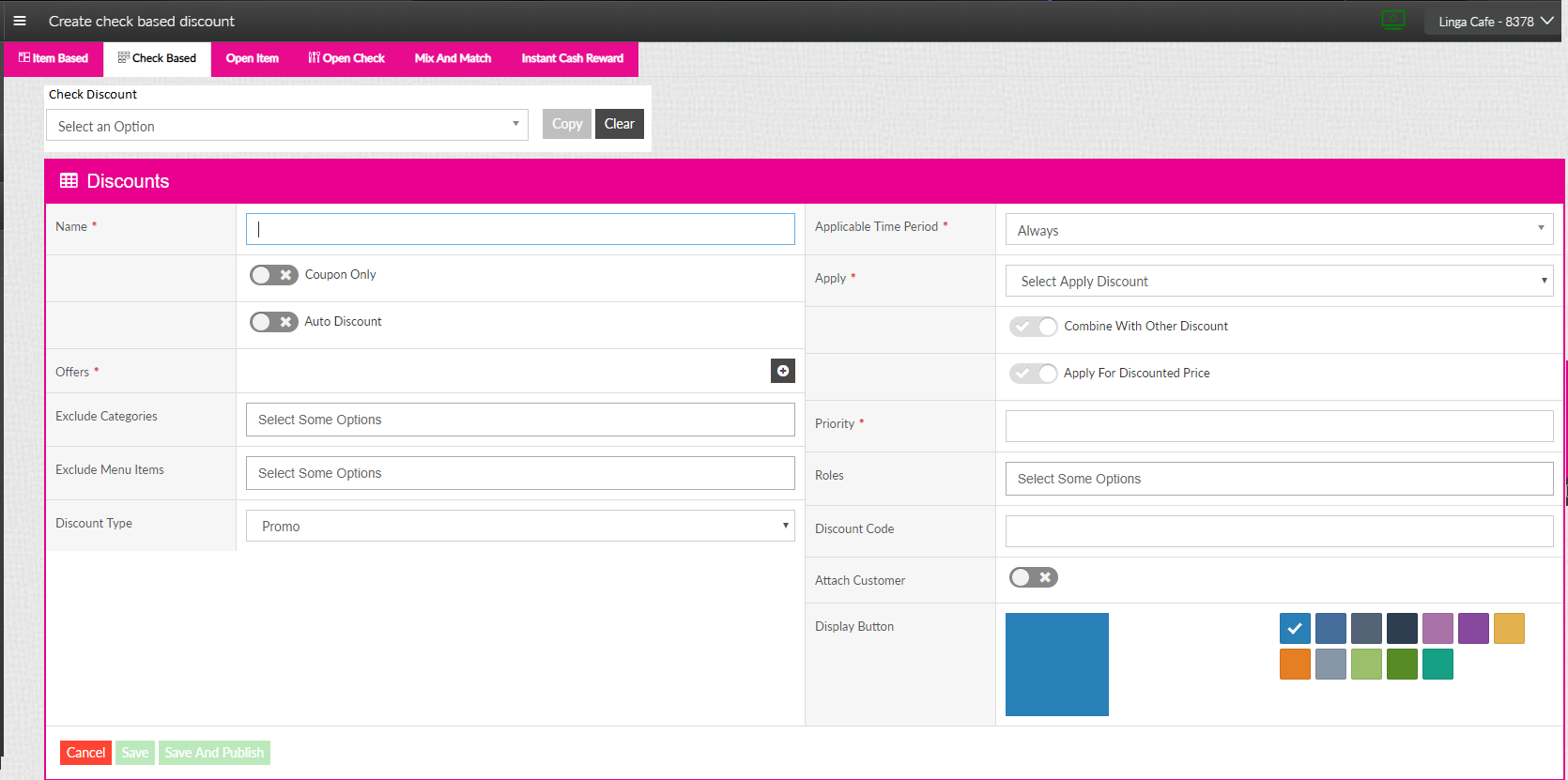
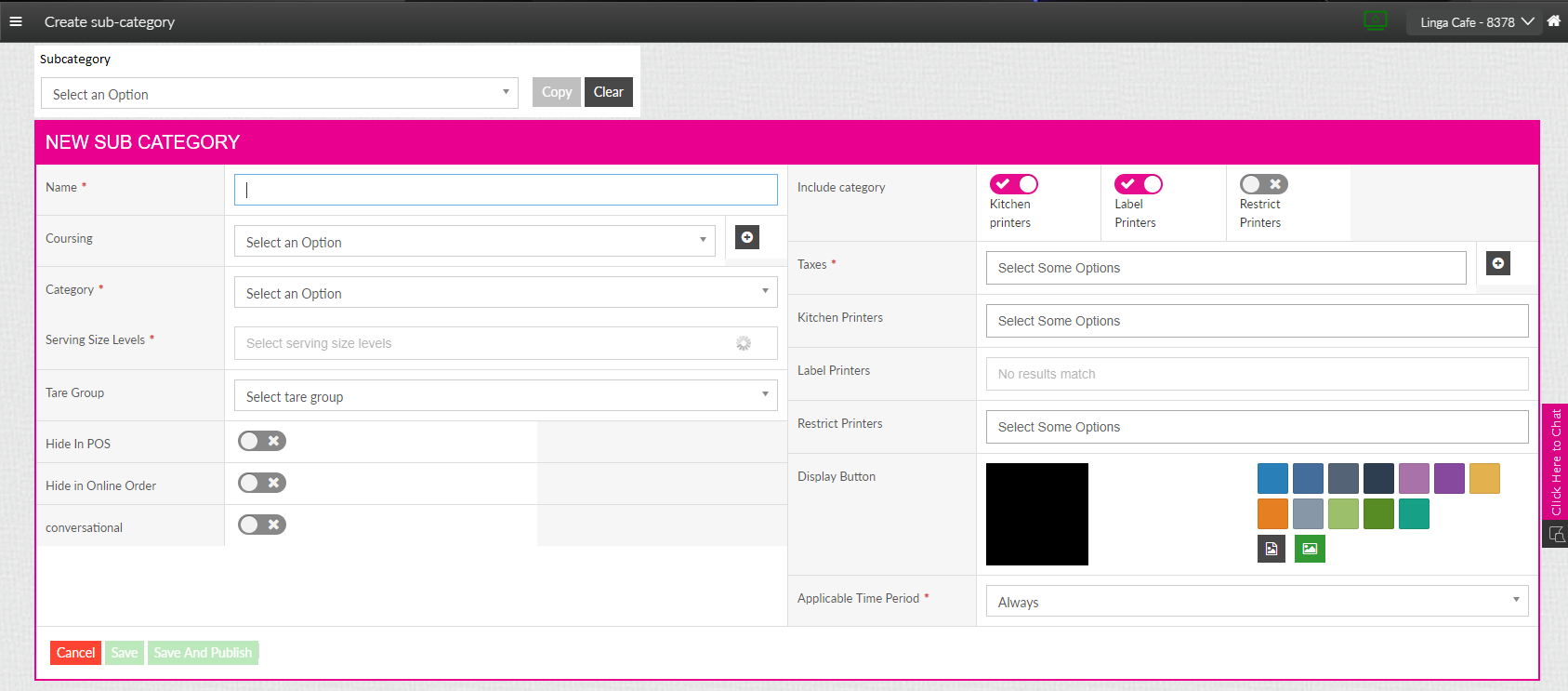

 Remove printing voided items and or checks to the receipt printer
Remove printing voided items and or checks to the receipt printer
add a switch to be able to remove printing voided items and or checks to the receipt printer, just like now available to the kitchen printer.

 **Modifier Group Set Price - Individual Price Option**
**Modifier Group Set Price - Individual Price Option**
Currently when adding multiple modifiers in a modifier group we only have the option to choose 1 price for ALL modifiers in the modifier group by selecting "Set Price". However in many occasions there are different prices for each modifier and it would make it much easier in adding Modifier Groups to individual items if we can adjust the price as a whole directly from the Modifier Group rather than going into each Product adding the modifier group and going down each item and adjusting the price. This is very tedious and time consuming process when it can be done directly from the Modifier Group.

 Drink recipe or description of how to make certain cocktails print out for bartenders
Drink recipe or description of how to make certain cocktails print out for bartenders
Have the ability to store drink recipes so the when a bartender gets an unusual drink, shaker or shot they can print out the recipe.

 Please label the guest count, it just looks like a pinpad.
Please label the guest count, it just looks like a pinpad.
When selecting a table, next thing is to select number of seats for that table but one can only assume, some people is adding the number of the table. Can you please add a label that asks for the number of seats to input in the table?
Customer support service by UserEcho



