Linga Restaurant Operating System Feature Request Forum

 Detailed Sales reports per Shift
Detailed Sales reports per Shift
Is it possible to filter all reports to shifts as well? Another option by the Date dropdown.
The goal is to be able to see detailed sales information grouped by shifts like Lunch or Dinner.
I'd like to see Departments, Catagories, Items etc. per Shift.
I'm aware you can see the total sales under the Revenue Centre report but that doens't give me any details.
Even the Hourly Sale report only shows total sales but no details.

 Delete Products/modifiers/discounts from the inactive tab
Delete Products/modifiers/discounts from the inactive tab
In the Products/items, Modifiers, and Discount sections can we make it inactive first and then have the option to delete it permanently from the inactive menu. Maybe have a red button to delete from inactive next to the green button that makes it active again.
This way we can keep seasonal items under the inactive tab, but can still delete duplicates and items that we will not be getting back to reduce clutter.

 Have options to change display button size.
Have options to change display button size.
We are are inputting pictures in preparation of implementing our kiosk and when adding pictures it causes the wording to be cut off. We need a way to see the text in full. Best way I can see to do this is to have an option to make the buttons larger. Having more options available for the display buttons would be nice as well like having text wrap, or even letting it overlap the picture.
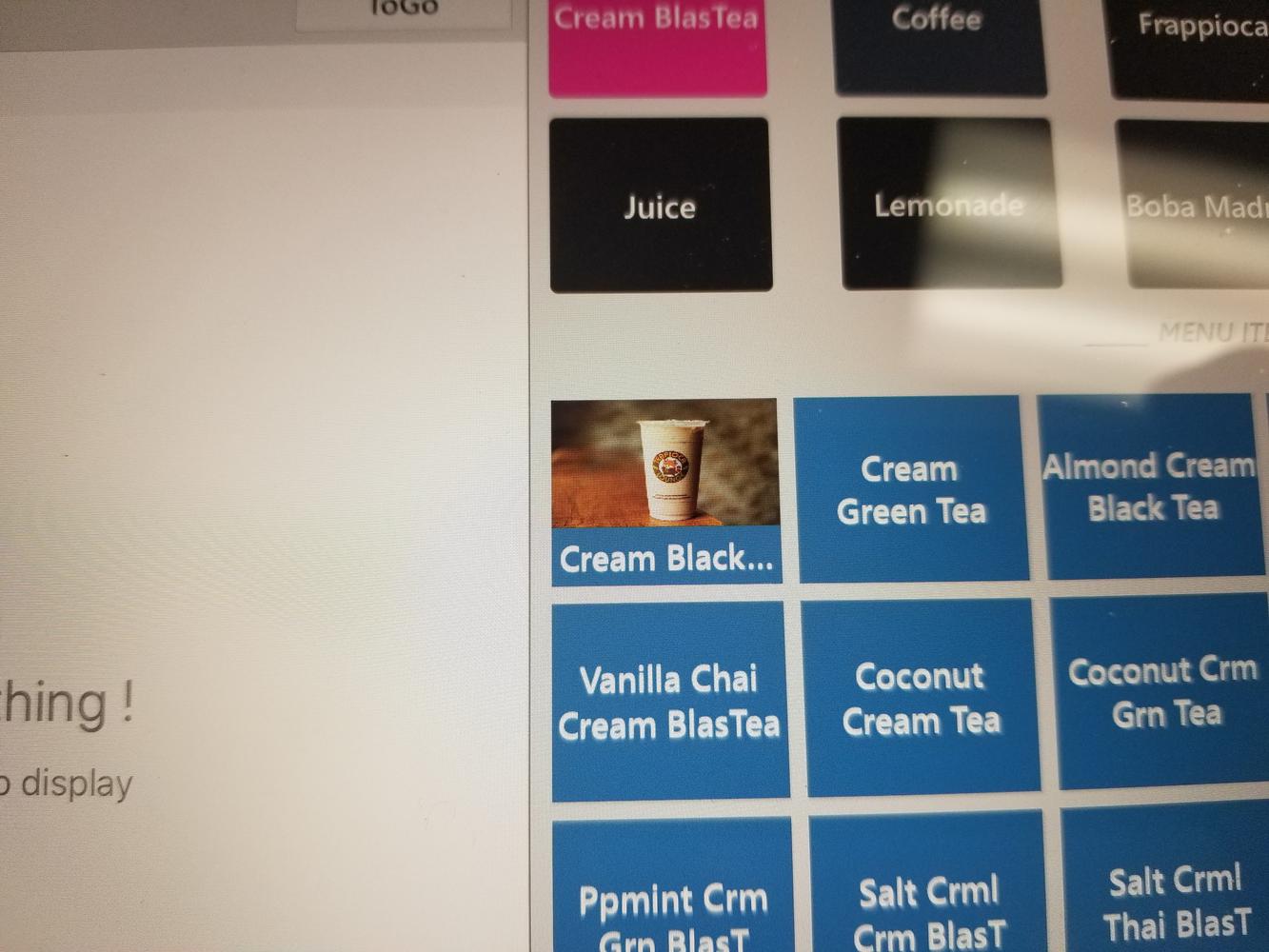

 Tax Exempt Details Report
Tax Exempt Details Report
Need to be able to view tax exempt details within the reports. Currently there is no easy process in which to view check details for tax exempt transactions.
Example - There is a tax report currently and tax exempt is nothing more than a line item with no way to validate it. In order to view details, you have to go into the Daily Report for 1 single day only, do a search for tax amount of $0.00 and then filter out gift card transactions and hopefully what is left is your tax exempt. This is neither efficient nor user friendly.
Desired outcome - Within the tax report as well as other reports, have a tax exempt line item but make it to where you can click it to gather additional information like check numbers (which can then be drilled down into). You shouldn't have to do a search day by day and then hunt for this information. In the event of an audit you don't have an easy ability to gather information digitally.

 Sales By Order Type Summary on Sales Recap and Close Day Report
Sales By Order Type Summary on Sales Recap and Close Day Report
We would like to see a sales summary by order type on the Sales Recap/Close Day report.
I know we can see it on the Dashboard and we can filter by order type/service type in the Sales Summary report, but it would be nice to have this summarized on the Sales Recap/Close Day report. I have been asked this multiple times now and with more and more restaurants focusing on carryout, it's becoming a metric they want to measure.

 Color picker hex code input
Color picker hex code input
Hi Linga team and partners,
I frequently build databases via spreadsheet import/export and aware of the hex code columns.
My request would be to add in a hex code text box on the color picker on the back office. Ideally I want to be able to paste a hex code and the color picker would recognise it and show it.
With minimal coding effort a great feature can be added.
Something like this:
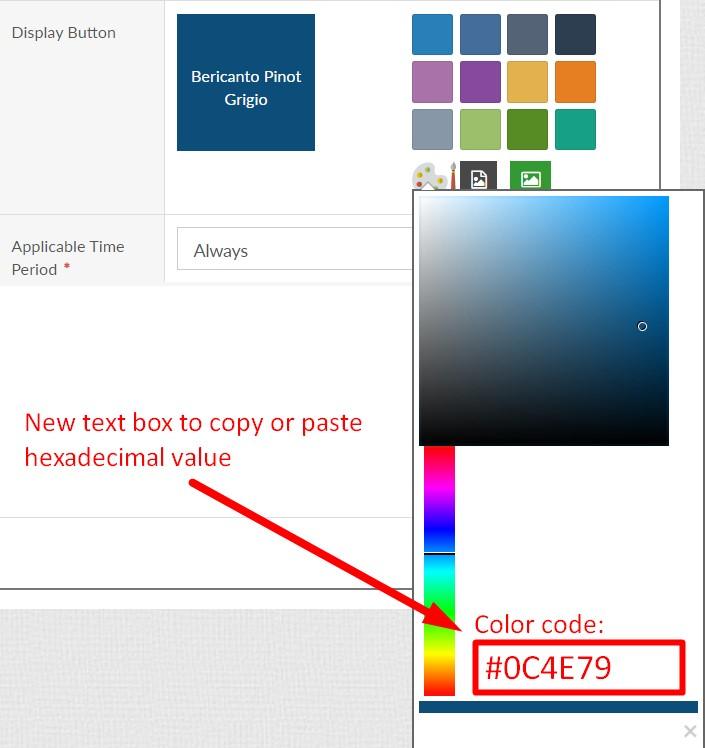
I hope this makes sense.

 Employee Menu Item Sales by Department, Category, Sub Category
Employee Menu Item Sales by Department, Category, Sub Category
Report needed for Employee Menu Item sales with ability to choose reporting of items by Department, Category or Sub Category, by date range.

 Multiple Select and Deselect in Subcat/Category/Department Sales Reports for filtering
Multiple Select and Deselect in Subcat/Category/Department Sales Reports for filtering
As of now, we only have 2 options for filtering our category, sub category, and department sales reports. Either "ALL" or one specific cat/subcat/dept. Example:
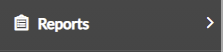
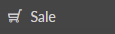

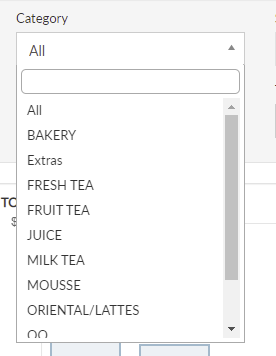
Can we add the functionality to do multiselect? So in this example I could select to see a category report but only for "FRESH TEA", "JUICE", and "MOUSSE". Something like this with checkmarks:
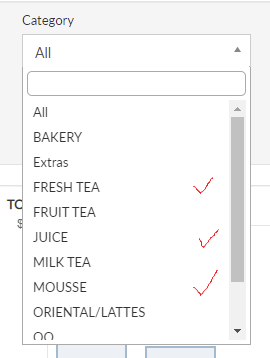
Or we can do it with a multiselect box like we have for the modifier groups for example.

 POS custom button changes in Back Office
POS custom button changes in Back Office
In the back office in "Application Settings" under "POS Custom Button" have the ability to pick a blank or Null choice. For example if I only want the cashier to see only Print, Cash, and Modify only the rest just leave blank.

 Menu Backup
Menu Backup
Have a feature called Menu Versions where you can save your current menu in the back office. This would be helpful for people who go through major menu updates, or would like to experiment with new ways of portraying their menu on your system. We could save how our menu currently is, and then make changes. If afterwards our employees/customers do not like or are confused by the changes we could simply reapply the previous version of the menu rather than backtrack through hundreds of edits. This is especially useful for stores that have around 300+ menu items/modifiers to edit.
You could even take it a step further and allow saving different versions of the menu. For example. If a stores menu is highly dependent on seasonal items they could save in a new save spot and call it "Holiday Menu". I am mainly interested in having a backup function to save time, however I see potential for other stores with a function like this.
Customer support service by UserEcho




