Linga Restaurant Operating System Feature Request Forum

 Issue when importing menu items. Conversational option is getting turned off when I import.
Issue when importing menu items. Conversational option is getting turned off when I import.
I have noticed that when I am exporting and importing menus to make updates. My menu items, Categories, and Sub Categories get switched back to not being in Conversational mode after I import and I have to go back in and manually update after I import to turn it back on.

 restrict discounts that can be combined
restrict discounts that can be combined
Customer wants the ability to allow discounts to be combined with other discounts, but to be able to restrict which discounts it can combine with.

 Role adjustment for pay rate visibility
Role adjustment for pay rate visibility
We have a few locations where managers need the ability to set the schedule and add a user but the owners do not want transparency when it comes to pay rates. It would be nice to have a slider to restrict the ability to see pay rates of employees as that can have a very negative effect when a location does not have everyone at a similar pay rate.

 Product/Items: Backoffice needs the option NOT TO APPLY ONE OR ALL DISCOUNTS to a specefic item
Product/Items: Backoffice needs the option NOT TO APPLY ONE OR ALL DISCOUNTS to a specefic item
The condition is: A bar has a special discount for alcohol products. Their menu is organized into Department: LIQUOR and by sub-categories like Rum, Tequila, Vodka, Whiskey, etc. Each sub-category has about 20 to 30 items. This discount IS NOT APPLY TO THE SUPER PREMIUM ALCOHOL ITEMS that are inside those sub-categories.
Currently, I will have to create the discount. Select the level as MENU ITEM and then enter every single NOT SUPER PREMIUM menu item in the selection list. This means I have to select more than 80 items one by one.
By adding an option in PRODUCT/ITEM that would work similarly to "Restrict Service Types From Kitchen Print" but for DISCOUNTS. I would be able to create this discount more efficiently:
Create Discount VIP-PARTY
Level: Department
Liquor
Go to My SUPER PREMIUM ITE,
"Restrict Discount": VIP-PARTY
Done. Very simple.

 Generate a list of customers who purchased a particular item
Generate a list of customers who purchased a particular item
Merchant would like the ability to generate a list of customers (with their email) for customers who purchased a particular item. This way they could email or notify the customer about a new similar item.

 Adjusting/Applying Tips from Back Of House from Previous Day
Adjusting/Applying Tips from Back Of House from Previous Day
If the Site has Auto Cashier Out / Auto Close Out enabled and an employee forgets to enter a tip or enters an incorrect amount for the tip ($100.00 instead of $10.00), It would be beneficial to have the ability to bring up a Previous Day Batch and find the transaction in question and either Apply or Adjust the Tip.

 Loyalty points filtered by department
Loyalty points filtered by department
Loyalty points should be filtered by department as well as sub cat and cat. i really need this function ASAP

 Employee Report: Filter Active/Inactive Employee from Employee dropdown field
Employee Report: Filter Active/Inactive Employee from Employee dropdown field
In Reports -> Employee -> Attendance Make it so that when Active/Inactive is selected the Employee dropdown field filters based on that selection. I understand the need to keep inactive employee data but 95% of the time that report is being used for active employees and the inactive employees tend to take up more of the list.

 Wages by Weekly
Wages by Weekly
We would like an option for wages by weekly
This can be found in the back office by going to
User Management > Users > Selecting the pink pencil on any employee > Click On Payroll Details > Pink Pencil > Cllick on "Wages By"
We would like Weekly Option here
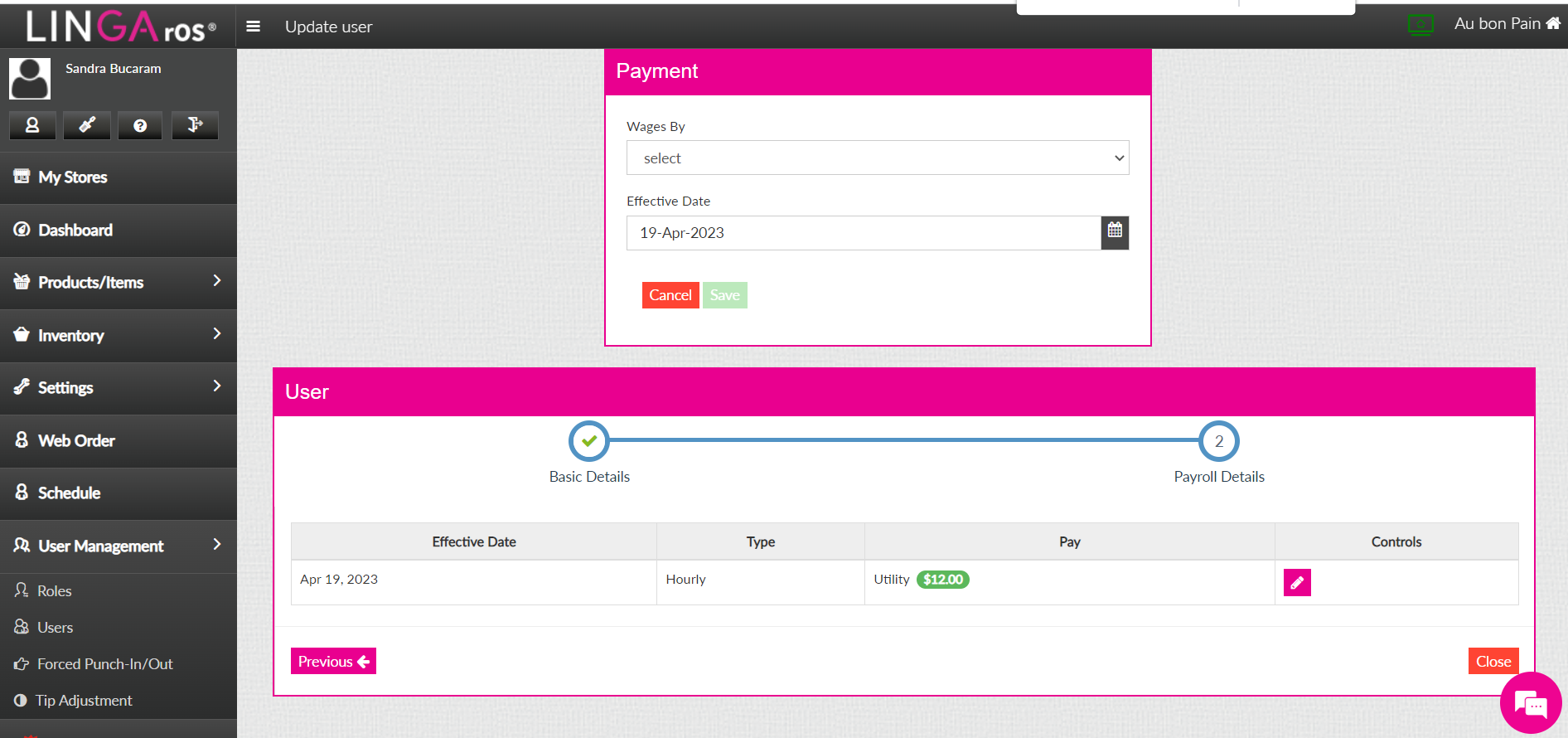

 Comparative report of employees (scheduled hours vs worked hours)
Comparative report of employees (scheduled hours vs worked hours)
Comparative report of employees (scheduled hours vs worked hours).
Display in one report:
-The number of scheduled working hours of employees from the Linga scheduler system.
VS
-Number of worked hours from the option: Report -employees. Displaying in one report.
Customer support service by UserEcho




