Linga Restaurant Operating System Feature Request Forum

 Inventory Low Stocks
Inventory Low Stocks
Would like to request that when creating a PO from Low Stocks, that the amount entered for order NOT be 1, but rather the amount needed to get the site to PAR level.
Currently, when navigating to Inventory Home, Low Stocks, View Details, Create PO, the system defaults to '1' for the quantity to be ordered. While it's super helpful to have those items already on the PO, it would be equally super helpful to either put the needed for par amount or a button to increase the 1 to needed for par amount.
Thanks,

 Better Recognition of Order Type on Kitchen Printer
Better Recognition of Order Type on Kitchen Printer
Issue: when there is a lot of information at the top of the kitchen ticket, the order type can be hard to spot.
Request: would be nice to have the OT on its own line and have the ability to print it in RED.
Additionally: the OLO orders are not printing a (GO) next to the item when it is a delivery or a pickup, making the (GO) feature useless because we can no longer rely on it for plating/packaging

 Enable descriptions at the Category or Sub Category level, not just item level.
Enable descriptions at the Category or Sub Category level, not just item level.
Need the ability to add group level descriptions. Examples - "All Entree's include choice of soup or salad plus 1 side" or "
All tacos served with shredded cabbage, oaxca cheese, chopped onion, and cilantro", etc. The goal is to give the customer as much information as possible without having to repeat for all items within that same group/category. This would be applicable to both Kiosk and OLO where a picture and description can sell an item (or not).

 Swipe left or tight to navigate between various floorplans or table layouts
Swipe left or tight to navigate between various floorplans or table layouts
It would be nice to have the ability to swipe the screen to switch between multiple floorplans/tablet layouts instead of having to use the small arrows at the top of the table layout.

 How Check is Paid In Closed Checks View
How Check is Paid In Closed Checks View
Currently under the "Check Stats" > "Closed" check "clipboard" icon is very useful in seeing the order summary, tax summary etc, however it does not show HOW it was paid: Cash, Credit Card, Gift Card, Loyalty etc until the check is printed. We need to be able to see the tender.

 offline sync when the internet is down
offline sync when the internet is down
sync between iPads or windows / android terminals when the internet is down

 PLEASE ADD FEATURE TO STOP PRINTING WHEN PERSON "CLOCKS IN" OR "CLOCK OUT" . WE NEED STOP PRITNING THE MINI SLIPS EVERYTIME THEY HIT "CLOCK IN' OR "CLOCK OUT". PLEASE NEED THIS FEATRURE OR MERCHANT WILL TAKE POS OUT AND SWITCH.
PLEASE ADD FEATURE TO STOP PRINTING WHEN PERSON "CLOCKS IN" OR "CLOCK OUT" . WE NEED STOP PRITNING THE MINI SLIPS EVERYTIME THEY HIT "CLOCK IN' OR "CLOCK OUT". PLEASE NEED THIS FEATRURE OR MERCHANT WILL TAKE POS OUT AND SWITCH.
PLEASE ADD FEATURE TO STOP PRINTING WHEN PERSON "CLOCKS IN" OR "CLOCK OUT" . WE NEED STOP PRITNING THE MINI SLIPS EVERYTIME THEY HIT "CLOCK IN' OR "CLOCK OUT". PLEASE NEED THIS FEATRURE OR MERCHANT WILL TAKE POS OUT AND SWITCH.

 POS Sync on Logout
POS Sync on Logout
I think it would be a great feature if we could toggle on a setting allowing automatic terminal syncing on log out. Often times on big deployments, we will add features or change settings, and have to inform customers to sync all their terminals. It would be very convenient, especially for remote support, if we could enable an option for the iOS and/or Android apps to call for a BO sync on logout.

 Ability to Pre-Authorize on Table Service
Ability to Pre-Authorize on Table Service
Would like the ability to Pre-Authorize a credit card while using Table Service instead of ONLY Bar Tabs.

 Add No Sale or Open Cash Drawer to the transaction report
Add No Sale or Open Cash Drawer to the transaction report
Merchants would like to be able to track who and how often a the "Open Cash Drawer" button is used to hold staff accountable if this option is being abused. Please see attached example image.
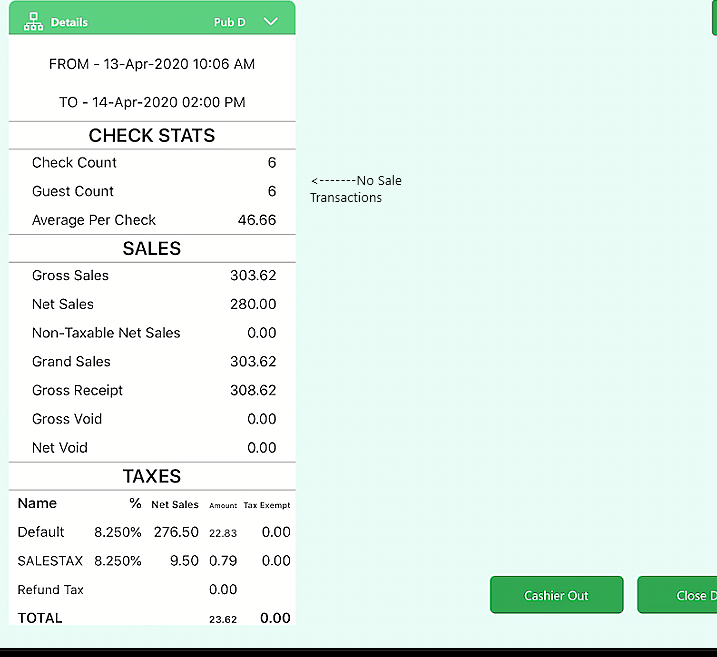
Customer support service by UserEcho




