LINGA — Feature Request Forum

 Show all employees when going to the forced punch in/out
Show all employees when going to the forced punch in/out
When going to adjust punch in and outs..show all employees instead of having to select one. Should show all punches for the day selected.

 Department by Sub Category
Department by Sub Category
Be able to assign departments by sub category and not just category. For example.. I have a a bar category, but that includes liqour, beer, wine.. I have the category Bar linked to Liqour Department.. but really need to be broken out.

 Online Orders Should State "GO" next to menu items like To Go does
Online Orders Should State "GO" next to menu items like To Go does
Would be nice so the behavior is consistent and the staff all know how to plate without looking at the chit header. Not sure how that plays with QR Code ordering.

 Upcharge Report
Upcharge Report
#72963 How do I get to a report that will give me the upcharges? cant find it
testraleigh
Gabe Ruiz
ruizhernaiz25@gmail.com

 Calculate COGS for each modifier attached to a Product Item
Calculate COGS for each modifier attached to a Product Item
The Selling Price is linked to the Product Item. No selling price attached to Modifiers. The COGS of the modifiers must show on report as well as count.

 Check status tender types
Check status tender types
Currently under the "Check Stats" > "Closed" check "clipboard" icon is very useful in seeing the order summary, tax summary etc, however it does not show HOW it was paid: Cash, Credit Card, Gift Card, Loyalty etc until the check is printed. We need to be able to see the tender.

 Customer-Friendly Checkout without Customer Display
Customer-Friendly Checkout without Customer Display
We are a quick service business and don't have a separate Customer Display... instead we rotate our iPad to face the customer so that they can choose a tip and do the majority of checkout on their own. Customers are constantly confused during the checkout process with a credit card because of the interface. After entering a tip they get this screen and don't know what to do next.
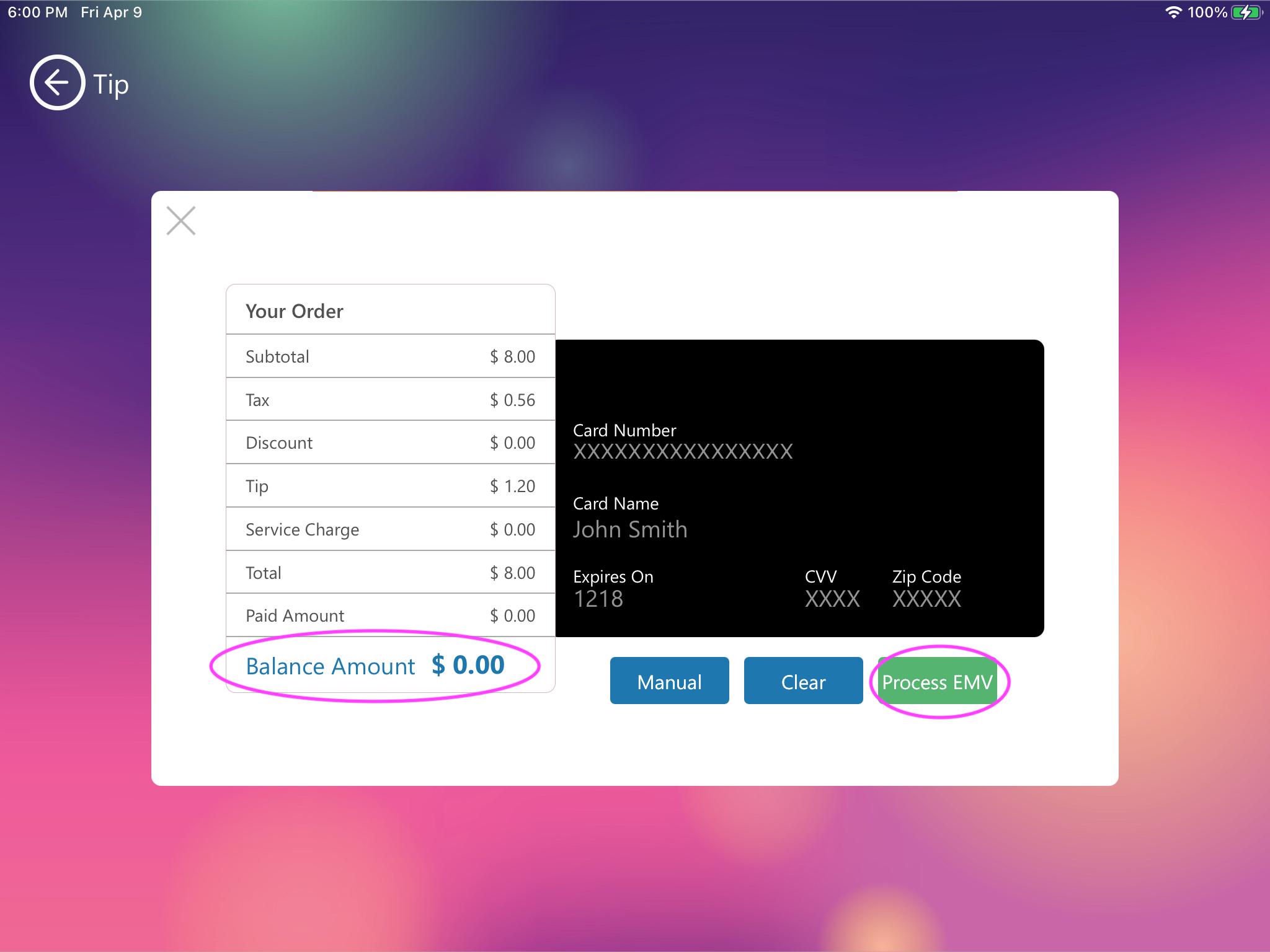
The balance amount confuses them because they haven't paid yet so they don't know why the balance is $0, and they don't know to hit Process EMV because most normal people don't actually know what EMV means! Ha.
The option for a more user-friendly checkout without a customer display would be much appreciated!

 Disabling Modifiers at Serving Size Level
Disabling Modifiers at Serving Size Level
Allow the functionality where we can disable/enable certain modifiers and/or modifier groups based on the serving size level. Example:
Menu Item: Ice Cream Cone
When serving size "Large" is selected, modifiers A, B, C, and D are available
When serving size "Small" is selected, only modifiers A and B are available
Customer support service by UserEcho






