Linga Restaurant Operating System Feature Request Forum

 Note Attachment for the Whole Check
Note Attachment for the Whole Check
Note taking for the whole check (like the customer name field) => needs
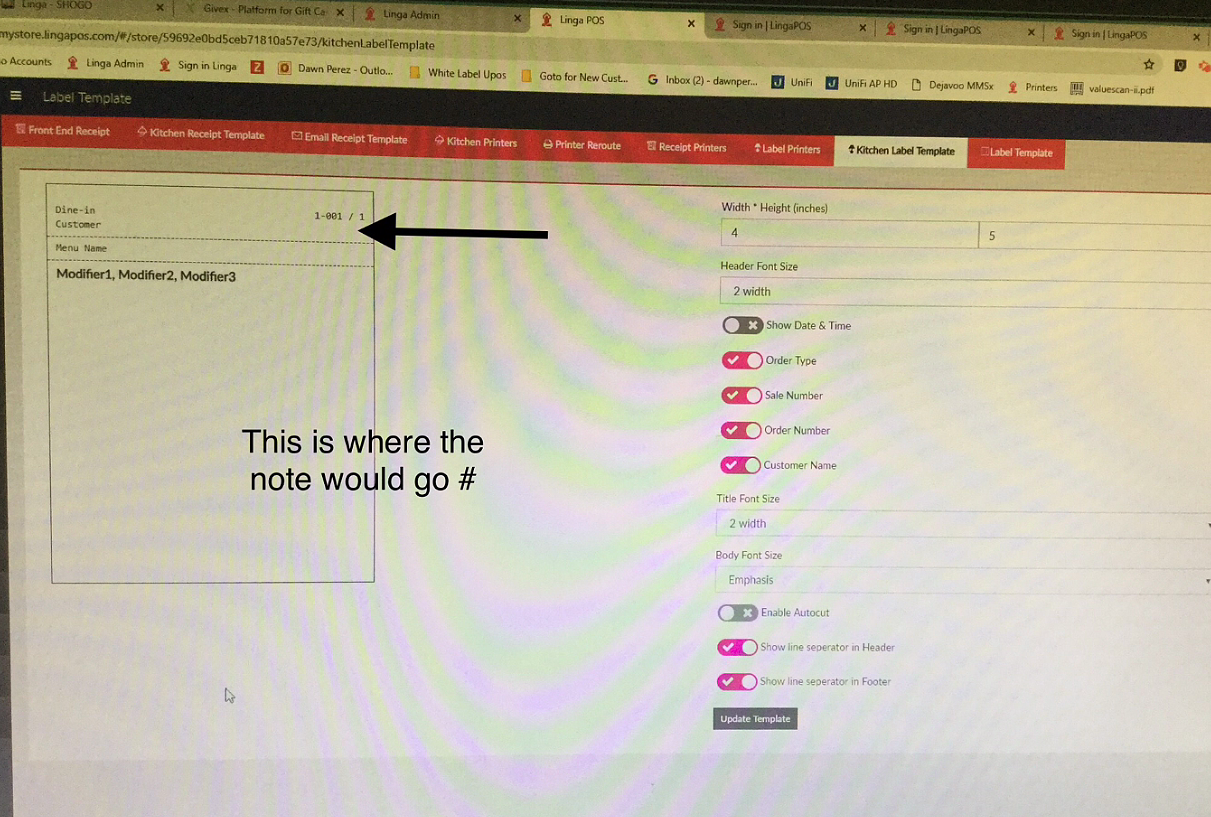
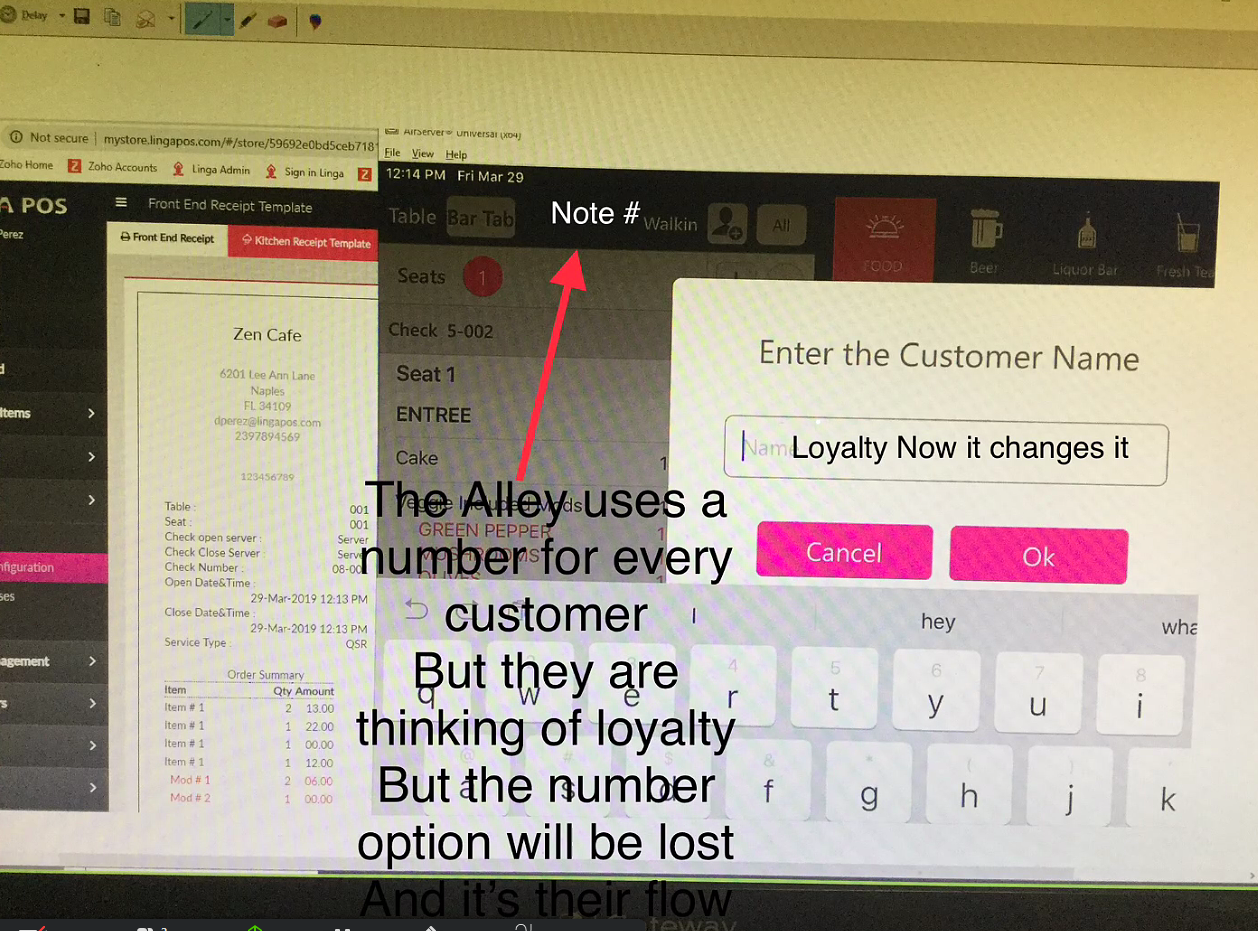
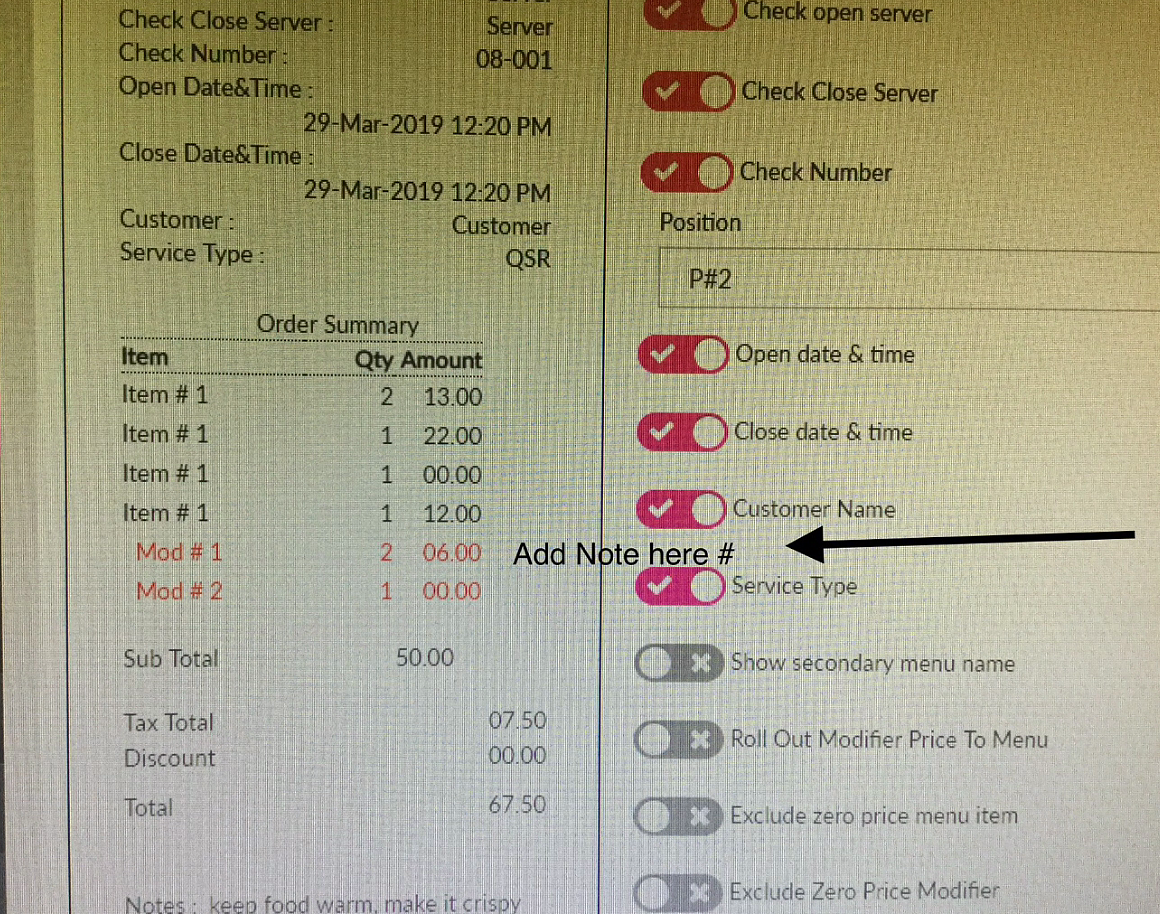
to be printed on front end receipt and label kitchen receipt

 Loyalty Page Descriptions
Loyalty Page Descriptions
Loyalty Page Descriptions:
- Customers were asking what each one of the sections mean and how they work
- See ? Information hover buttons
- (How it works, hover over or click each ? and get a breakdown of what the sections mean)
Original:
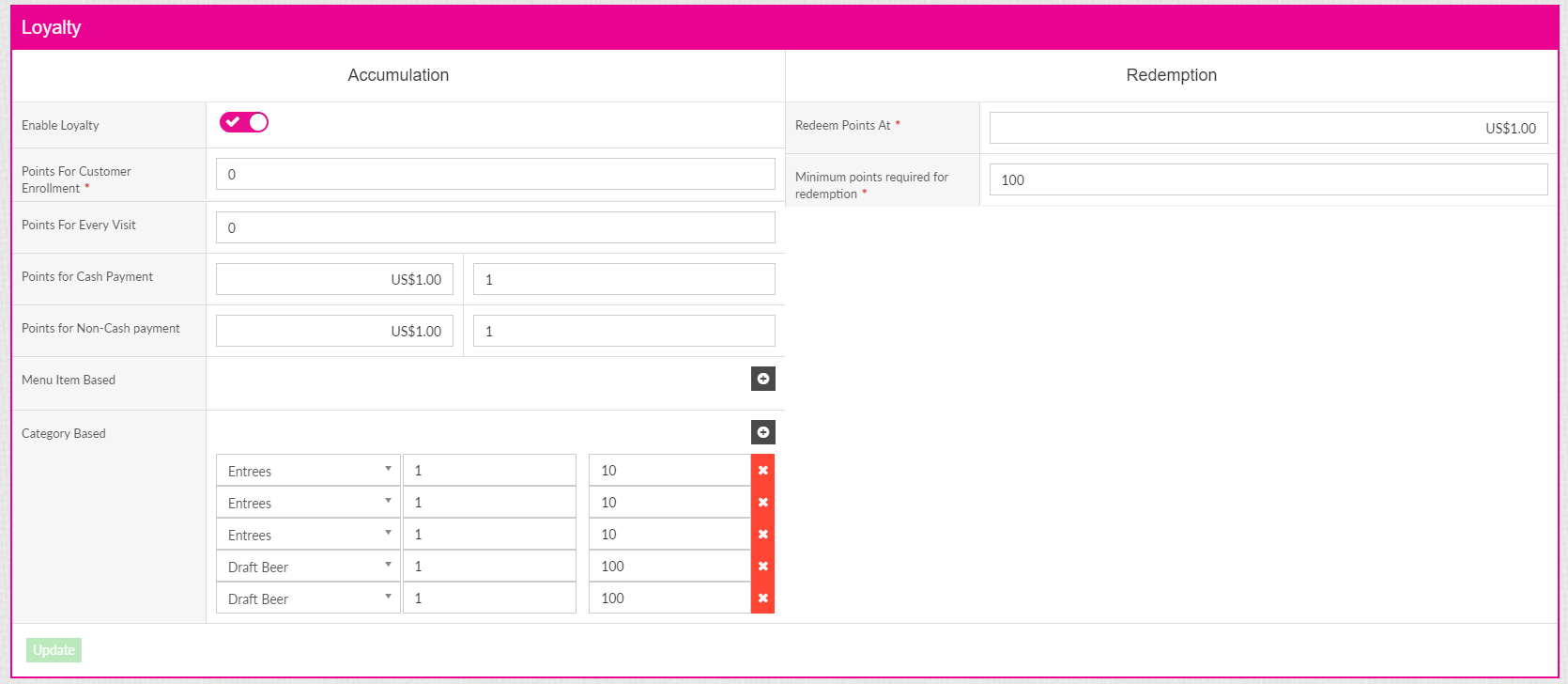
Updated with Descriptions:
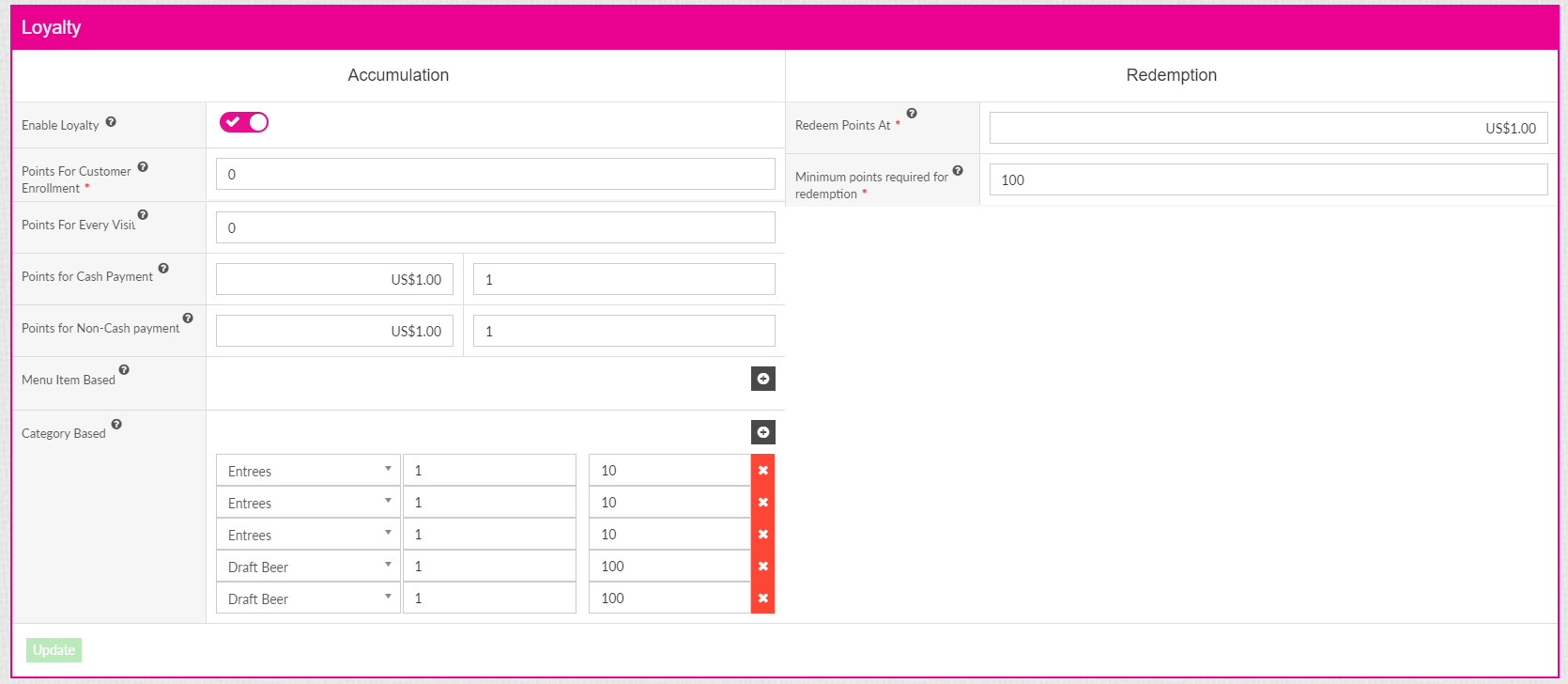

 Price Not Disappear when Changing Item Information
Price Not Disappear when Changing Item Information
When you change the information about the item in the back office, it will keep the price information and not reset it

 Street Address on Delivery Screen
Street Address on Delivery Screen
1. Logic
An option needs to be added that will display street address on delivery screen
The street address should be close to a zone or on the same screen as zone.
We can narrow the distance between total and driver and put a new column for Street address (as an option) or we can add it to a delivery zone.
2. Implementation
At the back office, it should be an option “street address on dispatch”. The option should be disable by default. When a user enable the option, the delivery street address (only) should display on a delivery dispatch screen.

 Dealer Portal Authorities
Dealer Portal Authorities
Dealer Portal will have the ability to make sales deletions, activate and deactivate customer

 Note taking on a check
Note taking on a check
Hello Linga,
We wanted to activate the Loyalty Program, but since we are actually using the Customer name field on the IPAD for our custom Customer Identification with a number, it would not work anymore in our case.
So we wanted to know if it would be possible to implement a note taking feature for the whole check like in the attached pictures ? And the note needs to be printed on the front end receipt and kitchen label template ?

 Restrictions on Punches : Stop Early Clock In / Time Theft
Restrictions on Punches : Stop Early Clock In / Time Theft
Currently Linga has no way for merchants to stop their employees from clocking in early.
Merchants either have to constantly be editing time sheets or lose money on employees clocking in too soon in the morning.
Even if you don't use the employee scheduler, it should let you set a time in Application Settings before which no one is able to clock in without manager approval.

 View Split Check At the same time
View Split Check At the same time
Should be able to split a check and see all the splits on the same time. Similar to how if you split seat you can toggle from Seat 1, Seat 2, or table. you should be able to split the check, then toggle from split to split without navigating back to the all tabs screen.
Customer support service by UserEcho




