Linga Restaurant Operating System Feature Request Forum

 LABOR PERCENT BY ROLE
LABOR PERCENT BY ROLE
Have it so that on the labor report you can pick out the role you want to see. Cook , Server, etc. From there showing the labor percentage for the different roles together. I know you have it per employee but to figure out by job. It is a hassle. In Role based payroll I can pick a role to see. My cusstomer also want's it under the labor report secitoin.

 Hide Included under the items unless selected
Hide Included under the items unless selected
Hide Included under the items unless selected so that all the include items do not show up in red under the item making a clutter

 Messages in Scheduler
Messages in Scheduler
I see someone else addressed this 3 years ago but it has never been addressed/updated... option to message everyone. Give managers/admin the ability to send a message to all employees using the platform

 LINK MODIFIER GROUPS TO CATEGORY and/or SUB-CATEGORY
LINK MODIFIER GROUPS TO CATEGORY and/or SUB-CATEGORY
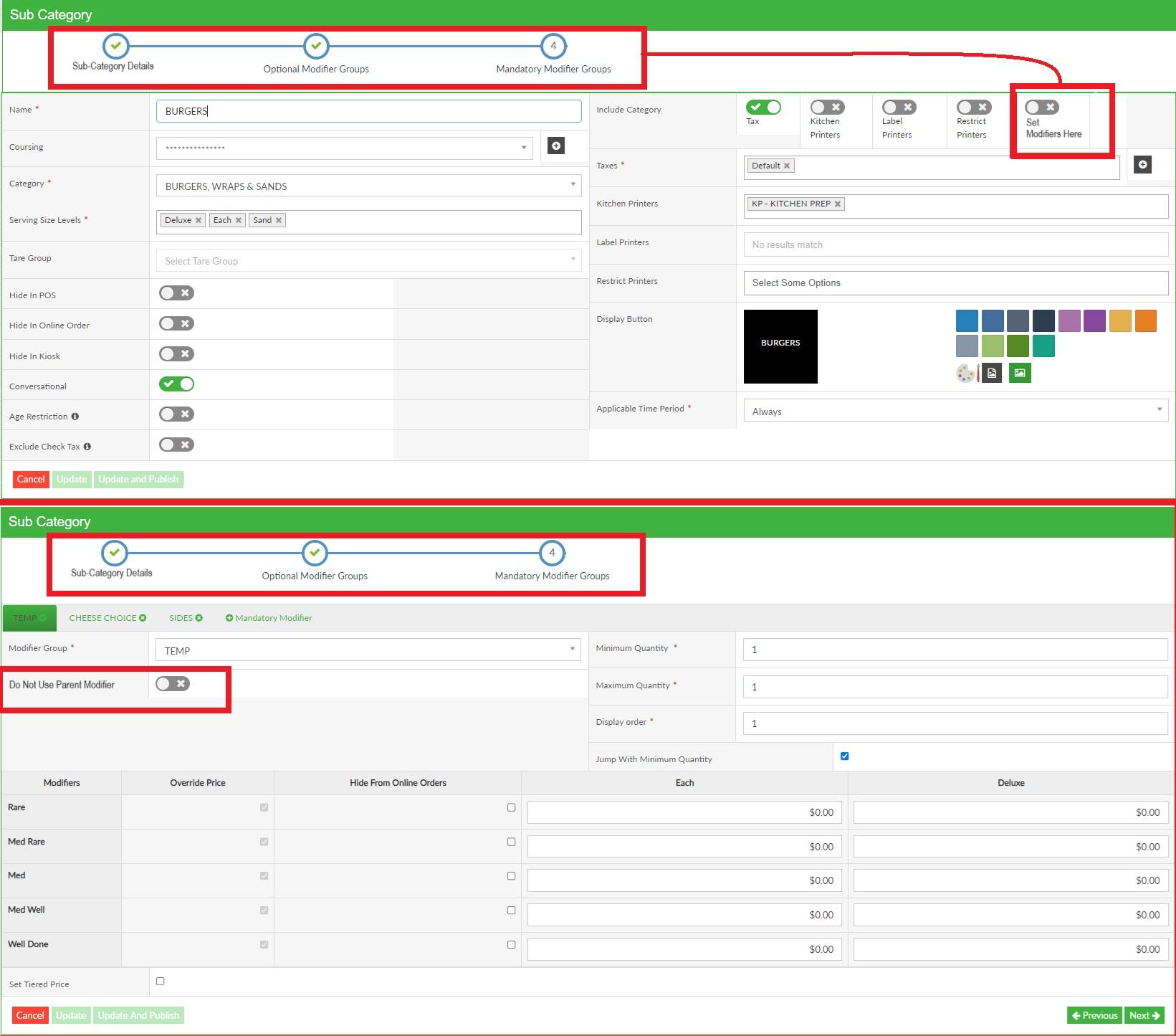
This is to streamline programming and not have to go through 100+ (300+ if its a Diner) items to add a new Optional or Mandatory [Modifier Group]
We can simply go to the Category or Sub-Category and add the Optional or Mandatory [Modifier Group]
If we need to add [SIDE OPTIONS] to the Burgers, Sandwiches, Lunch Entrees & Dinner Entrees. I can Navigate to the Sub-Category>Burgers and add the [SIDE OPTIONS] to all the Burgers at once.
If I added [MEAT TEMPS] to all my Burgers and I have a Veggie Burger that doesnt need that [MEAT TEMP] option. Have the ability to go to the Veggie Burger Item go to Optional or Mandatory modifier options and have a Toggle for [Do Not Use Parent Group]
OR Add a Modifier thats only for that Item

 Show Cost and GP on Menu Item screen
Show Cost and GP on Menu Item screen
On the bottom of the Menu Item screen you show Menu Price
It would be great if next to this you also displayed Cost and then calculated the Gross Profit(GP) (not including Tax)
It would help also if there was a target GP and a warning if Price less Costs is less than the required GP

 Discounts Add available time option just like it is available in categories subcategories and items
Discounts Add available time option just like it is available in categories subcategories and items
The condition is: A DISCOUNT needs to AUTO-APPLY ONLY at one specific time or multiple times in the day.
Currently, the DISCOUNT can be set up to be available and auto-apply on a day of the week and then be restricted to work only in one time period in the day.
This option does not work if I have a special discount that I need to apply ONLY every Monday from 01:00 PM to 03:00 PM and then from 07:00 PM to 09:00 PM.
The need for a unique scheduled discount is also prevalent with our customers.

 max break time to be increased.
max break time to be increased.
I Wanted to See if there's a way we can request the max break time to be increased. This is under Store settings >>Payroll settings >>Manage break. Some of our customers are give a Dali Brakes Of 2:30 Hours = to 150 Minutes and the max is set to 100
Customer support service by UserEcho




