LINGA — Feature Request Forum

 Allow 'ROLES' for subcategories
Allow 'ROLES' for subcategories
I have setup my BackOffice so that I can sell items at a discount to our Wholesale customers, compared to regular price for Retail customers.
When setting up Categories there is a Role for "admin" so only an admin can see that category , but there is no such option for SubCategories.
This creates a problem for reporting. I have no way to see my total bread sales combined for retail and wholesale, as rather than having "retail bread" and "wholesale bread" under the "bread" category, I am forced to have "bread" and "wholesale bread" categories
Please add a Roles field for SubCategories!

 Clock out from a non-licensed iPad
Clock out from a non-licensed iPad
We have one iPad terminal for taking orders.
We have a team of drivers, bakers, pastry chefs, cooks, etc. It's totally unrealistic for them to be coming to the front of the store, interrupting front staff when there's a lineup and transactions underway, to then exit to the POS main screen and clock in/out
I have a backup tablet that I'd like to put in the back for the 2/3 of our staff that aren't front staff, so they can clock in/out
This backup terminal does not need any functionality on it except clocking in/out, and as you can imagine it's wasteful for us to purchase a whole Enterprise license just to allow back-end employees to sign in and out.
This is a feature we had on our old POS and while I love the new capabilities we get from Linga, we really really need this one!

 Use unique coupon code sent to differant customers in order screen to reddem
Use unique coupon code sent to differant customers in order screen to reddem
If we decide to send out bulk email campaign to customers where we send out unique coupon code to customer for promotion then there should be a way to uploade those codes in backend and redeem them on order screen when customer shows the coupon code

 QSR Customer count
QSR Customer count
When initiating a new QSR order, have a forced pop-up upon order initiation asking for Customer Count or # of Customers on the ticket.

 Ticket and Item Movement Report
Ticket and Item Movement Report
Ticket Movement By Acting User.pdfAuditing report request. A report that would track the movement of tickets and items between wait staff members would be highly useful. This would mitigate a lot of theft issues that are prevalent in restaurants of all types. Please see attached sample report. We're not looking for this format exactly but just as an example.

 No Sale Button request
No Sale Button request
Currently there are options to open the cash drawer "No Sale" in Operations and in ticket options. We would like to request that a No Sale option be placed on the login screen whaere it is quick ad simple for bartenders to get to. Sample image attached.
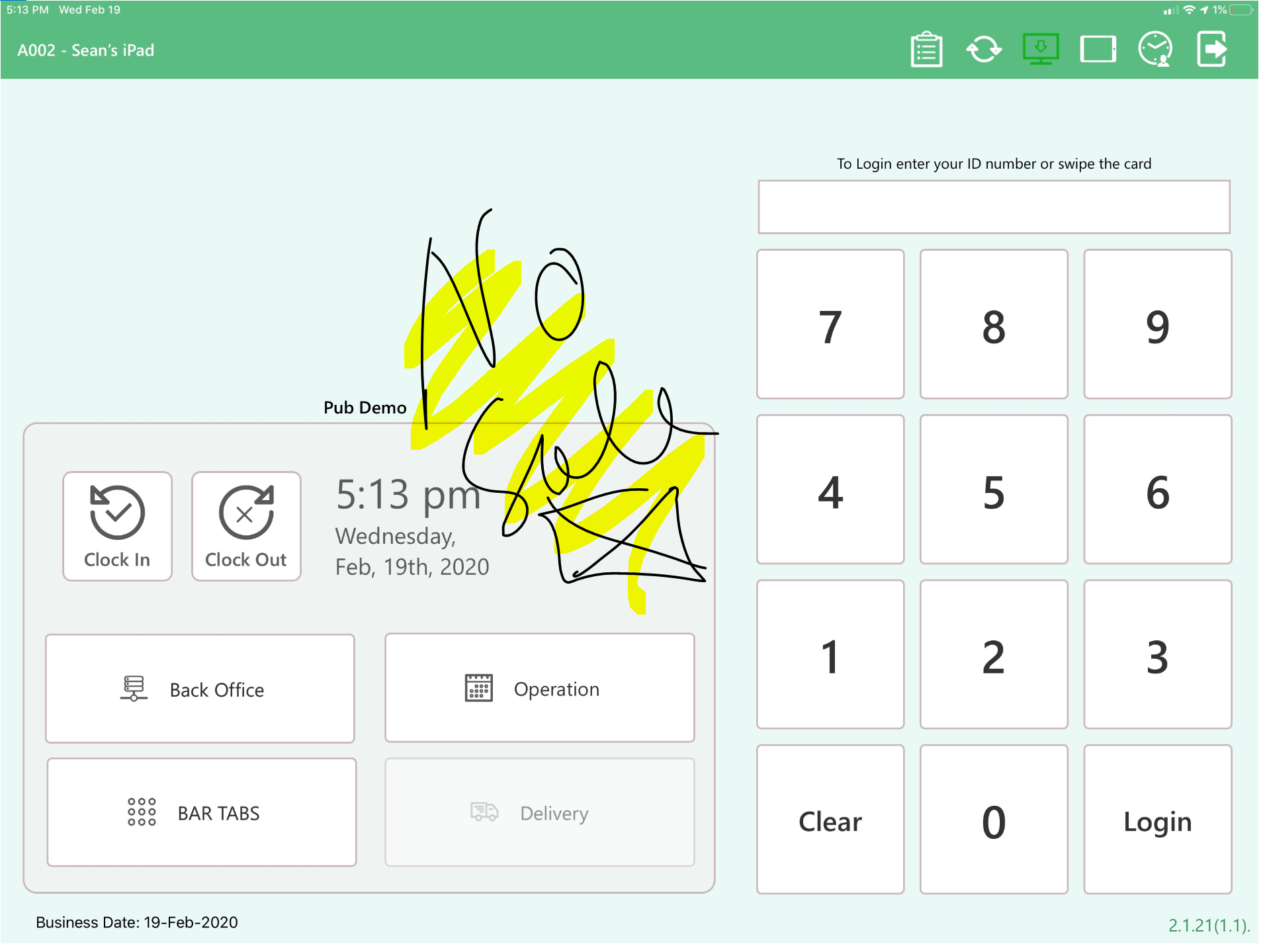

 Employee Message at clock in
Employee Message at clock in
create in system email system to email all or certain employees at clock in

 The ability to turn off Order Summary Receipt
The ability to turn off Order Summary Receipt
Please add the ability to turn on/off the order summary receipt in the back-end. So that on the front of the house can reflect that change.

 Serve Safe (Alcohol Responsibility) Notification
Serve Safe (Alcohol Responsibility) Notification
Create a feature where either the is a notification via text sent to owner when a customer hits a certain number of drinks or just a "flag", "flashing table" and or "table color change" to show a customer has ordered a high number of drinks. Back in the day, Aloha used to have a similar feature where the table was flagged when someone orders "4 or more" drinks (may be able to customize the number). This notifies the server to let the manager know if a guests drinking more then the responsible amount . Makes the manager aware - make sure we are serving our guests responsibly.

 Selected dates in reports
Selected dates in reports
In ALL reports, once the date or date period is SELECTED/ENTERED, all other tab reports should DEFAULT to the already selected/entered date or date period.
As is, the entire report module is very difficult, tiresome, and aggravating to use.
Customer support service by UserEcho




