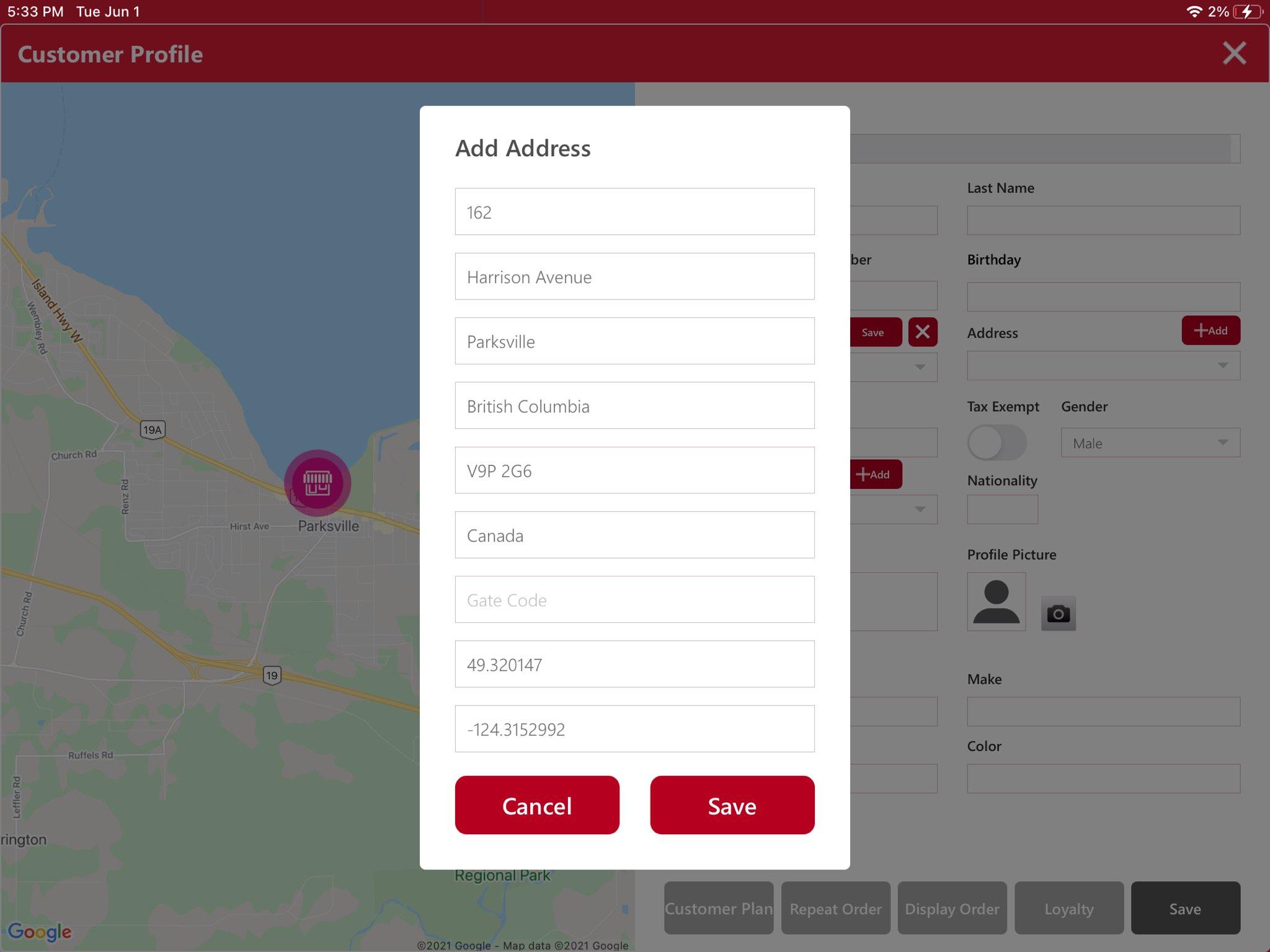LINGA — Feature Request Forum

 Sort Active Checks
Sort Active Checks
We would like to have sorting capability on the check status screen. Make each column capable of sorting ascending or descending.

 Custom POS Button override at each POS station
Custom POS Button override at each POS station
So in the back office under Application Settings, you have the section POS Custom Button which is great. What I think would be great is that under Operation, POS Settings in the POS itself have a section called POS custom button override. Here you can pick custom buttons for that particular terminal. The main idea behind this I would like my main POS terminals to show the following Search, Print, Cash, Credit Card, Order, and Modify. Where my handheld terminals I would like to have Search, Print, Cash, Edynamo, Order, and Modify. Things like this make the Servers happy which makes us happy. Win-Win

 filter by cat and subcat in back office
filter by cat and subcat in back office
have filter that stays for cat or sub vcat when programming items. save a lot of time clicking

 Sales report for a specific item, by serving size, by the hour, not the entire day.
Sales report for a specific item, by serving size, by the hour, not the entire day.
Would like to be able to see a report of a specific menu item, in a specific serving size, we sell each hour.

 Being able to type in the credit card information on the iPad when getting the payment.
Being able to type in the credit card information on the iPad when getting the payment.
It would be nice to have a feature where you can type in the payment through the iPad instead of the pax device. This way we can charge two cards at the same time.

 Report/Sales Tracking Enhancement for the different points of sale
Report/Sales Tracking Enhancement for the different points of sale
We would like to be able to compare sales from the different platforms. in extension, they should also be separate on the store dashboard as well with the combined being the main/default. OLO already has its own tab on the dashboard but as far as I can tell Mobile is grouped in with this one.
This would mean being able to differentiate between the different methods of sales:
- iPad POS
- Web Order
- Mobile Order
- Kiosk

 Allow swipe to sign in on the Android GO POS
Allow swipe to sign in on the Android GO POS
Since staff can only use a PIN or an Employee Card, we need the ability to login to all POS including the GO version on A77.
If staff can't swipe to sign in on A77 they have to memorize the card number and this also defeats the purpose of using cards, namely security for the manager profiles.

 Left and Right Toppings Organized on POS screen
Left and Right Toppings Organized on POS screen
Example of POS screen:
1/2 L Meatballs
1/2 L Sausage
1/2 R Pineapple
1/2 R Cheese
Notice it is organized but keeping L / R together

 Language Options
Language Options
I would love to see some customizability on the wording and language used within the Linga POS and through the Online Ordering platform. The "Got Nothing" on the main ordering screen confuses my employees, and I'd love to be able to customize the message there. Same for the default "Walkin" customer and "Phone Order" tab, since we don't take phone orders and instead this is where all the online orders come through. Other ordering platforms I've used have had a section in the back office to customize the language used throughout the platform (including error messages, notifications, etc.) and it would be awesome to see something like that implemented in Linga.
Customer support service by UserEcho