
ADDING A DEPT TO OPEN ITEMS
As of right now if you want to add the name to an [OPEN ITEM] for the kitchen/bar you have to use the Open Item under the [OPTIONS] button but this doesn't record the item into a DEPARTMENT (Food/Beverage/Liquor etc...) Messy for reporting for bigger restaurants looking to track cost carefully.
If you create an item as an [OPEN PRICE] you can add it to a Category with the correct Dept but you can not enter a name. It will be a fixed name which means the server still has go to the kitchen/bar to tell them what it is. This means more work for the server to have to go from their station to the Bar/Kitchen to tell them what it is.
What I would like to see which is available in other POS systems is the ability to create a button called [OPEN FOOD], [OPEN APP], [OPEN DRINK] etc.. and have a toggle to Promt for Name and/or Price and this will trigger the keyboard to enter the Name of the item hit [OK] then have it will prompt for a price and hit [OK]. Have the ability to create the button under the Category or Sub-Category like any other Item and it will follow everything else like any other item (Tax, kitchen print and Dept)
CATEGORY [ENTREE]
[OPEN FOOD]
> enter name here (keyboard) < [OK]
> enter price here (number pad) < [OK] (zero price item not allowed)
this will trigger being sent to the kitchen printers pre-set as you would any item, taxes and record sales to the correct dept registered to the Category
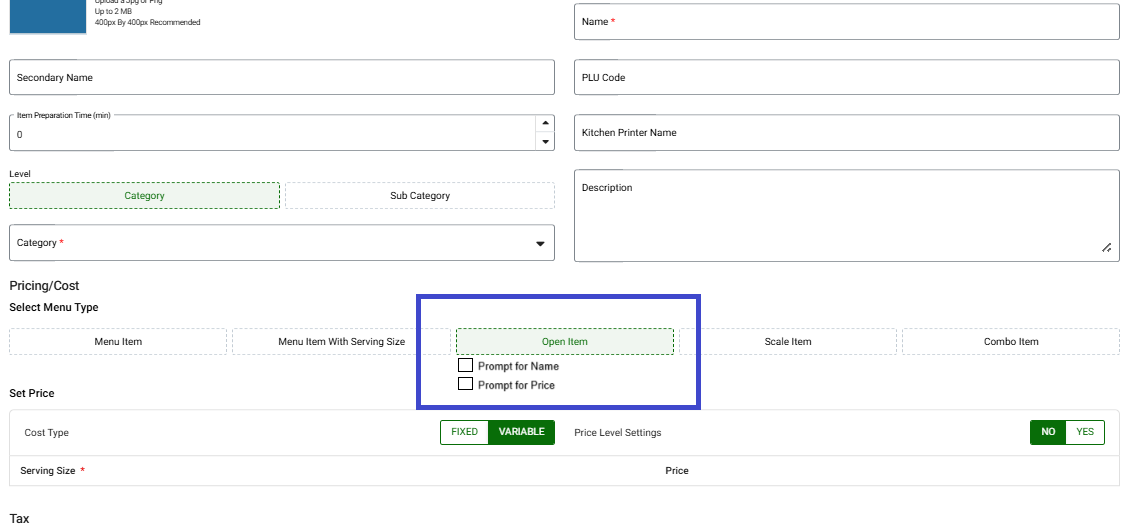
Customer support service by UserEcho


Our current [OPEN ITEM] is a little too involved to create an open Item.
1 - Go to [OPTIONS]
2 - Select [OPEN ITEM]
3- Select a Course
4 - Enter a Name
5 - Enter a Price
6 - Select a Tax
7 - Select Prep Printers
DONE
and this doesn't record the sale to the correct DEPT (Food, Beverage, etc...)
What I would like to see is this to be simplify to having the button called OPEN FOOD or OPEN BEVERAGE or whatever the client would like and have these buttons already have the TAX, COURSE, and PREP STATIONS already pre-set and all the Server/Manager would have to do is enter a NAME and a PRICE. For open items like [OPEN PARTY] have it not ask for a name and just a price (See pic example above)
1 - Go to [OPTIONS]
2 - Select [OPEN ITEMS}
3 - Select the open Item type (Which can be named & pre configure in the back office)
********************
[OPEN DRINK]
[OPEN APP]
[OPEN ENTREE]
[OPEN DESSERT]
[PARTY FOOD Tax Inc]
[PARTY FOOD + Tax]
[PARTY BEV Tax Inc]
[PARTY BEV + Tax]
********************
4 - Enter a Name (if configured)
5 - Enter a Price
DONE
This method will eliminate server errors and make entering multiple open item easier
This is a weekly phone call from the Owners to get this fixed as well